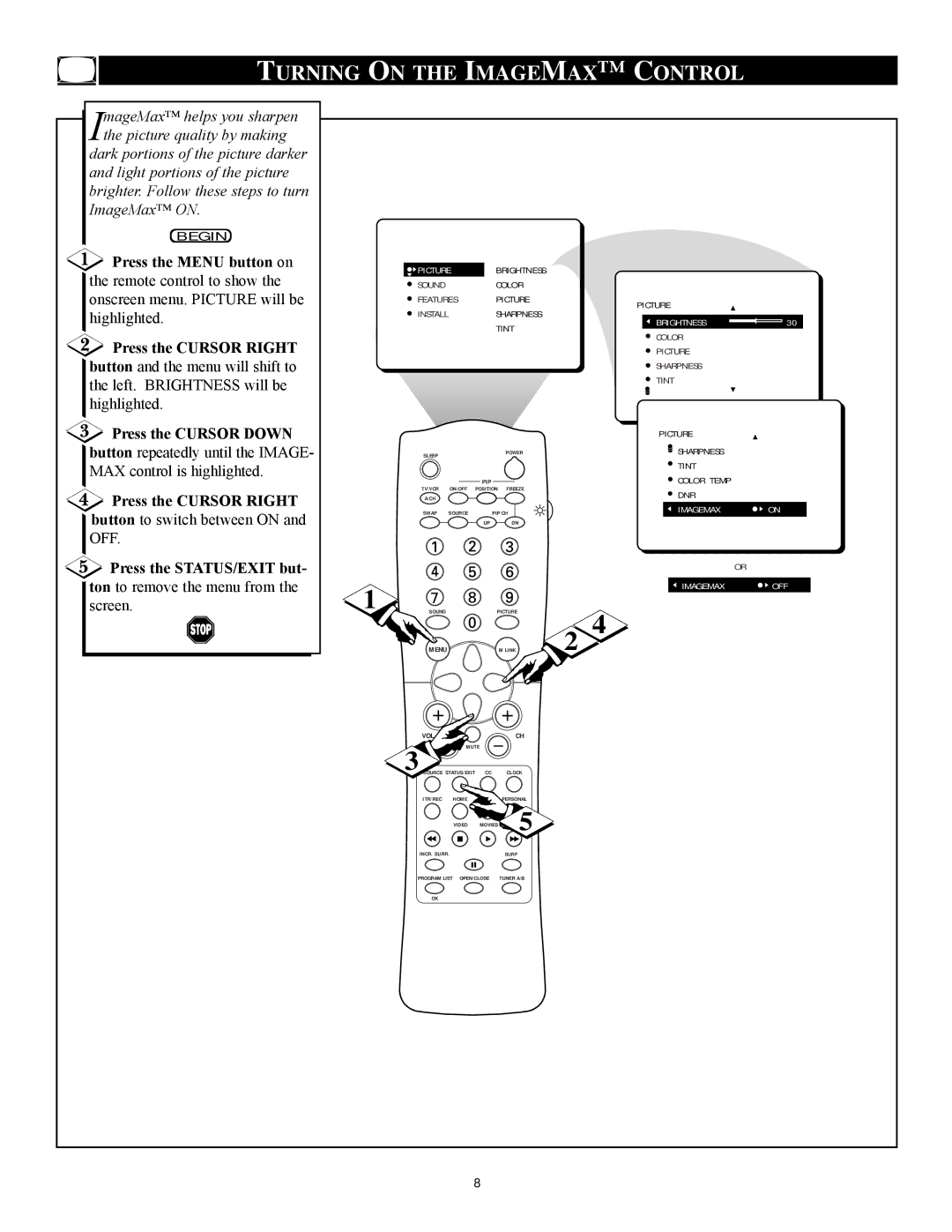TURNING ON THE IMAGEMAX™ | CONTROL |
| ||||||
mageMaxª helps you sharpen |
|
|
|
|
|
|
|
|
Ithe picture quality by making |
|
|
|
|
|
|
|
|
dark portions of the picture darker |
|
|
|
|
|
|
|
|
and light portions of the picture |
|
|
|
|
|
|
|
|
brighter. Follow these steps to turn |
|
|
|
|
|
|
|
|
ImageMaxª ON. |
|
|
|
|
|
|
|
|
BEGIN |
|
|
|
|
|
|
|
|
Press the MENU button on |
| PICTURE | BRIGHTNESS |
|
|
| ||
the remote control to show the |
|
|
|
| ||||
| SOUND |
| COLOR |
|
|
| ||
onscreen menu. PICTURE will be |
| FEATURES | PICTURE |
| PICTURE |
| ||
highlighted. |
| INSTALL |
| SHARPNESS |
| BRIGHTNESS | 30 | |
|
|
| TINT |
| ||||
|
|
|
|
| COLOR |
| ||
Press the CURSOR RIGHT |
|
|
|
|
|
|
| |
|
|
|
|
|
| PICTURE |
| |
button and the menu will shift to |
|
|
|
|
|
| SHARPNESS |
|
the left. BRIGHTNESS will be |
|
|
|
|
|
| TINT |
|
|
|
|
|
|
|
|
| |
highlighted. |
|
|
|
|
|
|
|
|
Press the CURSOR DOWN |
|
|
|
|
|
| PICTURE |
|
button repeatedly until the IMAGE- |
| SLEEP |
|
| POWER |
| SHARPNESS |
|
MAX control is highlighted. |
|
|
|
|
|
| TINT |
|
|
|
| PIP |
|
| COLOR TEMP |
| |
|
|
|
|
|
|
| ||
Press the CURSOR RIGHT |
| TV/VCR | ON/OFF | POSITION | FREEZE |
| DNR | ON |
| A/CH |
|
|
|
| |||
|
|
|
|
|
| IMAGEMAX | ON | |
button to switch between ON and |
| SWAP | SOURCE | PIP CH |
| |||
|
|
| UP | DN |
|
|
| |
OFF. |
|
|
|
|
|
|
|
|
Press the STATUS/EXIT but- |
|
|
|
|
|
| OR |
|
ton to remove the menu from the | 1 |
|
|
|
|
| IMAGEMAX | OFF |
screen. | SOUND |
| PICTURE | 2 4 |
|
| ||
|
| MENU |
|
| M LINK |
|
| |
|
| VOL |
|
| CH |
|
|
|
|
|
| MUTE |
|
|
|
| |
|
| 3 OURCE STATUS/EXIT | CC | CLOCK |
|
|
| |
|
| ITR/REC | HOME | HOME | PERSONAL |
|
|
|
|
|
| VIDEO | MOVIES | 5 |
|
|
|
|
| INCR. SURR. |
| SURF |
|
|
| |
|
| PROGRAM LIST OPEN/CLOSE | TUNER A/B |
|
|
| ||
|
| OK |
|
|
|
|
|
|
|
|
| 8 |
|
|
|
| |