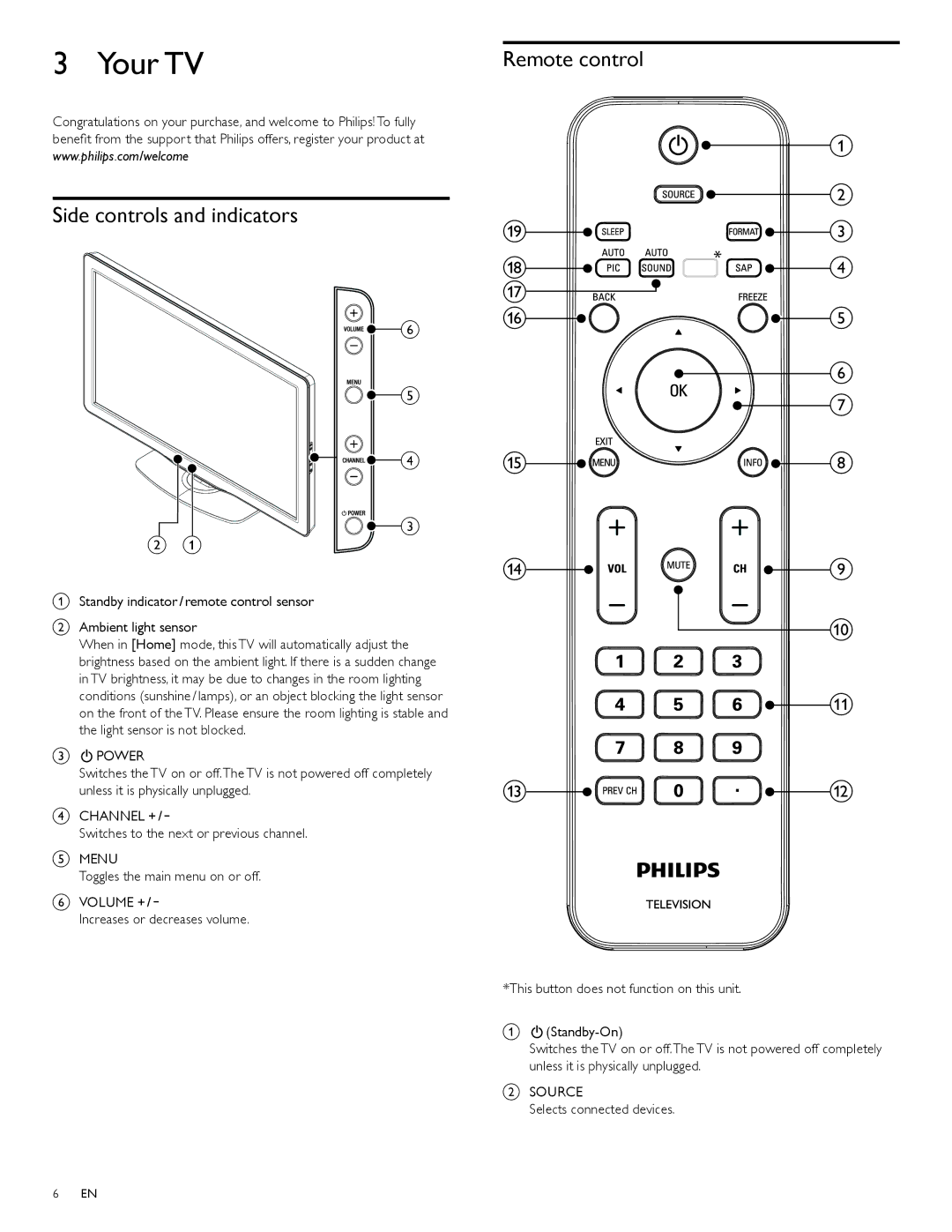3 Your TV
Congratulations on your purchase, and welcome to Philips! To fully benefit from the support that Philips offers, register your product at www.philips.com/welcome
Side controls and indicators
![]()
![]()
![]()
![]() f
f
![]()
![]() e
e
![]()
![]()
![]()
![]()
![]()
![]() d
d
![]()
![]() c
c
b a
aStandby indicator / remote control sensor
bAmbient light sensor
When in [Home] mode, this TV will automatically adjust the brightness based on the ambient light. If there is a sudden change in TV brightness, it may be due to changes in the room lighting conditions (sunshine / lamps), or an object blocking the light sensor on the front of the TV. Please ensure the room lighting is stable and the light sensor is not blocked.
c.POWER
Switches the TV on or off.The TV is not powered off completely unless it is physically unplugged.
dCHANNEL + / -
Switches to the next or previous channel.
eMENU
Toggles the main menu on or off.
fVOLUME + / -
Increases or decreases volume.
Remote control
|
| a |
|
| b |
s |
| c |
r | * | d |
| ||
q |
|
|
p |
| e |
|
| f |
|
| g |
o |
| h |
n |
| i |
|
| j |
|
| k |
m |
| l |
*This button does not function on this unit.
a
Switches the TV on or off.The TV is not powered off completely unless it is physically unplugged.
bSOURCE
Selects connected devices.
6EN