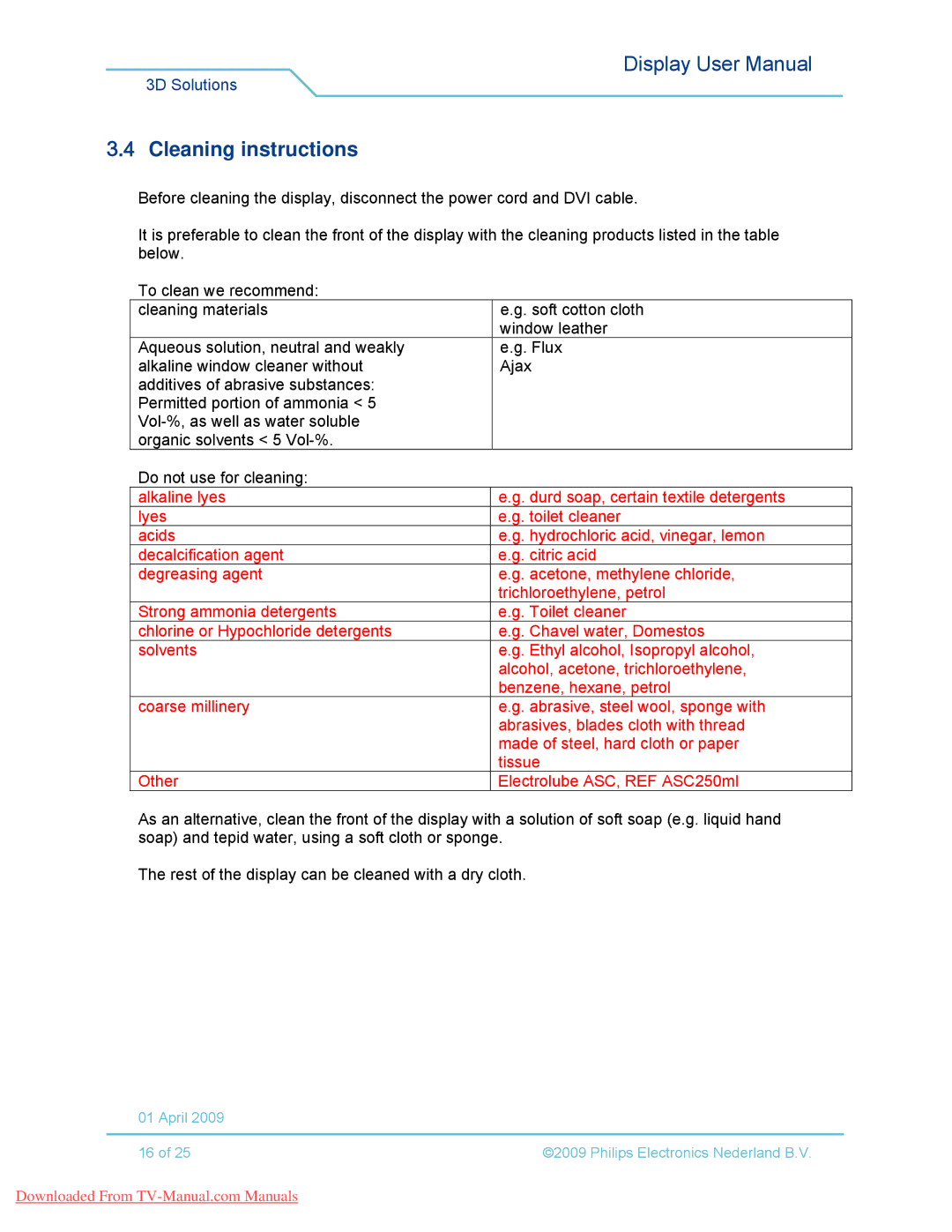42-3D6C01/00, 42-3D6W01/00, 42-3D6C02/00, 42-3D6W02/00 specifications
Philips has long been known for its commitment to innovation and quality in the world of lighting solutions. Among its impressive product lineup, the Philips 42-3D6W02/00, 42-3D6W01/00, 42-3D6C02/00, and 42-3D6C01/00 models stand out due to their array of advanced features and cutting-edge technologies.These models are designed to cater to the needs of both residential and commercial spaces, offering flexibility alongside high performance. A prominent feature of these Philips products is their energy efficiency. They incorporate energy-saving technologies that significantly reduce electricity consumption while providing consistent lighting quality. This not only helps in lowering energy bills but also contributes to a more sustainable environment.
The design of the Philips 42-3D6 series reflects contemporary aesthetics, making these models versatile for various settings. Available in different finishes, they can seamlessly blend into existing decor, enhancing the ambiance of any room or workspace.
The 42-3D6W02/00 and 42-3D6W01/00 versions are particularly known for their ability to produce high luminous efficacy, ensuring that the spaces they illuminate are bright and welcoming. Meanwhile, the 42-3D6C02/00 and 42-3D6C01/00 variants focus on color temperature options, enabling users to adjust the light warmth according to their preferences. This flexibility allows for personalized lighting environments that can significantly affect mood and productivity.
Moreover, these models feature advanced optical technologies that minimize glare while maximizing illumination spread. This is particularly beneficial in office settings where focus and comfort are paramount.
Additionally, Philips has included smart technology compatibility in this series, allowing users to control their lighting through mobile apps or home automation systems. These functionalities enhance user convenience and provide opportunities for creating dynamic lighting scenarios tailored to any occasion.
In summary, the Philips 42-3D6W02/00, 42-3D6W01/00, 42-3D6C02/00, and 42-3D6C01/00 models exemplify the brand’s dedication to innovation, energy efficiency, and user-centered design. With their combination of advanced lighting technologies, aesthetic versatility, and smart features, these products represent an excellent choice for anyone looking to enhance their lighting environment while being mindful of their energy consumption.