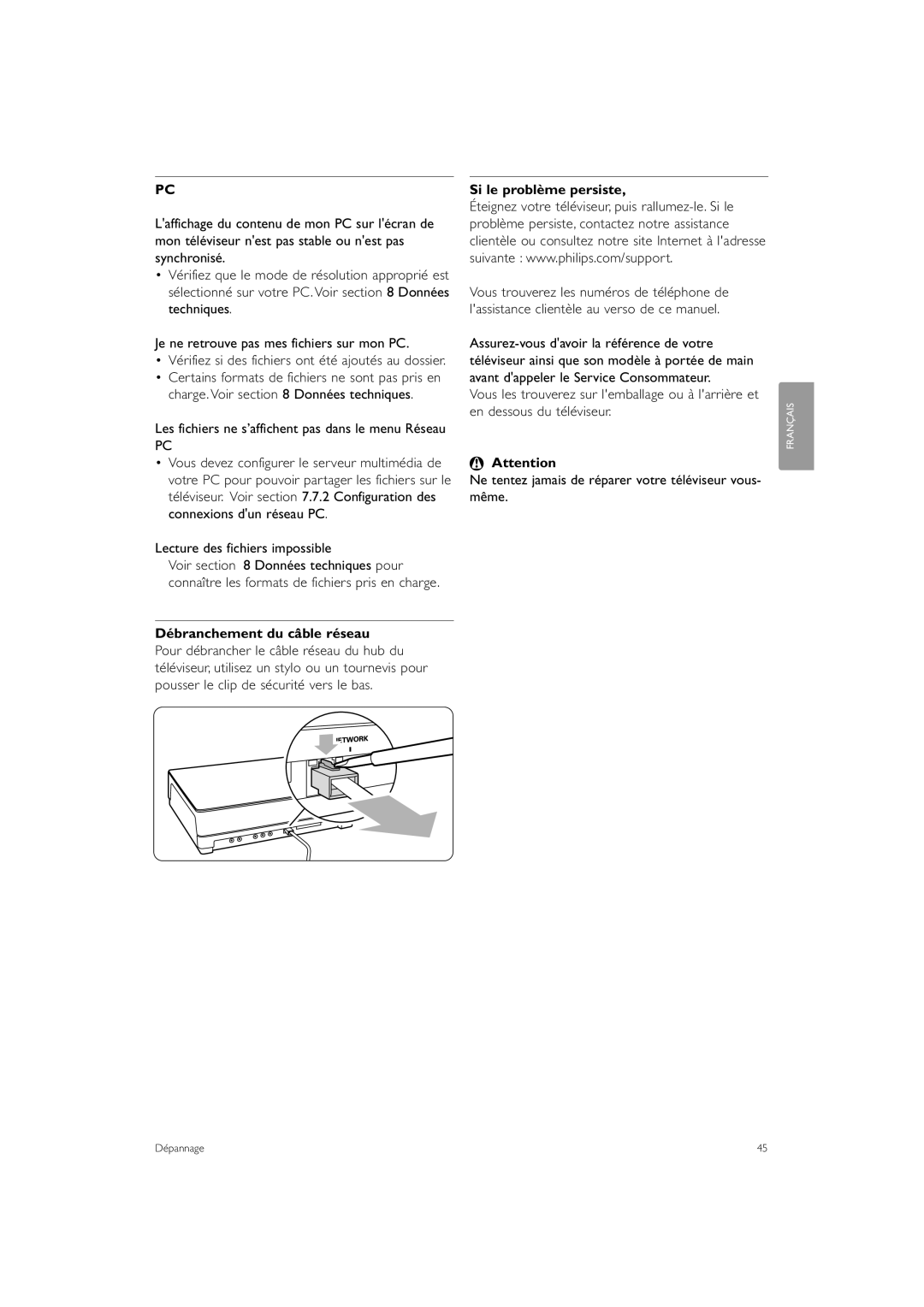42PE0001D/H specifications
The Philips 42PE0001D/H is a prominent model in the world of televisions, showcasing impressive features and advanced technologies designed for enhanced viewing experiences. This television is well-suited for a variety of environments, offering outstanding performance whether for home entertainment, gaming, or casual viewing.One of the standout features of the Philips 42PE0001D/H is its high-definition display. With a resolution of 1080p, the television delivers vibrant colors and sharp details, ensuring that movies, TV shows, and video games look stunning. The use of LED backlighting technology enhances brightness and contributes to deeper blacks, providing a more immersive viewing experience.
In addition to its visual capabilities, the Philips 42PE0001D/H is equipped with sophisticated audio solutions. The built-in speakers are engineered to produce clear, rich sound that complements the visuals, enhancing the overall entertainment experience. The television also supports various audio formats, making it flexible for different content types.
Connectivity is another strong point of the Philips 42PE0001D/H. It features multiple HDMI ports, allowing users to connect various devices such as gaming consoles, Blu-ray players, and streaming devices easily. A USB port provides the option to play media directly from external devices, while built-in Wi-Fi facilitates seamless streaming of content from online platforms.
User-friendliness is a key characteristic of this Philips model. The intuitive interface makes navigating through applications and settings straightforward. Furthermore, the remote control is designed for easy access to essential functions, ensuring that users can quickly adjust settings or switch between inputs without hassle.
Energy efficiency is also a notable feature of the Philips 42PE0001D/H. With energy-saving technologies in place, users can enjoy high-quality entertainment without significantly impacting their energy consumption, contributing to a more sustainable lifestyle.
Overall, the Philips 42PE0001D/H is a versatile and feature-rich television that caters to a wide range of entertainment needs. With its high-definition display, robust audio system, ample connectivity options, and user-centric design, it stands out as an excellent choice for those in search of quality and performance in their viewing experience. This television model successfully combines technology with user convenience, making it a commendable addition to any home entertainment setup.