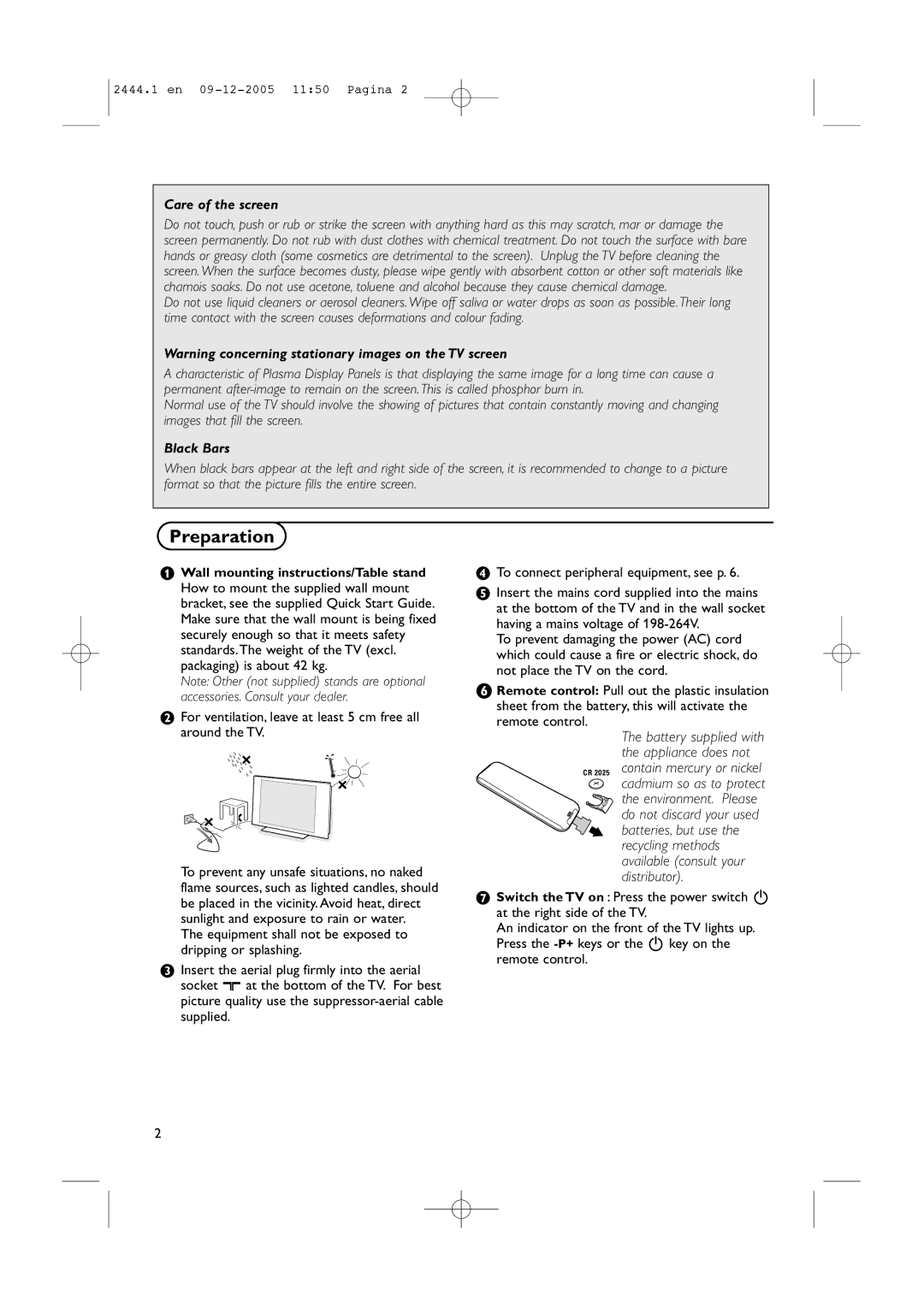42PF5320/79 specifications
The Philips 42PF5320/79 is a notable television model that epitomizes the advancements in display technology prevalent during its release. This 42-inch flat panel TV utilizes Plasma technology, which allows for deep black levels and vibrant colors, enhancing the overall viewing experience.One of the primary features of the Philips 42PF5320/79 is its resolution. With a native resolution of 1024 x 768 pixels, it provides a good balance between clarity and the screen size, ensuring that images remain sharp and detailed, whether you’re watching movies, sports, or playing video games. The plasma display contributes to stunning picture quality through its ability to deliver consistent brightness with minimal motion blur, making it ideal for fast-moving content.
Another standout feature is the Ambilight technology. This unique system uses LED lights placed around the back of the screen to create a glowing halo effect that matches the on-screen colors. This immersive feature not only enhances the viewing experience but also adds ambiance to the room, making it more comfortable for extended viewing sessions.
The TV is equipped with multiple connectivity options, including HDMI and component video inputs. With HDMI ports, users can easily connect a variety of high-definition devices, such as Blu-ray players and gaming consoles. The availability of component inputs also allows for compatibility with older devices, ensuring versatility in connection.
In terms of audio, the Philips 42PF5320/79 features built-in speakers that deliver decent sound quality. However, those seeking a superior audio experience may consider integrating an external sound system through its audio out options.
Energy efficiency is another characteristic of this model. While plasma TVs traditionally consume more power than LCD counterparts, this Philips model has been designed with energy-saving features, which helps mitigate electricity consumption during use.
Overall, the Philips 42PF5320/79 combines advanced plasma technology, innovative Ambilight features, and a range of connectivity options. This model exemplifies a mature step in television capabilities, creating an engaging and dynamic viewing experience that appeals to various consumer needs and preferences.