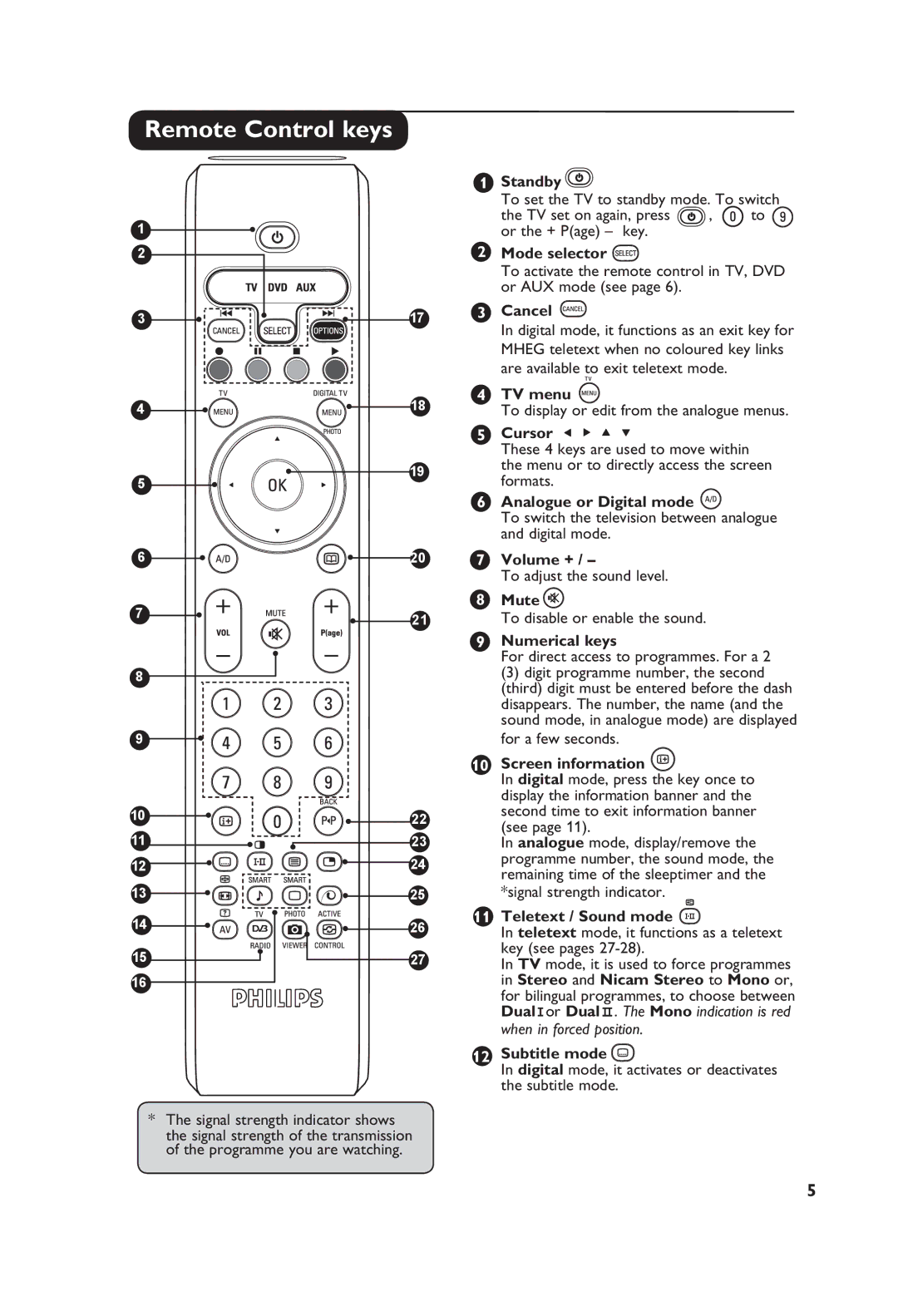Remote Control keys
1
2
3 | 17 |
4 | 18 |
1Standby ![]()
To set the TV to standby mode. To switch
the TV set on again, press , ![]() to or the + P(age) – key.
to or the + P(age) – key.
2Mode selector ![]()
To activate the remote control in TV, DVD or AUX mode (see page 6).
3Cancel 
In digital mode, it functions as an exit key for MHEG teletext when no coloured key links are available to exit teletext mode.
4TV menu ![]()
![]()
To display or edit from the analogue menus.
5
19
5Cursor ![]()
![]()
![]()
![]()
These 4 keys are used to move within the menu or to directly access the screen formats.
6Analogue or Digital mode 
To switch the television between analogue and digital mode.
6 | 20 |
7 | 21 |
| |
8 |
|
9 |
|
10 | 22 |
11 ![]()
![]()
![]() 23
23
12 ![]()
![]()
![]()
![]()
![]()
![]() 24
24
13 ![]()
![]()
![]()
![]()
![]()
![]()
![]()
![]() 25
25
14 | 26 |
15 | 27 |
16 |
|
*The signal strength indicator shows the signal strength of the transmission of the programme you are watching.
7Volume + / –
To adjust the sound level.
8Mute ![]()
To disable or enable the sound.
9Numerical keys
For direct access to programmes. For a 2
(3)digit programme number, the second (third) digit must be entered before the dash disappears. The number, the name (and the sound mode, in analogue mode) are displayed for a few seconds.
10Screen information 
In digital mode, press the key once to display the information banner and the second time to exit information banner (see page 11).
In analogue mode, display/remove the programme number, the sound mode, the remaining time of the sleeptimer and the *signal strength indicator.
11Teletext / Sound mode 
In teletext mode, it functions as a teletext key (see pages 27-28).
In TV mode, it is used to force programmes in Stereo and Nicam Stereo to Mono or, for bilingual programmes, to choose between Dualåor Dual». The Mono indication is red when in forced position.
12Subtitle mode ![]()
In digital mode, it activates or deactivates the subtitle mode.
5