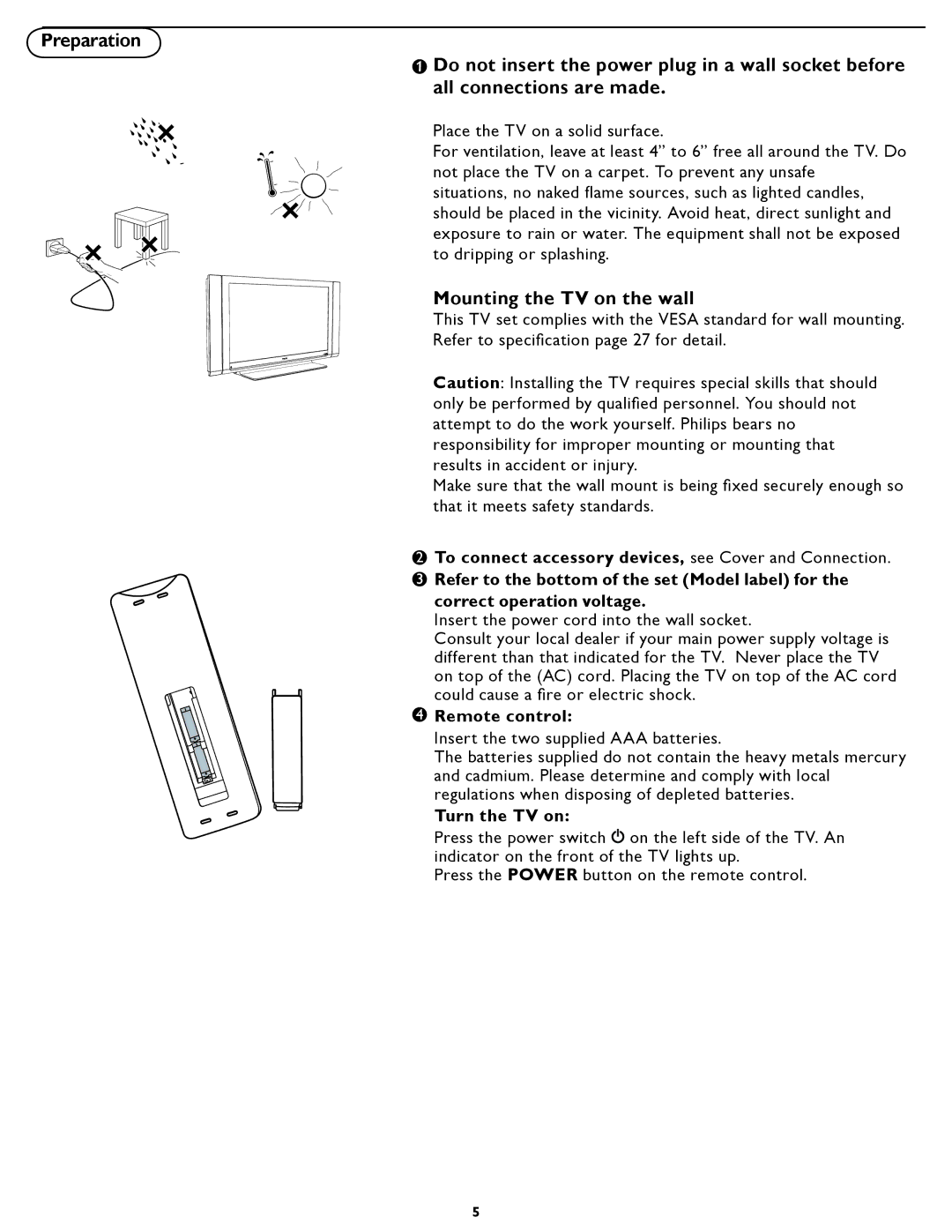Preparation
![]() Do not insert the power plug in a wall socket before all connections are made.
Do not insert the power plug in a wall socket before all connections are made.
Place the TV on a solid surface.
For ventilation, leave at least 4” to 6” free all around the TV. Do not place the TV on a carpet. To prevent any unsafe situations, no naked fl ame sources, such as lighted candles, should be placed in the vicinity. Avoid heat, direct sunlight and exposure to rain or water. The equipment shall not be exposed to dripping or splashing.
Mounting the TV on the wall
This TV set complies with the VESA standard for wall mounting.
Refer to specifi cation page 27 for detail.
Caution : Installing the TV requires special skills that should only be performed by qualifi ed personnel. You should not attempt to do the work yourself. Philips bears no responsibility for improper mounting or mounting that results in accident or injury.
Make sure that the wall mount is being fi xed securely enough so that it meets safety standards.
2To connect accessory devices, see Cover and Connection.
3 Refer to the bottom of the set (Model label) for the
correct operation voltage
Insert the power cord into the wall socket.
Consult your local dealer if your main power supply voltage is different than that indicated for the TV. Never place the TV on top of the (AC) cord. Placing the TV on top of the AC cord could cause a fi re or electric shock.
4 Remote control:
Insert the two supplied AAA batteries.
The batteries supplied do not contain the heavy metals mercury and cadmium. Please determine and comply with local regulations when disposing of depleted batteries.
Turn the TV on:
Press the power switch ![]() on the left side of the TV. An indicator on the front of the TV lights up.
on the left side of the TV. An indicator on the front of the TV lights up.
Press the POWER button on the remote control.
5