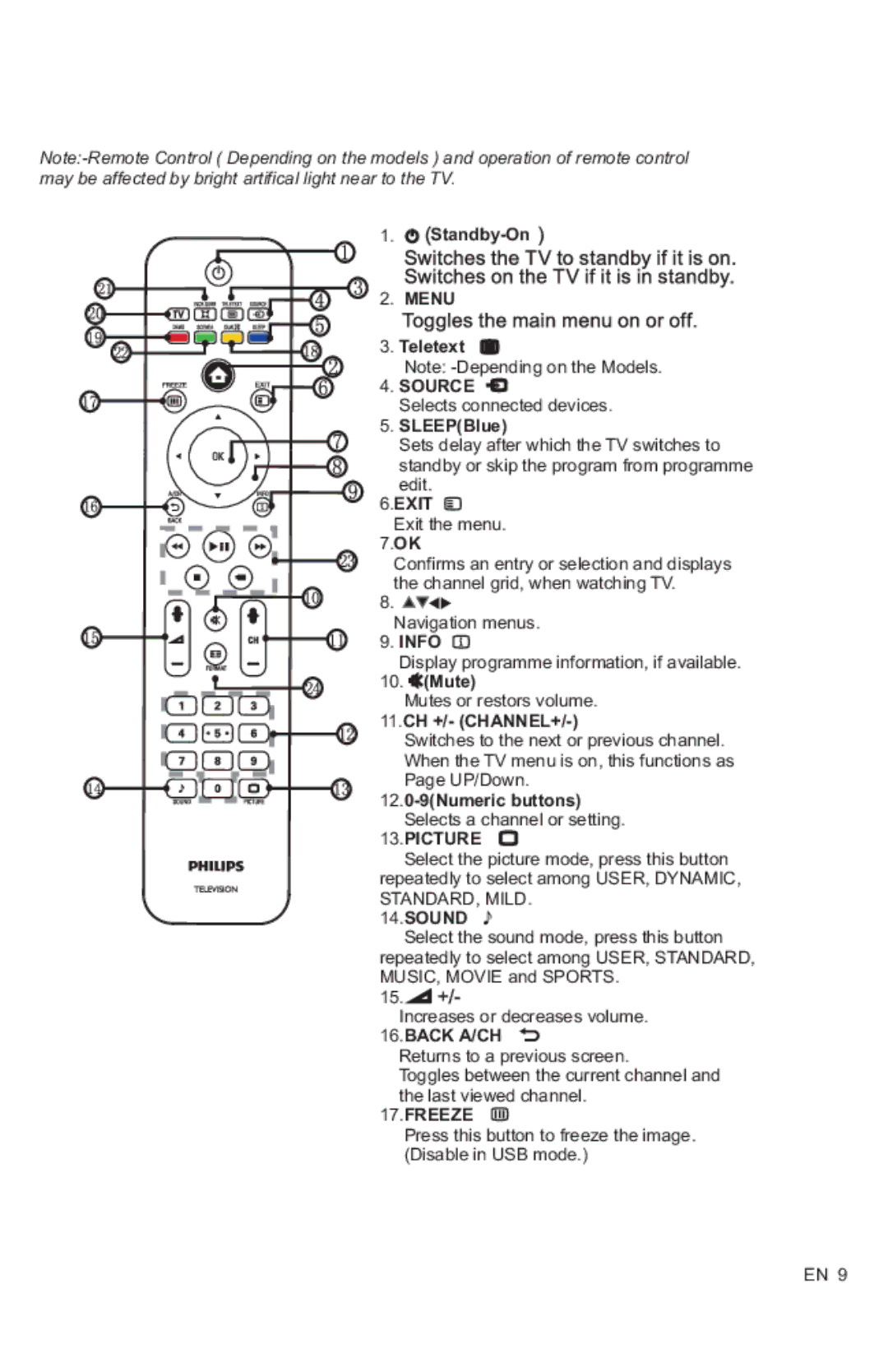1. ![]()
![]()
2. MENU
3. Teletext
Note: ![]()
Selects connected devices.
5. SLEEP(Blue)
Sets delay after which the TV switches to standby or skip the program from programme edit.
6.EXIT ![]() Exit the menu.
Exit the menu.
7.OK
Confirms an entry or selection and displays the channel grid, when watching TV.
8. ![]()
![]()
![]()
Navigation menus.
9. INFO
Display programme information, if available. 10. ![]() (Mute)
(Mute)
Mutes or restors volume.
11.CH +/- (CHANNEL+/-)
Switches to the next or previous channel. When the TV menu is on, this functions as Page UP/Down.
13.PICTURE
Select the picture mode, press this button repeatedly to select among USER, DYNAMIC, STANDARD, MILD.
14.SOUND
Select the sound mode, press this button repeatedly to select among USER, STANDARD, MUSIC, MOVIE and SPORTS.
15.![]()
![]()
Increases or decreases volume. 16.BACK A/CH ![]()
Returns to a previous screen.
Toggles between the current channel and the last viewed channel.
17.FREEZE
Press this button to freeze the image. (Disable in USB mode.)
EN 9