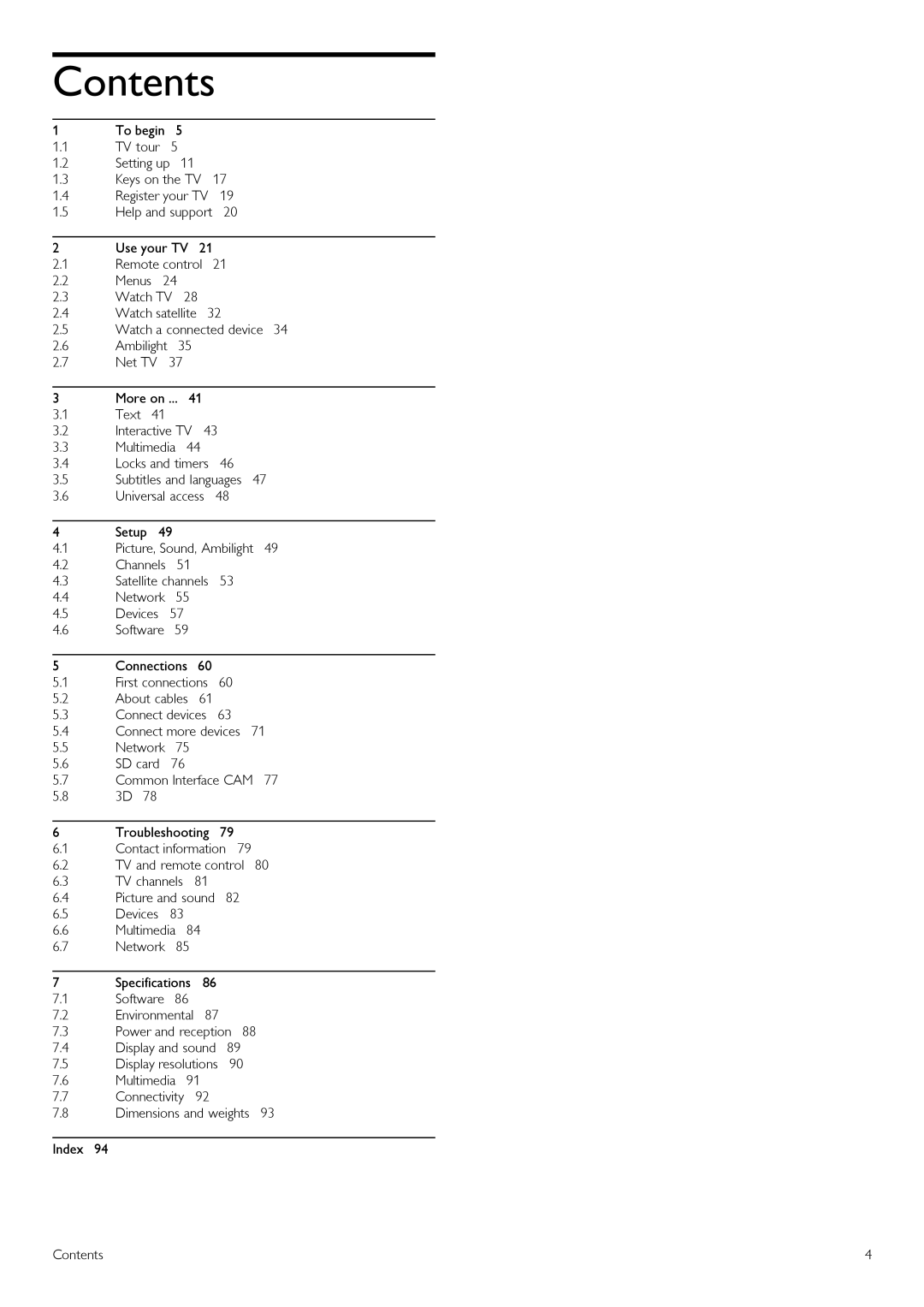Contents
1 | To begin 5 |
1.1TV tour 5
1.2Setting up 11
1.3Keys on the TV 17
1.4Register your TV 19
1.5Help and support 20
2 Use your TV 21
2.1Remote control 21
2.2Menus 24
2.3Watch TV 28
2.4Watch satellite 32
2.5Watch a connected device 34
2.6Ambilight 35
2.7Net TV 37
3 | More on ... | 41 |
3.1Text 41
3.2Interactive TV 43
3.3Multimedia 44
3.4Locks and timers 46
3.5Subtitles and languages 47
3.6Universal access 48
4 | Setup 49 |
4.1Picture, Sound, Ambilight 49
4.2Channels 51
4.3Satellite channels 53
4.4Network 55
4.5Devices 57
4.6Software 59
5 Connections 60
5.1First connections 60
5.2About cables 61
5.3Connect devices 63
5.4Connect more devices 71
5.5Network 75
5.6SD card 76
5.7Common Interface CAM 77
5.83D 78
6 Troubleshooting 79
6.1Contact information 79
6.2TV and remote control 80
6.3TV channels 81
6.4Picture and sound 82
6.5Devices 83
6.6Multimedia 84
6.7Network 85
7 Specifications 86
7.1Software 86
7.2Environmental 87
7.3Power and reception 88
7.4Display and sound 89
7.5Display resolutions 90
7.6Multimedia 91
7.7Connectivity 92
7.8Dimensions and weights 93
Index 94
Contents | 4 |