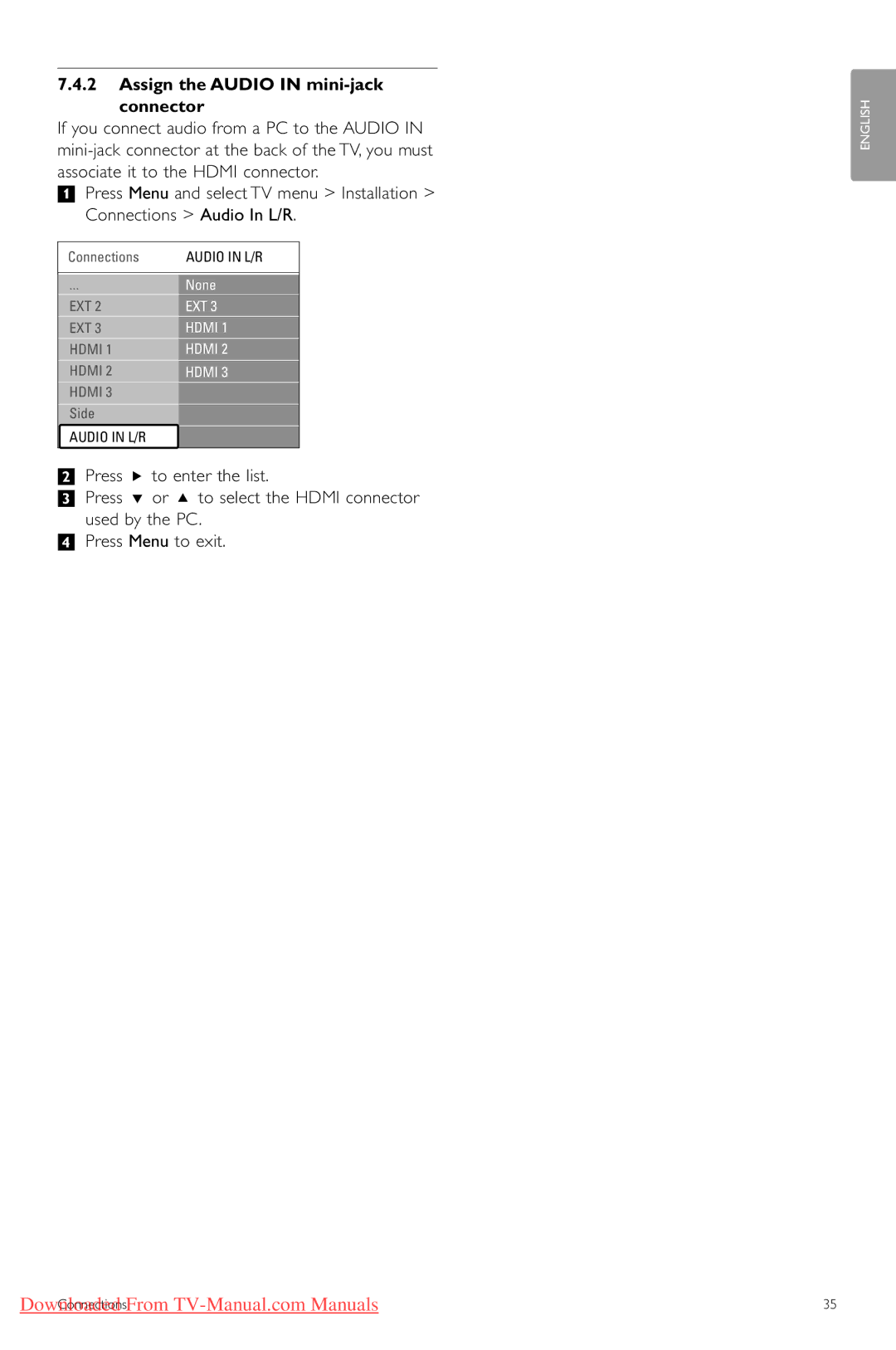7.4.2Assign the AUDIO IN mini-jack
connector
If you connect audio from a PC to the AUDIO IN
‡Press Menu and select TV menu > Installation > Connections > Audio In L/R.
Connections | AUDIO IN L/R | |||||||||||||||||||
|
|
|
|
|
|
|
|
|
|
|
|
|
|
|
|
|
|
|
|
|
|
|
|
|
|
|
|
|
|
|
|
|
|
|
|
|
|
|
|
|
|
|
|
|
|
|
|
|
|
|
|
|
| None | ||||||||
|
|
|
|
|
|
|
|
|
|
|
|
|
|
|
|
|
| |||
EXT 2 | EXT 3 | |||||||||||||||||||
|
|
|
|
|
|
|
|
|
|
|
|
|
|
|
|
| ||||
|
|
| HDMI 1 | |||||||||||||||||
EXT 3 |
|
|
|
|
|
| ||||||||||||||
|
|
|
|
|
|
|
|
|
|
|
|
|
|
|
|
|
| |||
|
|
| HDMI 2 | |||||||||||||||||
|
|
| HDMI 1 |
|
|
|
| |||||||||||||
|
|
|
|
|
|
|
|
|
|
| ||||||||||
|
|
| HDMI 2 |
| HDMI 3 |
| ||||||||||||||
|
|
|
|
|
|
|
|
|
|
|
|
|
|
| ||||||
HDMI 3 |
|
|
|
|
|
|
|
|
| |||||||||||
|
|
|
|
|
|
|
|
|
|
|
|
| ||||||||
Side |
|
|
|
|
|
|
|
|
| |||||||||||
|
|
|
|
|
|
|
|
|
|
| ||||||||||
AUDIO IN L/R |
|
|
|
|
|
|
|
|
| |||||||||||
®Press π to enter the list.
ÒPress œ or o to select the HDMI connector used by the PC.
†Press Menu to exit.
ENGLISH
Downloaded From | 35 |
Connections |