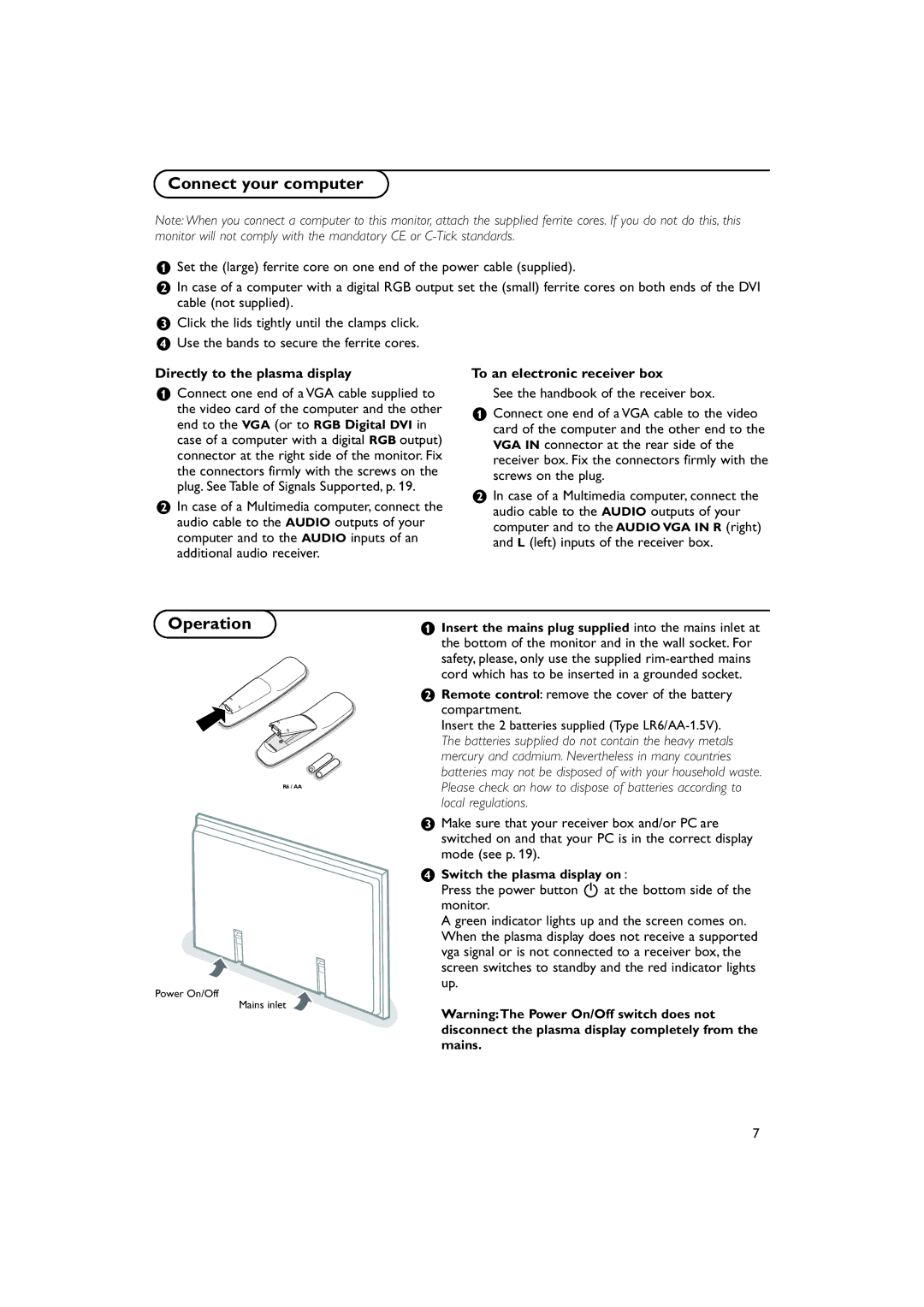50FD9955 specifications
The Philips 50FD9955 is a prime example of cutting-edge television technology, embodying the latest innovations in display, sound, and smart features. This model caters to those who seek an exceptional viewing experience, combining a stunning screen performance with an elegant design.At the heart of the Philips 50FD9955 is its Ambilight technology, which sets it apart from traditional flat screens. This feature projects ambient light from the edges of the TV onto the surrounding walls, creating a more immersive viewing experience. The colors from the screen extend beyond its physical boundaries, enhancing the emotional impact of your favorite films and shows.
The television boasts a 4K Ultra HD resolution, delivering crystal-clear images with remarkable detail and vibrancy. With four times the resolution of Full HD displays, the 50FD9955 renders lifelike visuals that bring content to life, making it ideal for viewers who appreciate high-definition clarity. The screen employs HDR Perfect technology, ensuring a wider dynamic range and richer colors. Viewers can expect deep blacks, brilliant whites, and a spectrum of colors that can elevate even standard content.
Powered by the latest P5 Perfect Picture Engine, the Philips 50FD9955 enhances every aspect of image quality. This advanced processing engine improves sharpness, color accuracy, brightness, and motion smoothness. It reduces noise and maintains clarity, resulting in a consistent viewing experience regardless of the content being played.
In terms of audio, this model does not fall short. It features advanced sound technologies that complement the vibrant visuals. The integrated speakers are designed to deliver powerful sound with clarity and depth, ensuring that dialogues, soundtracks, and sound effects are well-balanced.
Smart TV capabilities are another highlight of the Philips 50FD9955. It runs on the Android TV platform, providing users access to a plethora of apps and streaming services, including popular platforms like Netflix, YouTube, and Amazon Prime Video. The TV is also compatible with voice assistants, allowing for hands-free control, making it easier to navigate and enjoy content.
Connectivity options are abundant, with multiple HDMI and USB ports, enabling seamless integration with external devices. The television supports wireless connections, allowing for easy streaming and screen mirroring from smartphones, tablets, or computers.
In summary, the Philips 50FD9955 is a remarkable television that showcases advanced display technologies, including Ambilight, 4K resolution, and HDR Perfect. Coupled with superior audio performance and smart capabilities, it’s designed for users seeking a premium home entertainment experience. Whether indulging in a cinematic blockbuster or binge-watching a favorite series, this model ensures every moment is captivating.