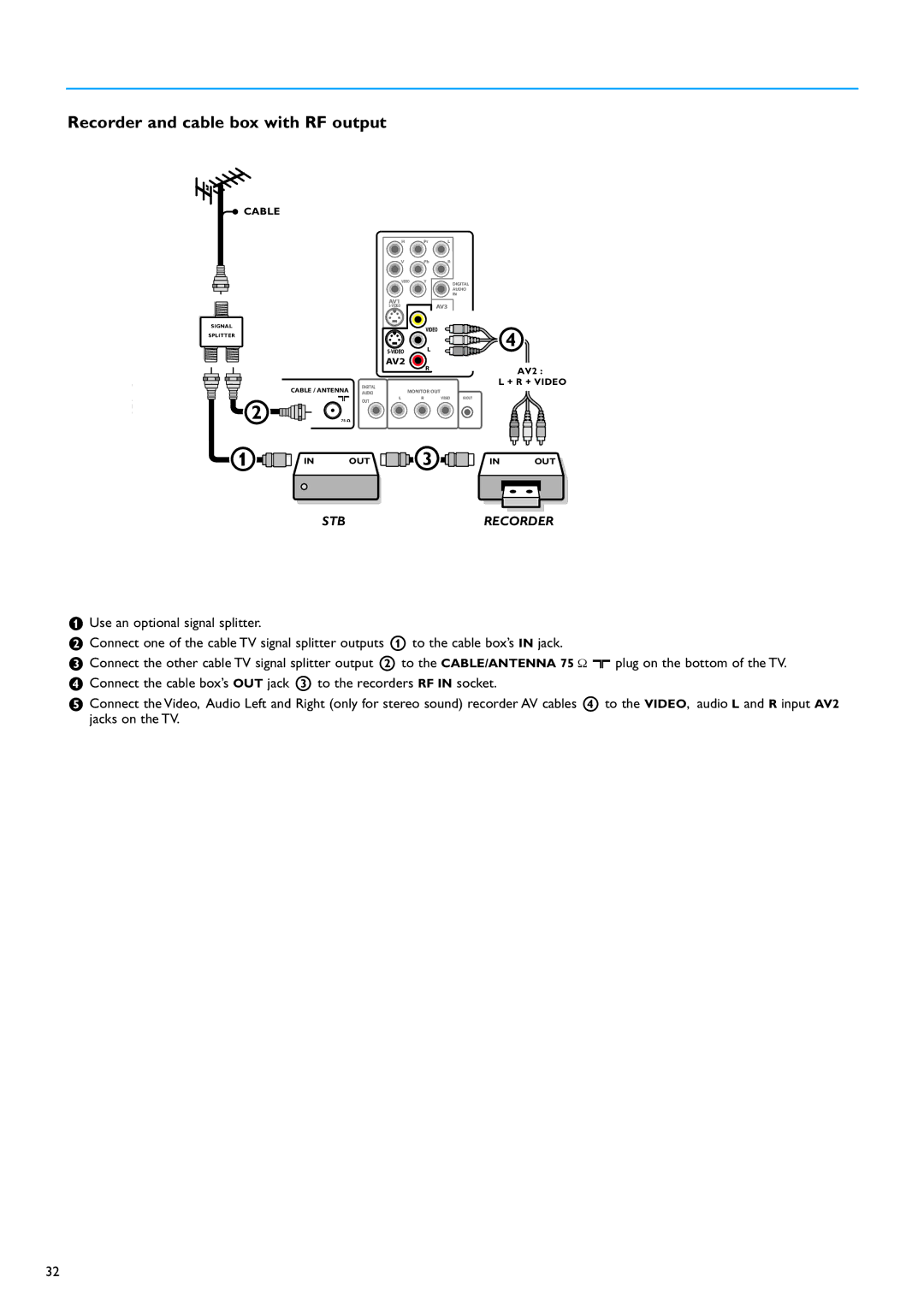Recorder and cable box with RF output
 CABLE
CABLE
HPrL
VPb R
VIDEO Y
DIGITAL
AUDIO
IN
AV1
SIGNAL
SPLITTER
|
|
|
|
| |
|
|
|
|
| AV2 |
ACE | NETWORK | HDMI 1 | HDMI 2 | DIGITAL |
|
|
|
| CABLE / ANTENNA |
| |
|
|
| AUDIO |
| |
|
|
|
| OUT | L |
|
| 2 |
|
| |
|
| 75 |
|
| |
|
| 1 | IN | OUT |
|
AV3
VIDEO | Pr |
| 4 |
|
| ||
L | Pb |
| |
|
|
| |
R | Y |
| AV2 : |
|
|
| |
|
| L + R + VIDEO | |
MONITOR OUT |
|
|
|
R | VIDEO | IR OUT |
|
3 |
| IN | OUT |
STBRECORDER
&Use an optional signal splitter.
éConnect one of the cable TV signal splitter outputs 1 to the cable box’s IN jack.
“Connect the other cable TV signal splitter output 2 to the CABLE/ANTENNA 75 Ω x plug on the bottom of the TV.
‘Connect the cable box’s OUT jack 3 to the recorders RF IN socket.
(Connect the Video, Audio Left and Right (only for stereo sound) recorder AV cables 4 to the VIDEO, audio L and R input AV2 jacks on the TV.
32