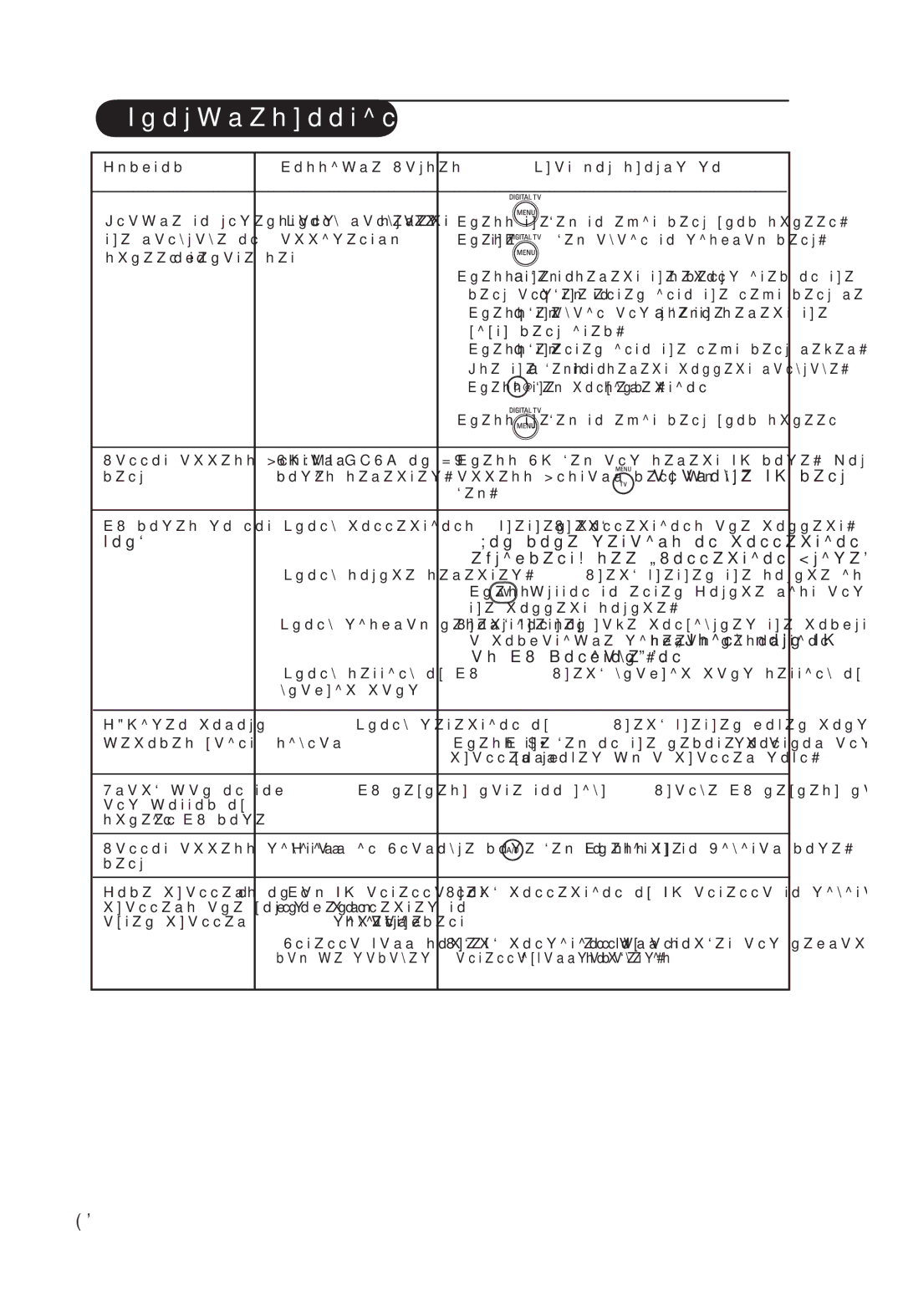Troubleshooting Tips
Symptom |
| Possible Causes | What you should do |
|
| |
|
|
|
|
|
| |
Unable to understand |
| • Wrong language selected | • Press the | key to exit menu from screen. |
| |
the language on |
| accidently | Press the | key again to display menu. |
| |
screen to operate set |
|
|
|
|
|
|
|
|
| Press the ï key to select the menu second item on the |
| ||
|
|
| menu and the Æ key to enter into the next menu level. |
| ||
|
|
| Press the Æ key again and use the ï key to select the |
| ||
|
|
| fifth menu item. |
|
| |
|
|
| Press the Æ key enter into the next menu level. |
| ||
|
|
| Use the | Î ï keys to to select correct language. |
| |
|
|
| Press the | OK key confirm selection. |
| |
|
|
| Press the | key to exit menu from screen |
| |
|
|
|
| |||
Cannot access Install | • AV EXTERNAL or HD | • Press AV key and select TV mode. You can now |
| |||
menu |
| mode is selected. | access Install menu by the | (analogue TV menu) |
| |
|
|
| key. |
|
|
|
|
|
|
|
| ||
PC modes do not | • | Wrong connections | • Check whether connections are correct. |
| ||
work |
|
| (For more details on connection to the PC |
| ||
|
|
| equipment, see “Connection Guide”. |
| ||
| • | Wrong source selected. | • Check whether the source is correctly selected. |
| ||
|
|
| Press | button to enter Source list and select |
| |
|
|
| the correct source. |
|
| |
•Wrong display resolution • Check whether you have configured the computer on a compatible display resolution (see “Using your TV as PC Monitor” on page 29).
|
| • | Wrong setting of PC |
| • Check graphic card setting of PC. | |
|
|
| graphic card |
|
|
|
|
|
|
|
|
| |
| • | Wrong detection of | • | Check whether power cord is properly connected | ||
| becomes faint |
| signal | • | Press the P +/– key on the remote control and do a | |
|
|
|
|
| channel up followed by a channel down. | |
|
|
|
|
| ||
| Black bar on top | • | PC refresh rate too high | • Change PC refresh rate to 60 Hz. | ||
| and bottom of |
|
|
|
|
|
| screen in PC mode |
|
|
|
|
|
|
|
|
|
|
| |
| Cannot access digital | • | Still in Analogue mode• | Press the | key to switch to Digital mode. | |
| menu |
|
|
|
|
|
|
|
|
|
|
| |
| Some channels or no | • | Pay TV antenna not | • | Check connection of TV antenna to digital equipment. | |
| channels are found |
| properly connected to |
|
|
|
| after channel |
| scanthe digital equipment |
|
| |
|
| • | Antenna wall socket | • | Check condition of antenna wall socket and replace | |
|
|
| may be damaged |
| if antenna wall socket is damaged. | |
32