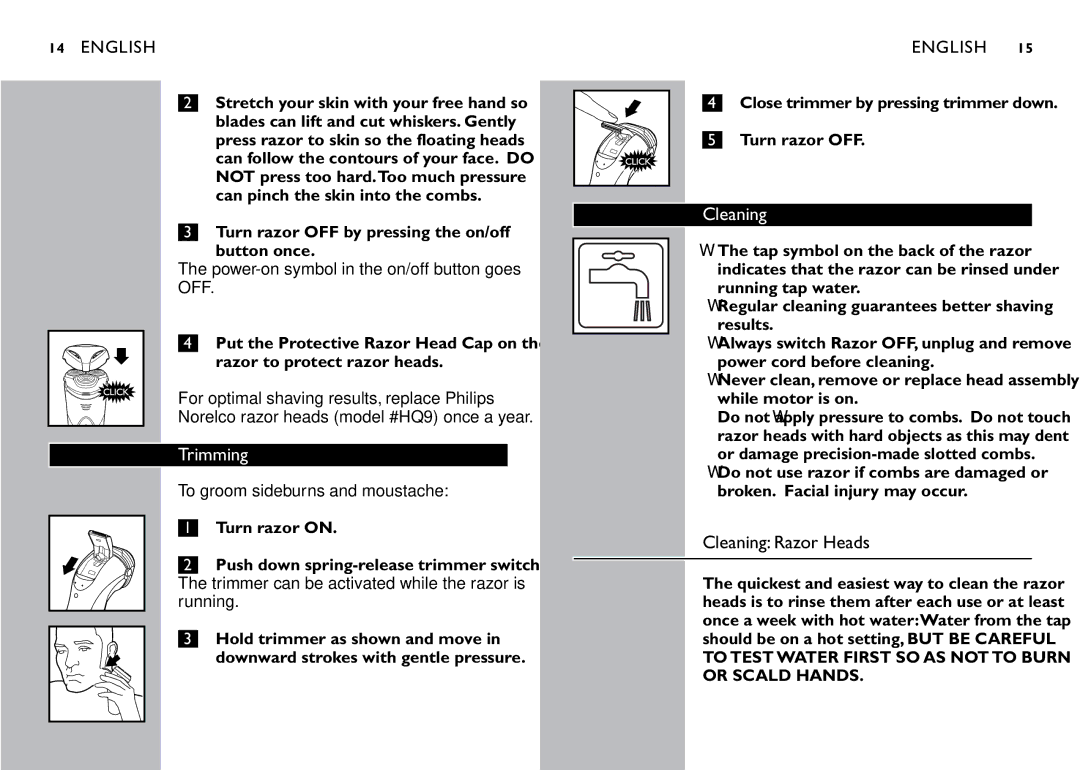14ENGLISH
2Stretch your skin with your free hand so blades can lift and cut whiskers. Gently press razor to skin so the floating heads can follow the contours of your face. DO NOT press too hard.Too much pressure can pinch the skin into the combs.
3Turn razor OFF by pressing the on/off button once.
The
OFF.
C4 Put the Protective Razor Head Cap on the razor to protect razor heads.
For optimal shaving results, replace Philips
Norelco razor heads (model #HQ9) once a year.
Trimming
To groom sideburns and moustache: 1 Turn razor ON.
C 2 Push down
The trimmer can be activated while the razor is running.
C 3 Hold trimmer as shown and move in downward strokes with gentle pressure.
|
|
| ENGLISH 15 |
| C |
| Close trimmer by pressing trimmer down. |
|
| ||
4 | |||
| |||
|
|
| Turn razor OFF. |
5 | |||
|
|
|
|
Cleaning
C◗ The tap symbol on the back of the razor indicates that the razor can be rinsed under running tap water.
wRegular cleaning guarantees better shaving results.
wAlways switch Razor OFF, unplug and remove power cord before cleaning.
wNever clean, remove or replace head assembly while motor is on.
◗Do not apply pressure to combs. Do not touch razor heads with hard objects as this may dent or damage
wDo not use razor if combs are damaged or broken. Facial injury may occur.
Cleaning: Razor Heads
The quickest and easiest way to clean the razor heads is to rinse them after each use or at least once a week with hot water:Water from the tap should be on a hot setting, BUT BE CAREFUL TO TEST WATER FIRST SO AS NOT TO BURN OR SCALD HANDS.