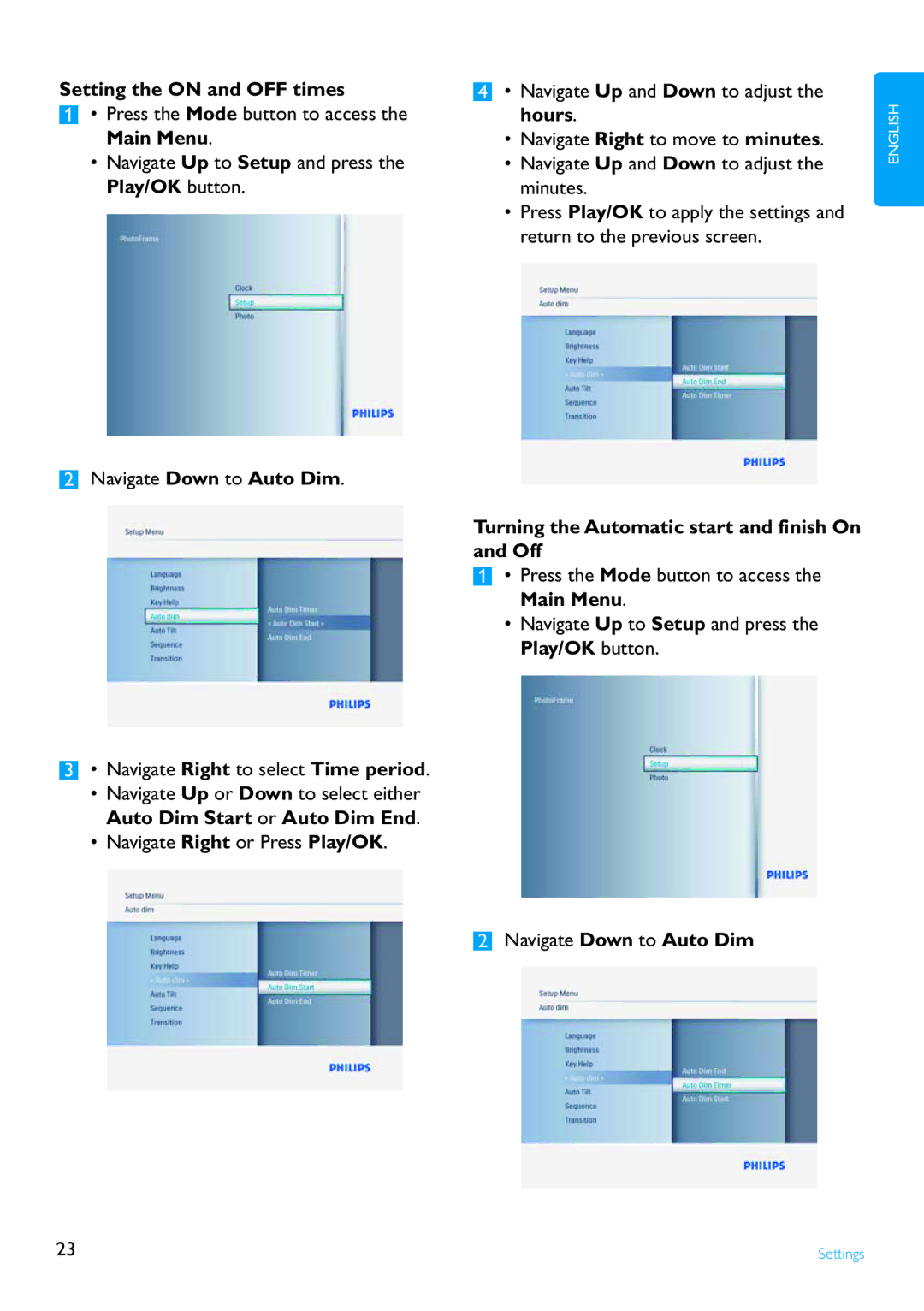Setting the ON and OFF times
1• Press the Mode button to access the Main Menu.
•Navigate Up to Setup and press the Play/OK button.
2Navigate Down to Auto Dim.
3• Navigate Right to select Time period.
•Navigate Up or Down to select either Auto Dim Start or Auto Dim End.
•Navigate Right or Press Play/OK.
4• Navigate Up and Down to adjust the hours.
•Navigate Right to move to minutes.
•Navigate Up and Down to adjust the minutes.
•Press Play/OK to apply the settings and return to the previous screen.
Turning the Automatic start and finish On and Off
1• Press the Mode button to access the Main Menu.
•Navigate Up to Setup and press the Play/OK button.
2Navigate Down to Auto Dim
ENGLISH
23 | Settings |