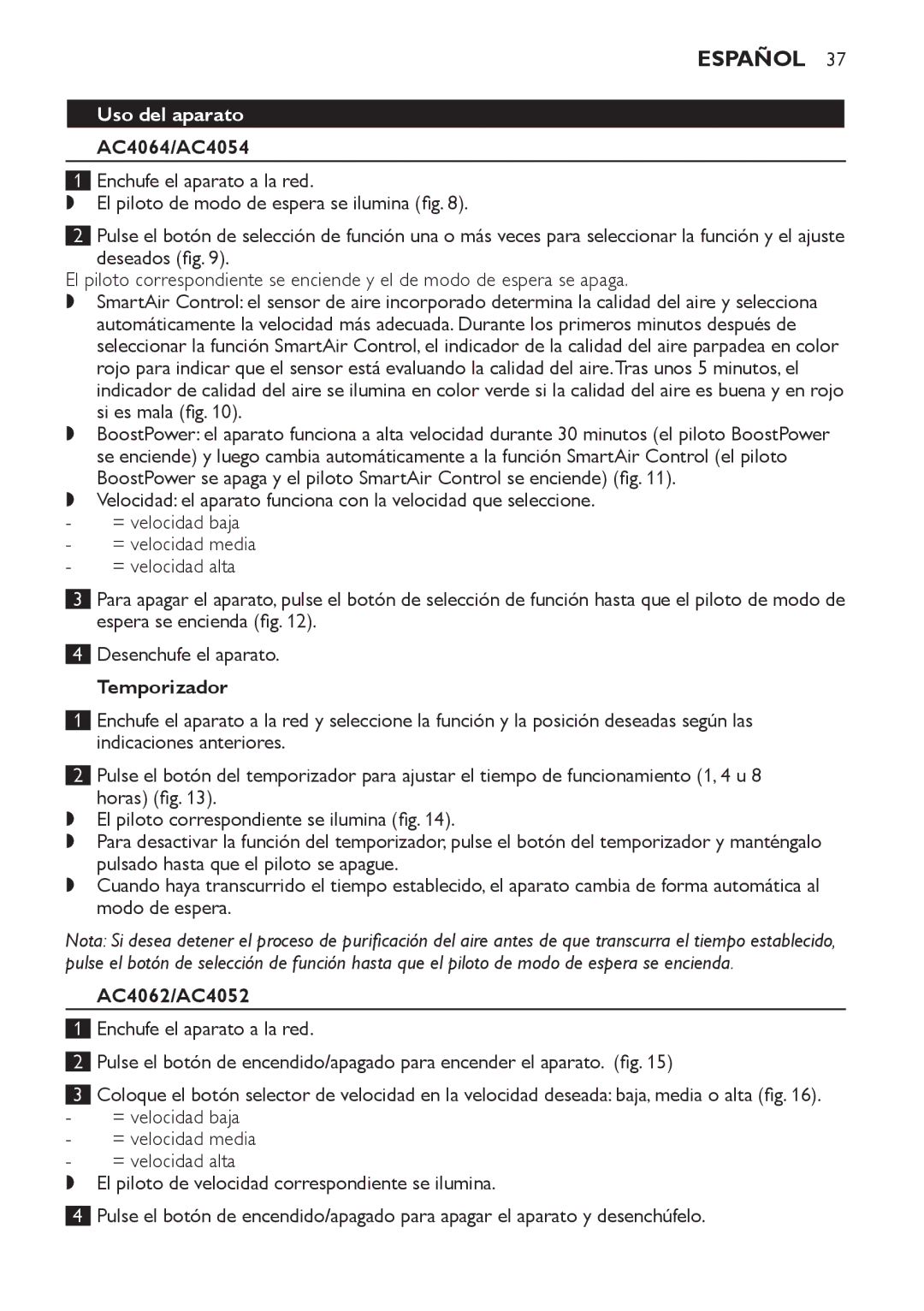AC4062, AC4052, AC4064, AC4054 specifications
The Philips AC4064, AC4062, AC4054, and AC4052 air purifiers represent a premium line of air purification technology designed to enhance indoor air quality. These models incorporate advanced features tailored to meet the needs of modern households.The Philips AC4064 stands out with its advanced VitaShield technology, which offers effective filtration of allergens, bacteria, and even viruses. This model is equipped with a multi-layer filtration system, including a HEPA filter that captures particles as small as 0.3 microns, achieving a high efficiency rate. The AC4064 also features a smart sensor that automatically detects air quality and adjusts the fan speed accordingly, ensuring optimal air circulation at all times.
The AC4062 variant offers similar features but with a focus on quiet operation, making it ideal for bedrooms and living spaces. This model utilizes the same effective filtration system as the AC4064, ensuring it can tackle common indoor pollutants such as dust, pollen, and smoke. Its noise levels are kept to a minimum, allowing for peaceful sleep while still effectively purifying the air.
Moving on to the AC4054 and AC4052 models, these are more compact yet still highly efficient air purifiers that cater to smaller spaces. The AC4054 is designed with a 360-degree air intake, maximizing airflow and performance in various room layouts. Like its counterparts, it incorporates the VitaShield technology, ensuring that it captures harmful pollutants while maintaining a user-friendly interface with intuitive controls.
The AC4052 also shares many features with the AC4054, but it exhibits a slightly lower CADR (Clean Air Delivery Rate), making it suitable for even smaller environments without compromising on purification efficiency. Both models come with a filter replacement indicator to alert users when it’s time for a change, thus guaranteeing consistent performance.
In summary, the Philips AC4064, AC4062, AC4054, and AC4052 air purifiers boast state-of-the-art filtration technologies, smart sensors, and user-centric designs that prioritize efficiency and ease of use. With their various sizes and features, consumers can select the model that best fits their specific needs while improving the air quality at home.