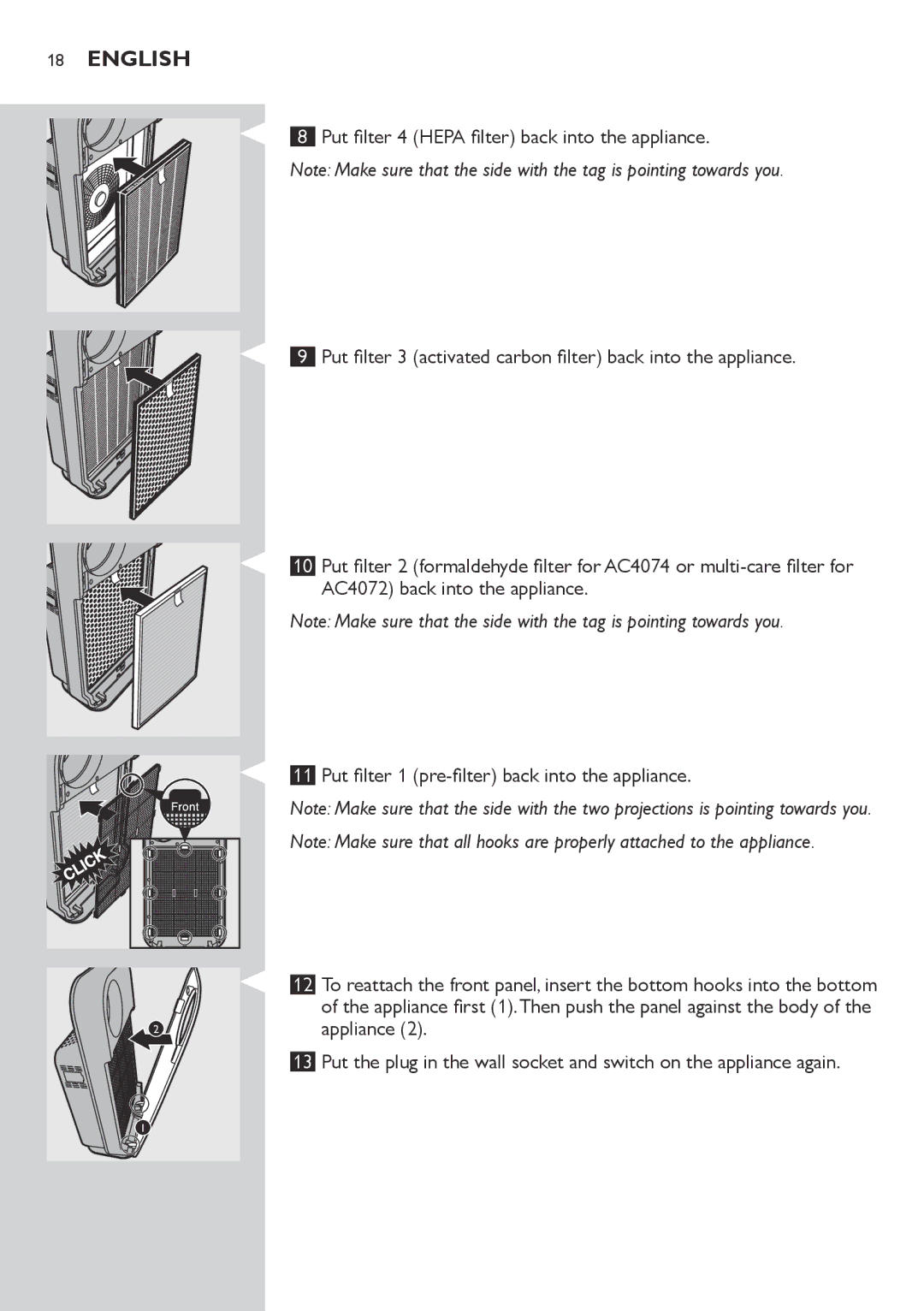AC4074, AC4072 specifications
The Philips AC4074 is a cutting-edge air purifier designed to enhance indoor air quality in homes and offices. With its modern aesthetic and robust functionality, this device addresses common air pollutants, providing a healthier living environment.One of the standout features of the Philips AC4074 is its advanced filtration system. It utilizes a multi-layered filter that includes a pre-filter, a HEPA filter, and activated carbon. The pre-filter effectively captures larger particles such as dust and hair, while the HEPA filter is capable of trapping 99.97% of particles as small as 0.3 microns. This includes harmful allergens like pollen, dust mites, and pet dander, making it ideal for allergy sufferers. The activated carbon layer works to eliminate odors and harmful gases, ensuring that the air is not only clean but also fresh.
The AC4074 incorporates Philips’ innovative VitaShield technology, which enhances its filtration capabilities. This technology senses the air quality in real-time, automatically adjusting the purification speed based on the level of pollutants detected. With its Smart Sensor, users can rest assured that the device will operate efficiently, providing purified air without any manual intervention.
In addition to its powerful purification features, the Philips AC4074 boasts a user-friendly interface. It features intuitive controls, allowing users to adjust settings with ease. The LED display provides real-time feedback on air quality, filter status, and operational mode.
Another notable characteristic of the AC4074 is its quiet operation. Designed for use in bedrooms and living spaces, the air purifier includes a sleep mode, which reduces noise levels for undisturbed rest. Its compact design allows it to fit seamlessly into any room, making it a practical choice for various living environments.
With energy efficiency in mind, the Philips AC4074 is also designed to operate without significantly increasing energy bills. The unit is compliant with various energy standards, ensuring that it provides environmental benefits without compromising on performance.
Overall, the Philips AC4074 represents a harmonious blend of technology, efficiency, and design, making it an excellent choice for anyone looking to improve their indoor air quality. With its powerful filtration system, smart sensing capabilities, user-friendly controls, and quiet operation, it stands out as a reliable air purifier that meets the needs of modern living.