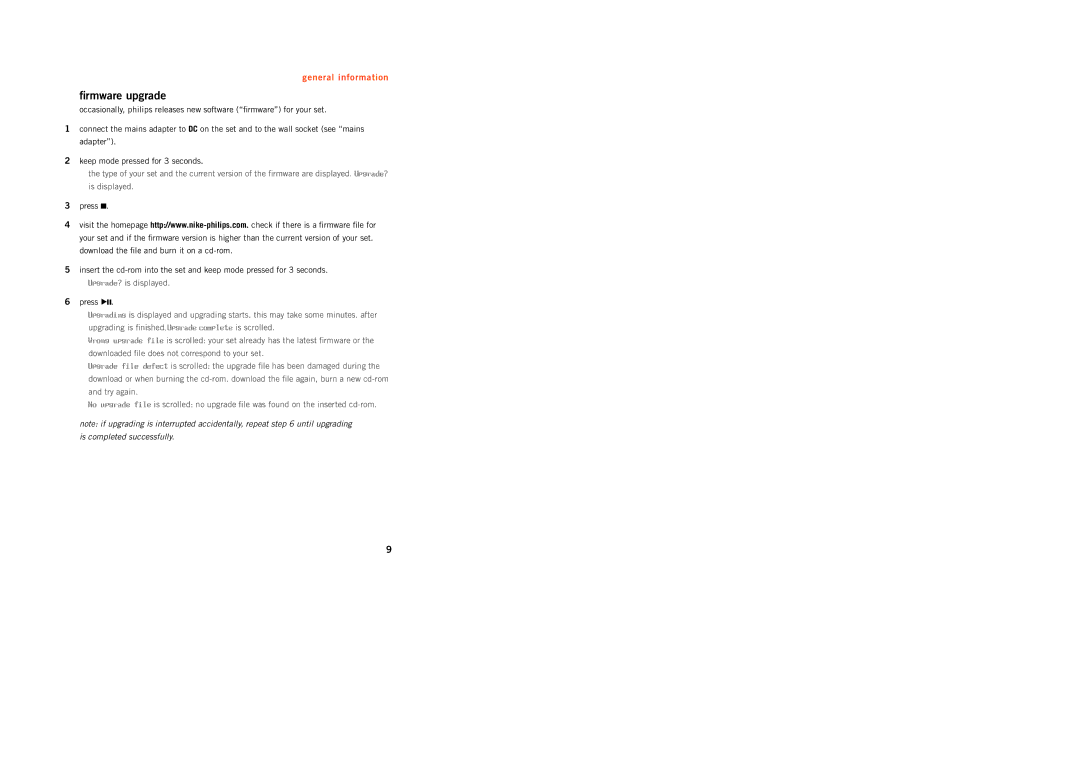general information
firmware upgrade
occasionally, philips releases new software (“firmware”) for your set.
1connect the mains adapter to DC on the set and to the wall socket (see “mains adapter”).
2keep mode pressed for 3 seconds.
the type of your set and the current version of the firmware are displayed. Upgrade? is displayed.
3press 9.
4visit the homepage
5insert the
Upgrade? is displayed.
6press 2;.
Upgrading is displayed and upgrading starts. this may take some minutes. after upgrading is finished, Upgrade complete is scrolled.
Wrong upgrade file is scrolled: your set already has the latest firmware or the downloaded file does not correspond to your set.
Upgrade file defect is scrolled: the upgrade file has been damaged during the download or when burning the
No upgrade file is scrolled: no upgrade file was found on the inserted
note: if upgrading is interrupted accidentally, repeat step 6 until upgrading is completed successfully.
9