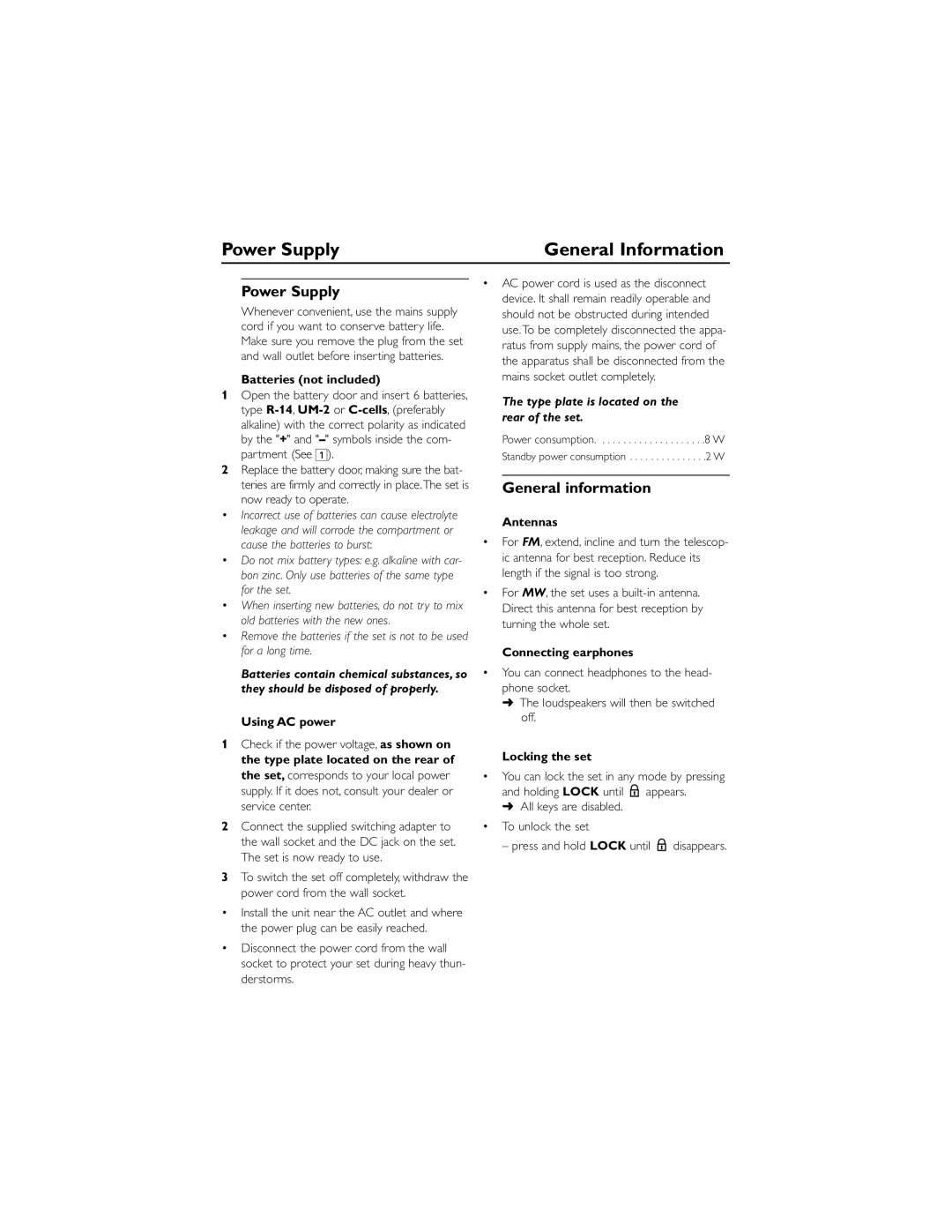Power Supply | General Information |
Power Supply
Whenever convenient, use the mains supply cord if you want to conserve battery life. Make sure you remove the plug from the set and wall outlet before inserting batteries.
Batteries (not included)
1Open the battery door and insert 6 batteries, type
2Replace the battery door, making sure the bat- teries are firmly and correctly in place.The set is now ready to operate.
•Incorrect use of batteries can cause electrolyte leakage and will corrode the compartment or cause the batteries to burst:
•Do not mix battery types: e.g. alkaline with car- bon zinc. Only use batteries of the same type for the set.
•When inserting new batteries, do not try to mix old batteries with the new ones.
•Remove the batteries if the set is not to be used for a long time.
Batteries contain chemical substances, so they should be disposed of properly.
Using AC power
1Check if the power voltage, as shown on the type plate located on the rear of the set, corresponds to your local power supply. If it does not, consult your dealer or service center.
2Connect the supplied switching adapter to the wall socket and the DC jack on the set. The set is now ready to use.
3To switch the set off completely, withdraw the power cord from the wall socket.
•Install the unit near the AC outlet and where the power plug can be easily reached.
•Disconnect the power cord from the wall socket to protect your set during heavy thun- derstorms.
•AC power cord is used as the disconnect device. It shall remain readily operable and should not be obstructed during intended use.To be completely disconnected the appa- ratus from supply mains, the power cord of the apparatus shall be disconnected from the mains socket outlet completely.
The type plate is located on the rear of the set.
Power consumption. . . . . . . . . . . . . . . . . . . . .8 W Standby power consumption . . . . . . . . . . . . . . .2 W
General information
Antennas
•For FM, extend, incline and turn the telescop- ic antenna for best reception. Reduce its length if the signal is too strong.
•For MW, the set uses a
Connecting earphones
•You can connect headphones to the head- phone socket.
➜The loudspeakers will then be switched off.
Locking the set
•You can lock the set in any mode by pressing and holding LOCK until @ appears.
➜ All keys are disabled.
•To unlock the set
– press and hold LOCK until @ disappears.