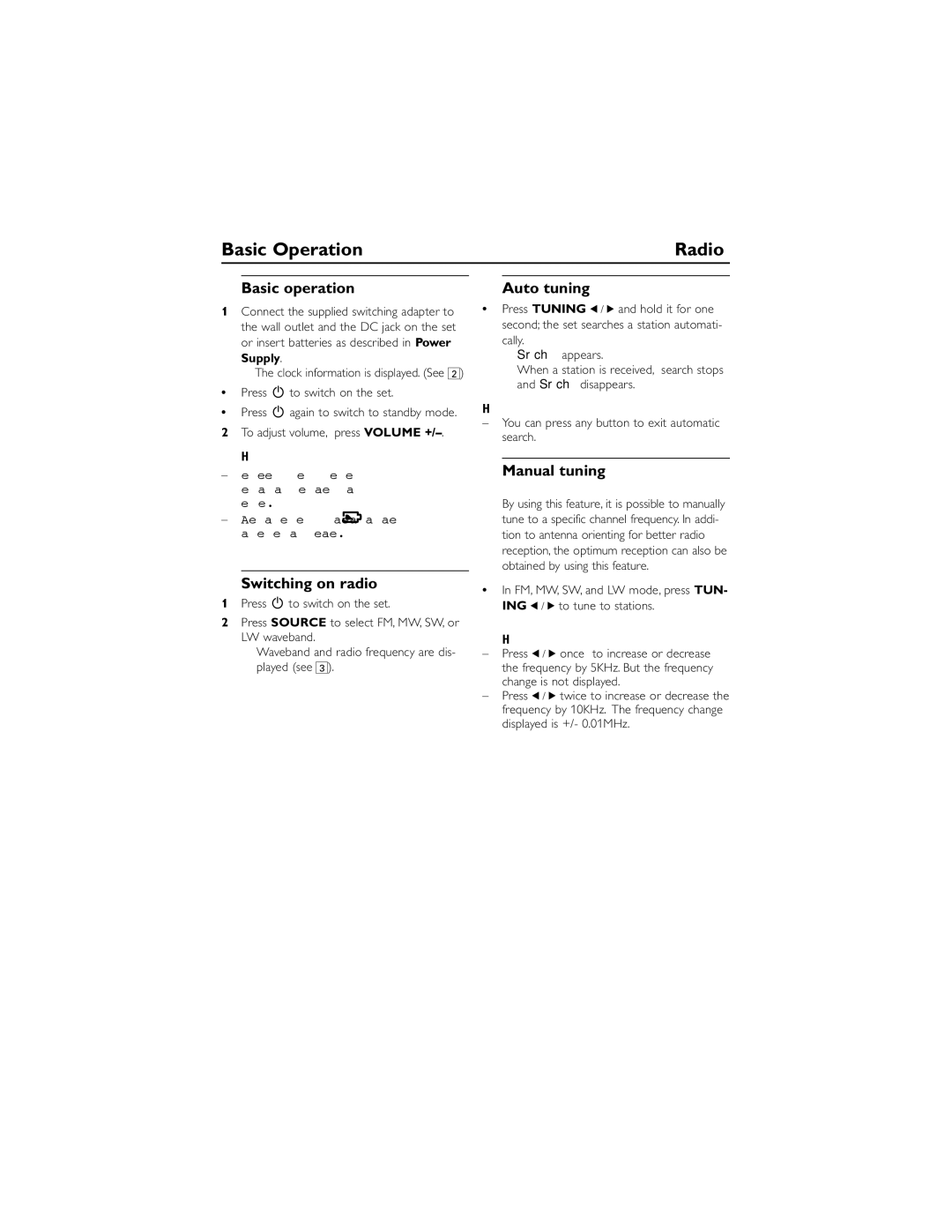Basic Operation | Radio |
Basic operation
1Connect the supplied switching adapter to the wall outlet and the DC jack on the set or insert batteries as described in Power
Supply.
➜ The clock information is displayed. (See 2)
•Press 2 to switch on the set.
•Press 2 again to switch to standby mode.
2To adjust volume, press VOLUME
Helpful hints:
–When there is no power supply for the set, time information can still be displayed for a few minutes.
–After a few minutes, ![]() appears and flashes and then time information is cleared.
appears and flashes and then time information is cleared.
Switching on radio
1Press 2 to switch on the set.
2Press SOURCE to select FM, MW, SW, or LW waveband.
➜Waveband and radio frequency are dis- played (see 3).
Auto tuning
•Press TUNING 1 / 2 and hold it for one second; the set searches a station automati- cally.
➜Sr ch appears.
➜When a station is received, search stops and Sr chdisappears.
Helpful hints:
–You can press any button to exit automatic search.
Manual tuning
By using this feature, it is possible to manually tune to a specific channel frequency. In addi- tion to antenna orienting for better radio reception, the optimum reception can also be obtained by using this feature.
•In FM, MW, SW, and LW mode, press TUN- ING 1 / 2 to tune to stations.
Helpful hints:
–Press 1 / 2 once to increase or decrease the frequency by 5KHz. But the frequency change is not displayed.
–Press 1 / 2 twice to increase or decrease the frequency by 10KHz. The frequency change displayed is +/- 0.01MHz.