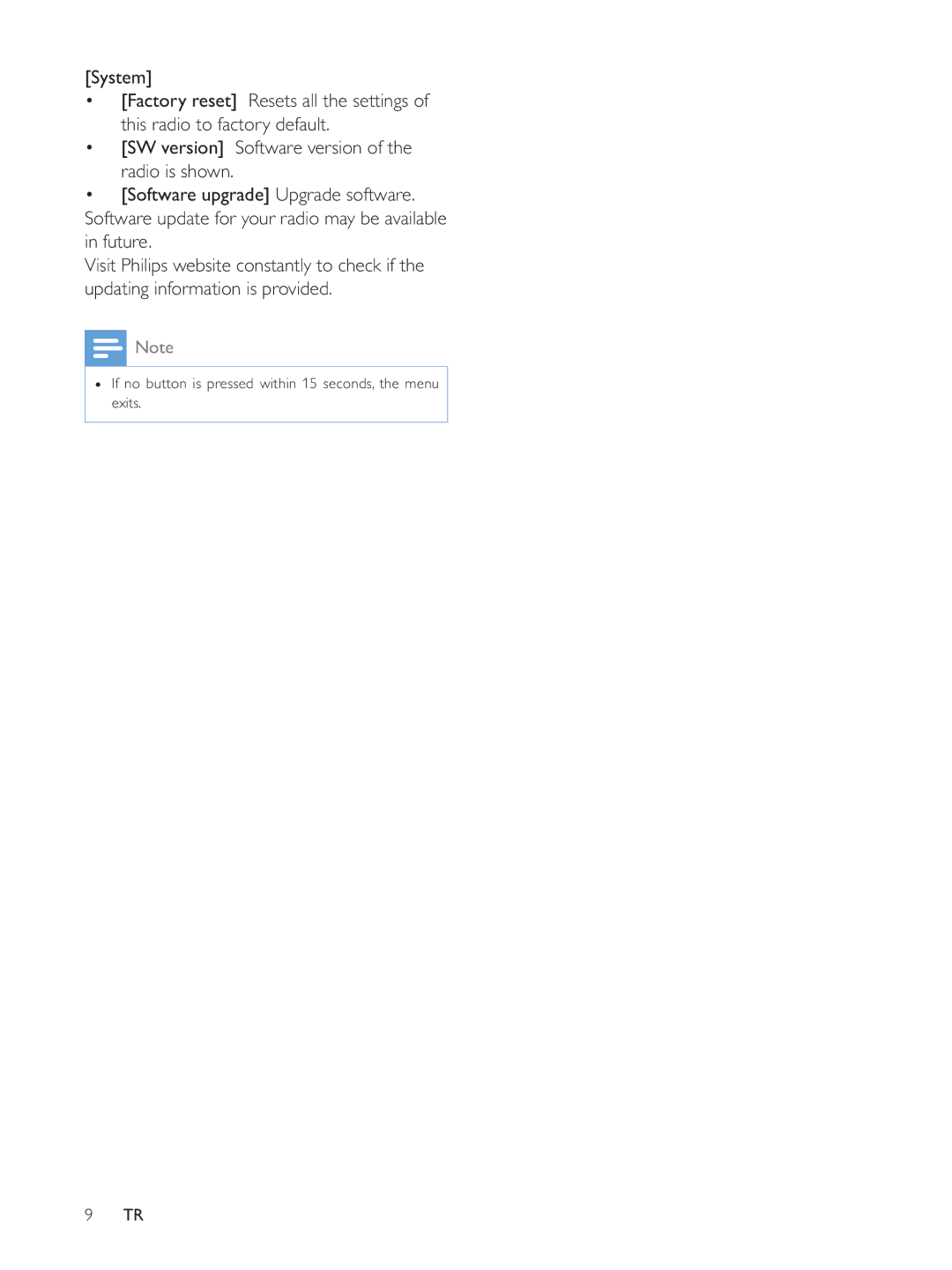AE5250 specifications
The Philips AE5250 is an innovative portable radio that brings a blend of classic design and modern technology, catering to both nostalgic listeners and contemporary audio enthusiasts. This compact radio emphasizes user-friendly features, making it ideal for both casual and dedicated radio fans.One of the standout features of the AE5250 is its dual tuning capability. The radio supports both FM and AM bands, allowing users to access a wide range of stations, from local news to music and talk shows. The analog tuning dial provides precise station selection, giving listeners the satisfaction of manually searching for their favorite frequencies, reminiscent of classic radios.
Equipped with a robust built-in speaker, the AE5250 delivers clear sound quality with impressive volume levels, ensuring that audio clarity is maintained even in outdoor environments or larger spaces. Additionally, the radio features a headphone jack for those who prefer private listening, enhancing the versatility of the device.
Another thoughtful characteristic is its portability. The AE5250 is lightweight and compact, making it easy to carry around whether you are at home, in the garden, or on a camping trip. The battery operation feature allows users to enjoy their favorite stations without being tethered to a power source, making it an essential companion for outdoor adventures or spontaneous gatherings.
The battery life is commendable, supporting long listening sessions without frequent replacements, which is a significant advantage for on-the-go users. For those who prefer an alternative power option, the Philips AE5250 can also be used with an AC adapter, providing flexibility for indoor enjoyment.
In terms of aesthetic design, the AE5250 embodies a retro-inspired look with a modern twist. Its classic finish and tactile knobs make it visually appealing and intuitive to operate. The layout is straightforward, ensuring that even users who are not tech-savvy can navigate the different functions with ease.
Overall, the Philips AE5250 is a reliable and stylish choice for anyone seeking a functional portable radio. With its combination of excellent sound quality, user-friendly interface, and versatile power options, it stands out as a practical device that meets the needs of various listeners while evoking the charm of traditional radio. Whether at home or on the move, the AE5250 delivers an enjoyable listening experience for all radio enthusiasts.