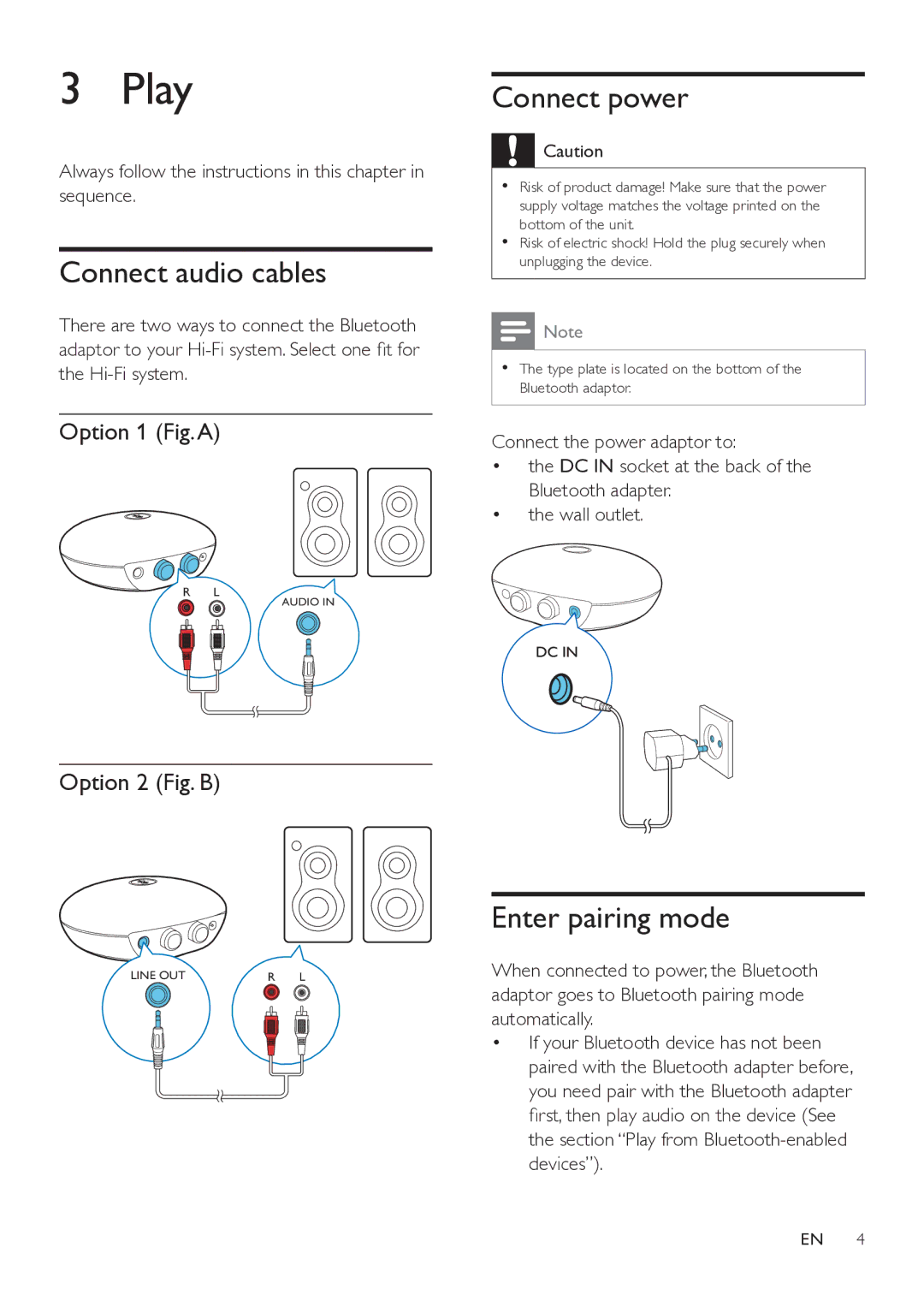AEA2000 specifications
The Philips AEA2000 is a state-of-the-art wireless speaker that embodies advanced audio technology and design elegance, making it a standout choice for music enthusiasts seeking high-fidelity sound without the clutter of wires. This sleek device is engineered to deliver exceptional performance, boasting a range of features that cater to the modern listener's needs.One of the key features of the AEA2000 is its impressive wireless connectivity options. The speaker utilizes Bluetooth technology, allowing users to stream music seamlessly from their smartphones, tablets, and laptops. The ability to pair multiple devices ensures that users can easily switch between different sources without the hassle of multiple connections. Additionally, the speaker is compatible with various audio streaming services, giving users access to an expansive library of music and playlists.
The AEA2000's sound quality is another highlight, designed to provide a rich, immersive listening experience. With its built-in speaker drivers, the device produces clear mids and highs, along with deep, resonant bass that fills any room. The sound output is well-balanced, making it suitable for various genres, from classical to contemporary pop. The speaker also features advanced sound processing technology that optimizes audio playback, ensuring that every note and beat is delivered with precision.
Portability is crucial for modern-day audio devices, and the AEA2000 has been designed with this in mind. It is lightweight and compact, making it easy to carry from one location to another. Whether at home, in the office, or even outdoors, this speaker can provide high-quality sound wherever you go.
The Philips AEA2000 also emphasizes user convenience. It includes intuitive controls that allow users to adjust volume, track, and playback options with ease. Furthermore, its long-lasting battery life ensures that the music can keep playing for hours without interruption, making it perfect for parties, gatherings, or just a quiet evening at home.
Aesthetically, the AEA2000 features a modern design that complements any interior decor. Its minimalist style, combined with durable materials, enhances its visual appeal and ensures that it stands the test of time.
In summary, the Philips AEA2000 is an innovative wireless speaker that combines cutting-edge technology, exceptional sound quality, and user-friendly features. Its versatility and design make it an ideal choice for anyone looking to elevate their audio experience, whether at home or on the go.