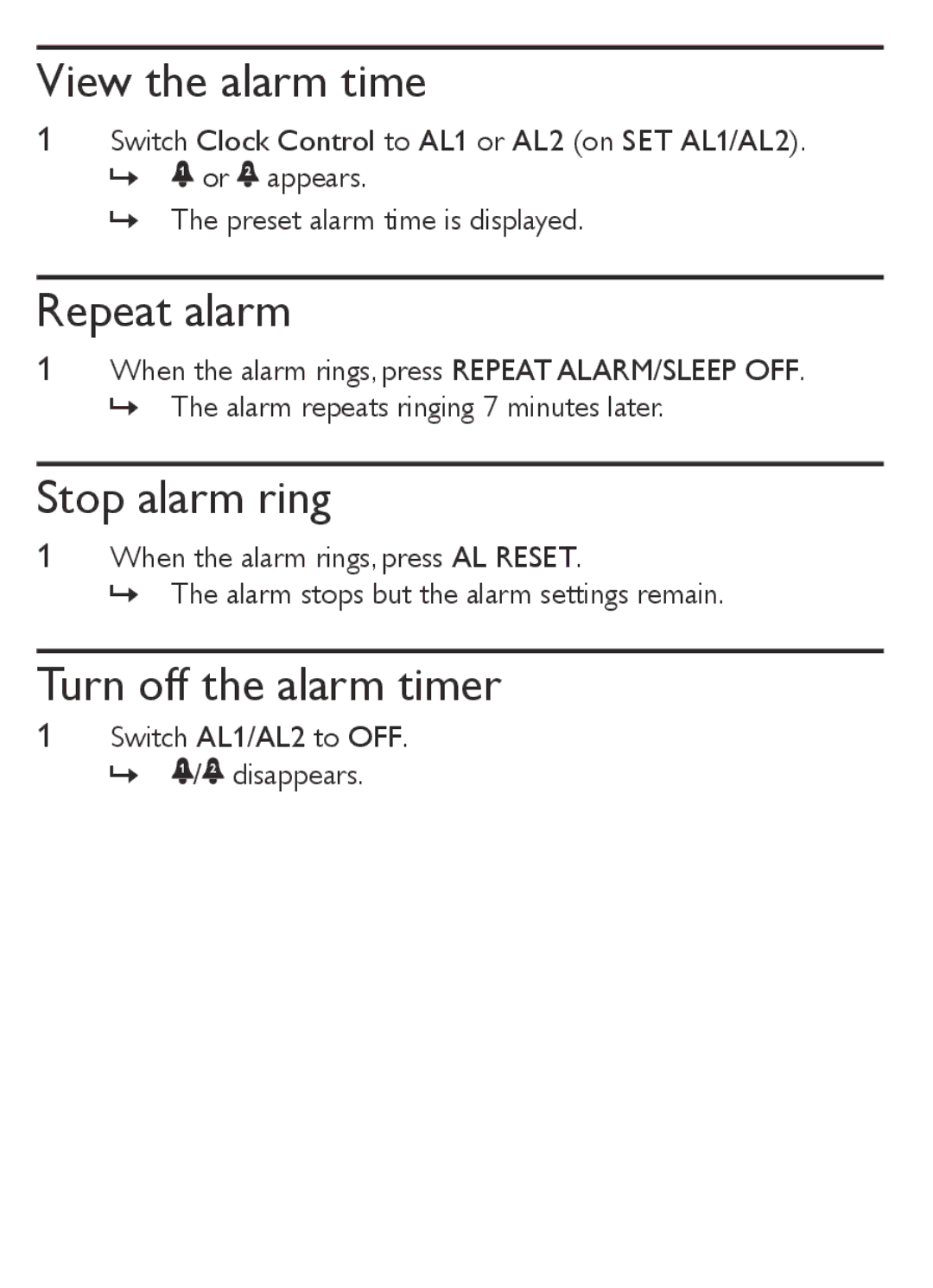AJ1000, AJ1000/12 specifications
The Philips AJ1000/12 is an innovative and stylish alarm clock that combines functionality with modern design, making it a valuable addition to any bedside table. With its sleek appearance, the AJ1000/12 offers a user-friendly experience while providing essential features that enhance the waking up experience.One of the key features of the Philips AJ1000/12 is its large, easy-to-read display. The display is designed to provide clear visibility of the time, even from a distance. It offers adjustable brightness settings, allowing users to customize the visibility according to their preferences, ensuring that it is not too bright during nighttime hours.
The AJ1000/12 comes equipped with a dual alarm function, enabling users to set two separate alarms. This feature is particularly useful for couples who have different waking times or for those who like to set a backup alarm to ensure they wake up on time. The snooze function allows for an extra few minutes of sleep, making it easy to catch a few additional moments of rest.
In terms of sound quality, the Philips AJ1000/12 does not disappoint. The speaker delivers clear audio from the built-in FM radio, providing an enjoyable wake-up experience with favorite radio stations. Additionally, for those who prefer waking up to their own tunes, the alarm clock features an AUX input, allowing for easy connectivity with smartphones and other devices. This means users can choose their favorite music or playlists to wake up to, enhancing the overall waking experience.
Another notable feature is its energy-efficient design, which not only helps reduce environmental impact but also minimizes electricity usage. The Philips AJ1000/12 integrates a battery backup system, ensuring that the clock remains operational during power outages. This feature ensures that users will always wake up on time, regardless of power interruptions.
Durability is also a characteristic of the Philips AJ1000/12, as it is constructed with high-quality materials designed to withstand regular use. The design is not only functional but also aesthetically pleasing, making it a stylish addition to any bedroom decor.
In conclusion, the Philips AJ1000/12 is an impressive alarm clock that brings together essential features and modern technology. With its clear display, dual alarm capability, excellent sound quality, and energy-efficient design, the AJ1000/12 stands out in the crowded market of alarm clocks, making it an ideal choice for anyone looking for functionality and style in their wake-up routine. Whether you want to wake up to the sounds of nature or your favorite tunes, the Philips AJ1000/12 meets varied preferences with ease.