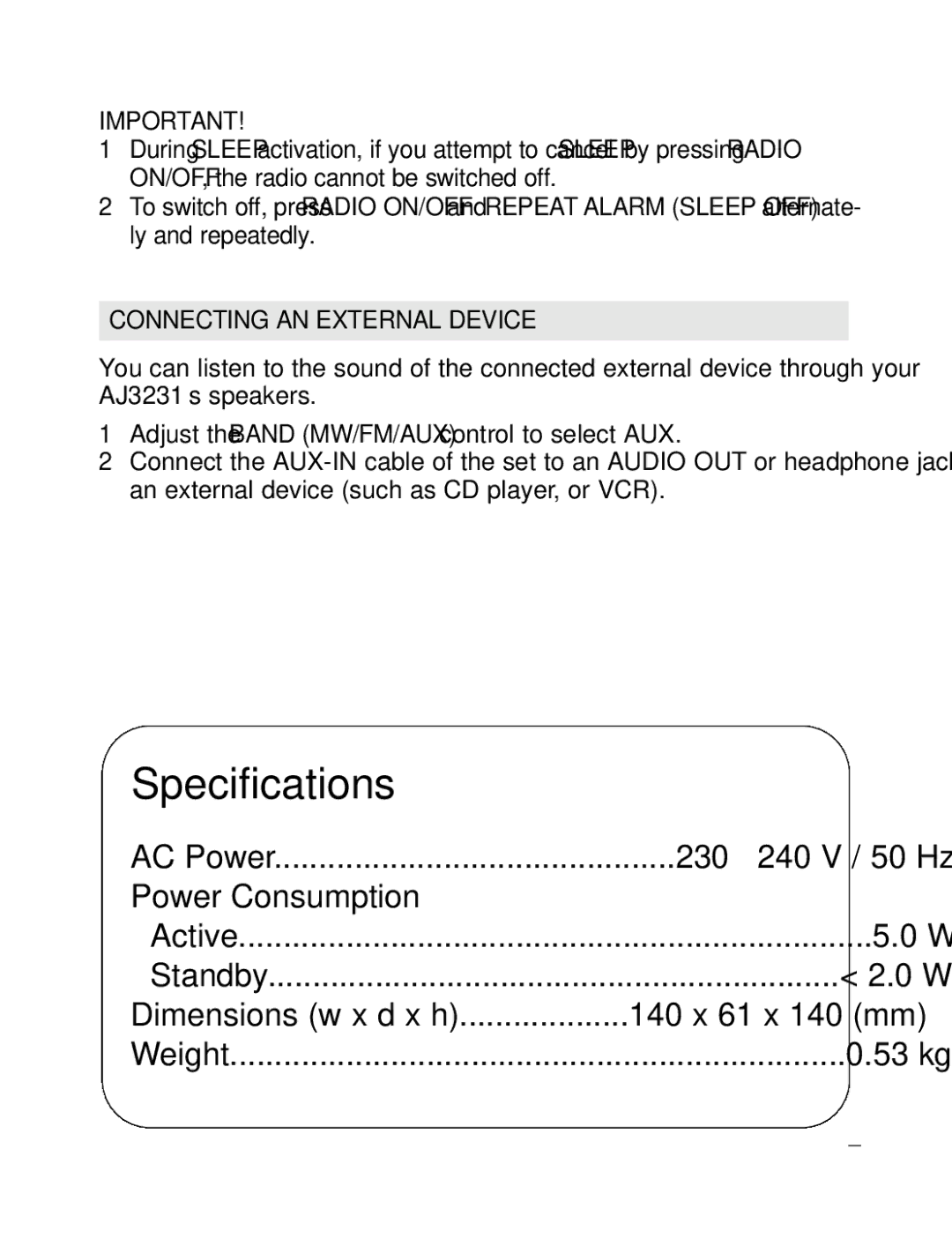AJ3231/05 specifications
The Philips AJ3231/05 is a versatile and stylish clock radio that seamlessly blends modern functionality with classic design. It caters to those who desire both aesthetic appeal and practicality in their daily routine. One of the standout features of the AJ3231/05 is its large LCD display, which is easy to read and provides a clear view of the time, even in low light conditions. This makes it an ideal bedside companion for those who rely on an alarm to wake them up.This clock radio comes equipped with dual alarms, allowing users to set separate wake-up times for different individuals. This feature is particularly useful for couples or roommates who have varied schedules. The customizable alarm options include a buzzer alarm or the choice to wake up to your favorite radio station, catering to personal preferences in how one starts the day.
The AJ3231/05 also offers FM radio functionality, enabling users to tune into their preferred stations and enjoy a wide variety of music and talk shows. The built-in antenna ensures optimal reception, providing clear sound quality. For those who prefer a more personalized listening experience, the device features an auxiliary input, which allows users to connect their smartphones or other devices, thus enabling playback of music from various sources.
Another notable characteristic of the Philips AJ3231/05 is its sleek and compact design. The clock radio fits well on most nightstands and is offered in a neutral color that complements any decor. Its user-friendly interface enhances the overall experience, making it simple to adjust settings and navigate through radio stations.
To accommodate a wider variety of users, the AJ3231/05 includes a battery backup feature that ensures the alarm still functions during power outages, providing peace of mind. This level of reliability is crucial for those who cannot afford to miss an important appointment or wake-up time.
In conclusion, the Philips AJ3231/05 is a well-rounded clock radio that successfully marries style with functionality. With features such as dual alarms, FM radio, auxiliary input, and a clear LCD display, it caters to diverse user needs, making it an ideal choice for anyone looking to enhance their morning routine. Its thoughtful design and dependable technology truly make it a must-have accessory for any bedroom.