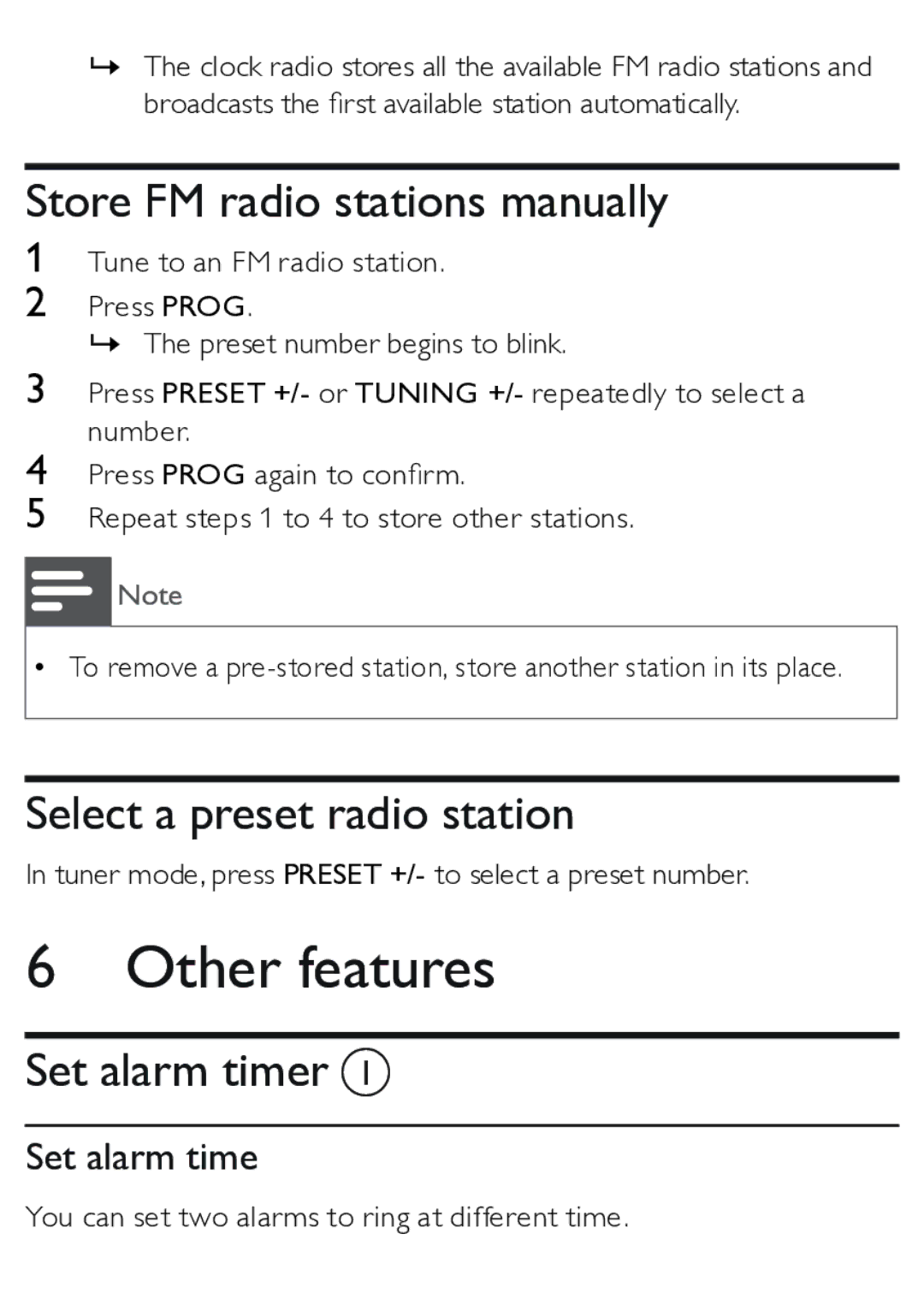»The clock radio stores all the available FM radio stations and broadcasts the first available station automatically.
Store FM radio stations manually
1Tune to an FM radio station.
2Press PROG.
»The preset number begins to blink.
3Press PRESET +/- or TUNING +/- repeatedly to select a number.
4Press PROG again to confirm.
5Repeat steps 1 to 4 to store other stations.
![]() Note
Note
•To remove a
Select a preset radio station
In tuner mode, press PRESET +/- to select a preset number.
6 Other features
Set alarm timer I
Set alarm time
You can set two alarms to ring at different time.