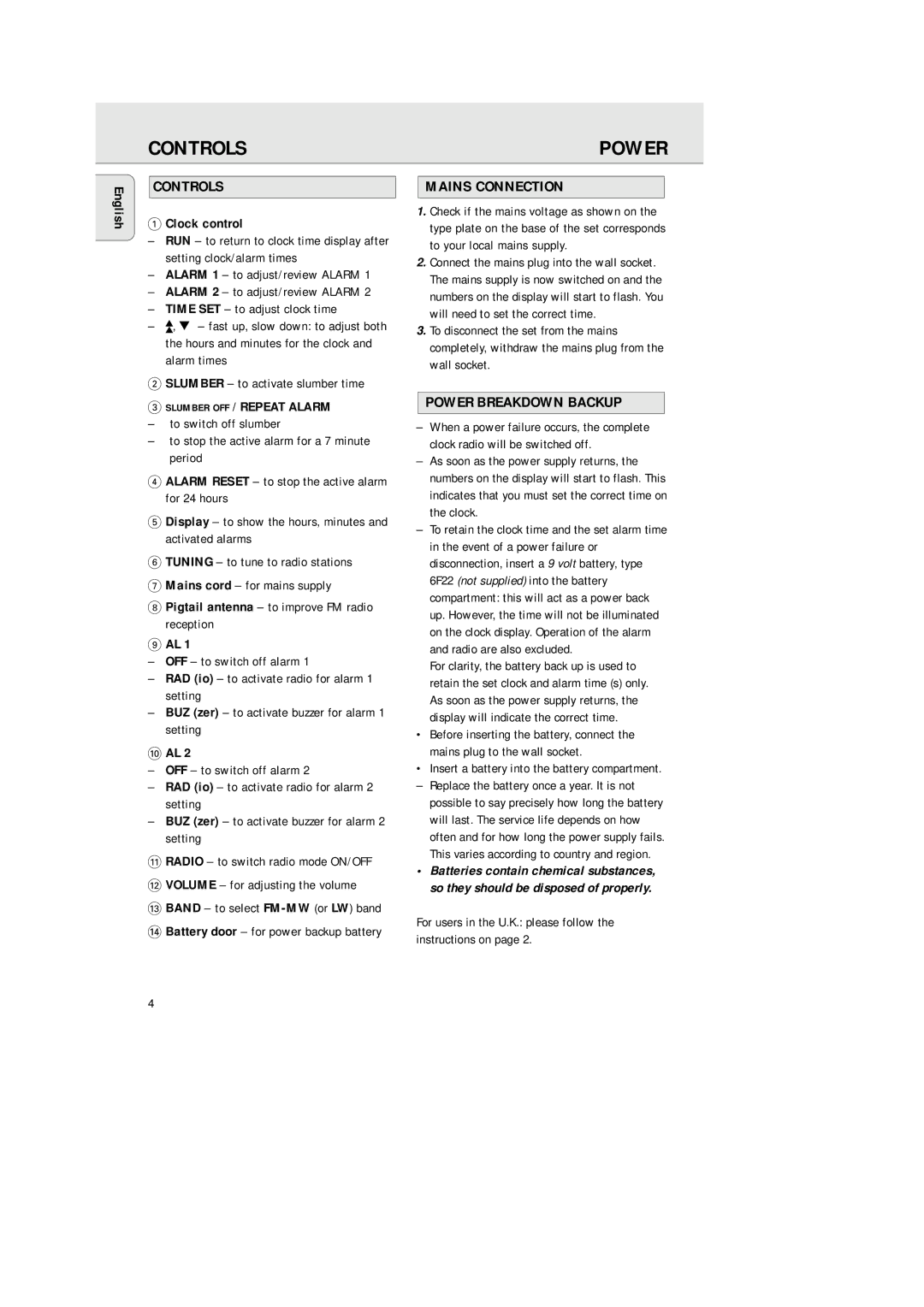AJ3290, AJ3290/04 specifications
The Philips AJ3290/04 is a modern alarm clock designed to enhance your waking experience while integrating seamlessly with your lifestyle. Combining state-of-the-art technology with user-friendly features, this device is perfect for those who prioritize functionality and aesthetic in their bedroom.At the forefront, the AJ3290/04 offers a vibrant and clear LED display, which allows users to read the time at a glance, even in low-light conditions. The display dimming feature ensures that the brightness can be adjusted according to personal preference, catering to both night owls and early risers. This attention to visual comfort makes it suitable for any bedroom setting.
One of the standout features of the Philips AJ3290/04 is its dual alarm function. This capability allows users to set two different wake-up times, making it ideal for couples or individuals with varied schedules. Each alarm can be configured with separate tones, ensuring that both users can wake up to their desired audio, whether it be a gentle melody or a more robust wake-up sound.
Integrating modern technology, the AJ3290/04 includes a FM radio, providing users with the option to wake up to their favorite station. The radio’s digital tuning feature ensures clear reception, while the ability to store preset stations enhances convenience. For those who prefer more personalized wake-up options, the device also accommodates an auxiliary input, allowing users to connect their mobile devices and wake up to their preferred playlists or podcasts.
The Philips AJ3290/04 has an intuitive snooze function that gives users the ability to catch a few extra minutes of sleep with a simple tap. This thoughtful design acknowledges the importance of sleep while still ensuring that users are gently prompted to start their day.
Powering this device is an adaptable power supply, ensuring reliability even during power outages. With a backup battery feature, users can rest easy knowing that their alarms will still function in case of unexpected interruptions.
In summary, the Philips AJ3290/04 is not just an alarm clock; it serves as a multifunctional device that merges practical Alarm clock functionality with modern technology, making it an essential addition to any bedroom. Whether you're a busy professional, a student, or someone who enjoys occasional lazy mornings, the AJ3290/04 meets the demands of various lifestyles with ease and style.