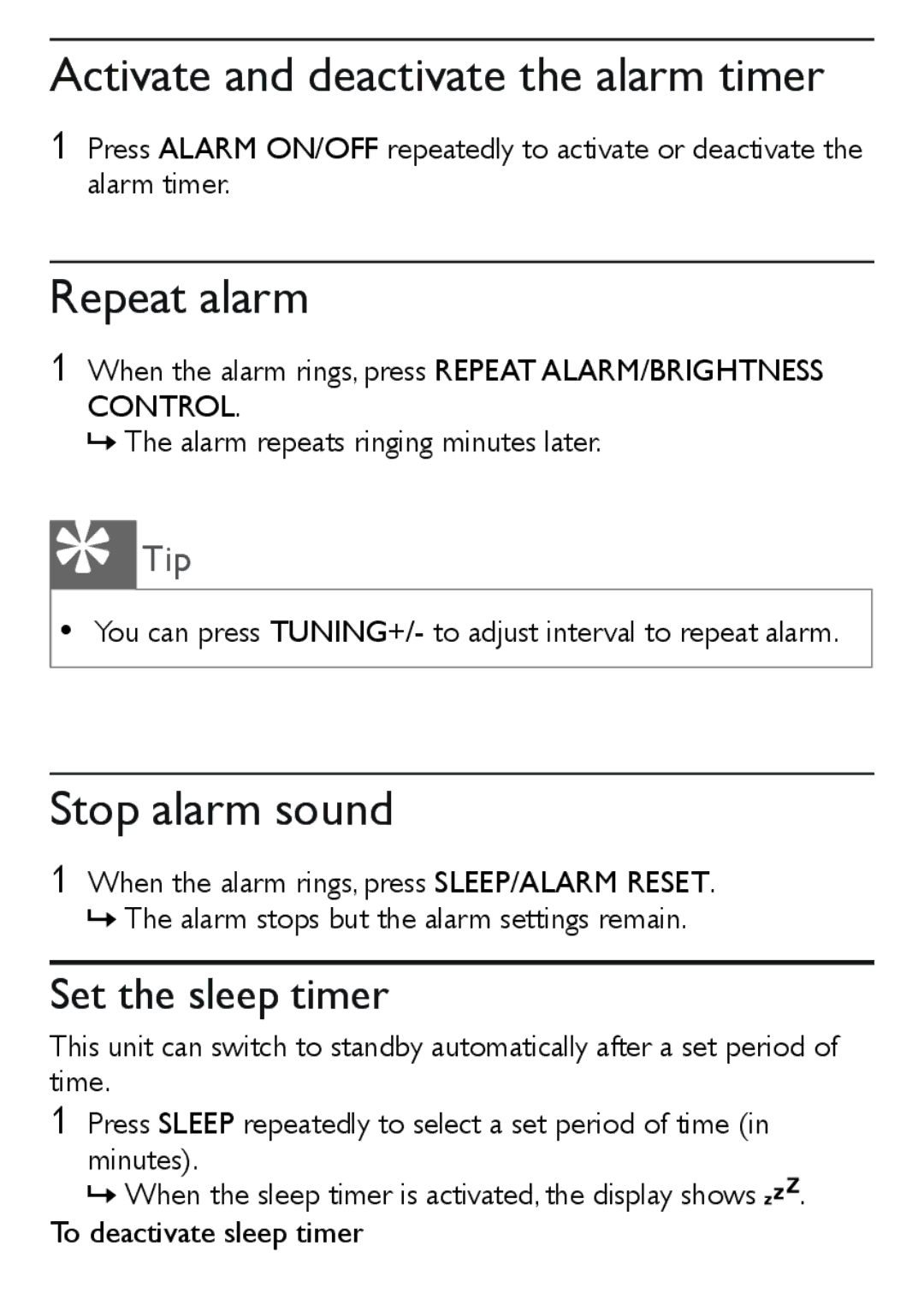Activate and deactivate the alarm timer
1Press ALARM ON/OFF repeatedly to activate or deactivate the alarm timer.
Repeat alarm
1When the alarm rings, press REPEAT ALARM/BRIGHTNESS CONTROL.
» The alarm repeats ringing minutes later.
 Tip
Tip
•You can press TUNING+/- to adjust interval to repeat alarm.
Stop alarm sound
1When the alarm rings, press SLEEP/ALARM RESET. » The alarm stops but the alarm settings remain.
Set the sleep timer
This unit can switch to standby automatically after a set period of time.
1Press SLEEP repeatedly to select a set period of time (in minutes).
»When the sleep timer is activated, the display shows ![]()
![]()
![]() . To deactivate sleep timer
. To deactivate sleep timer