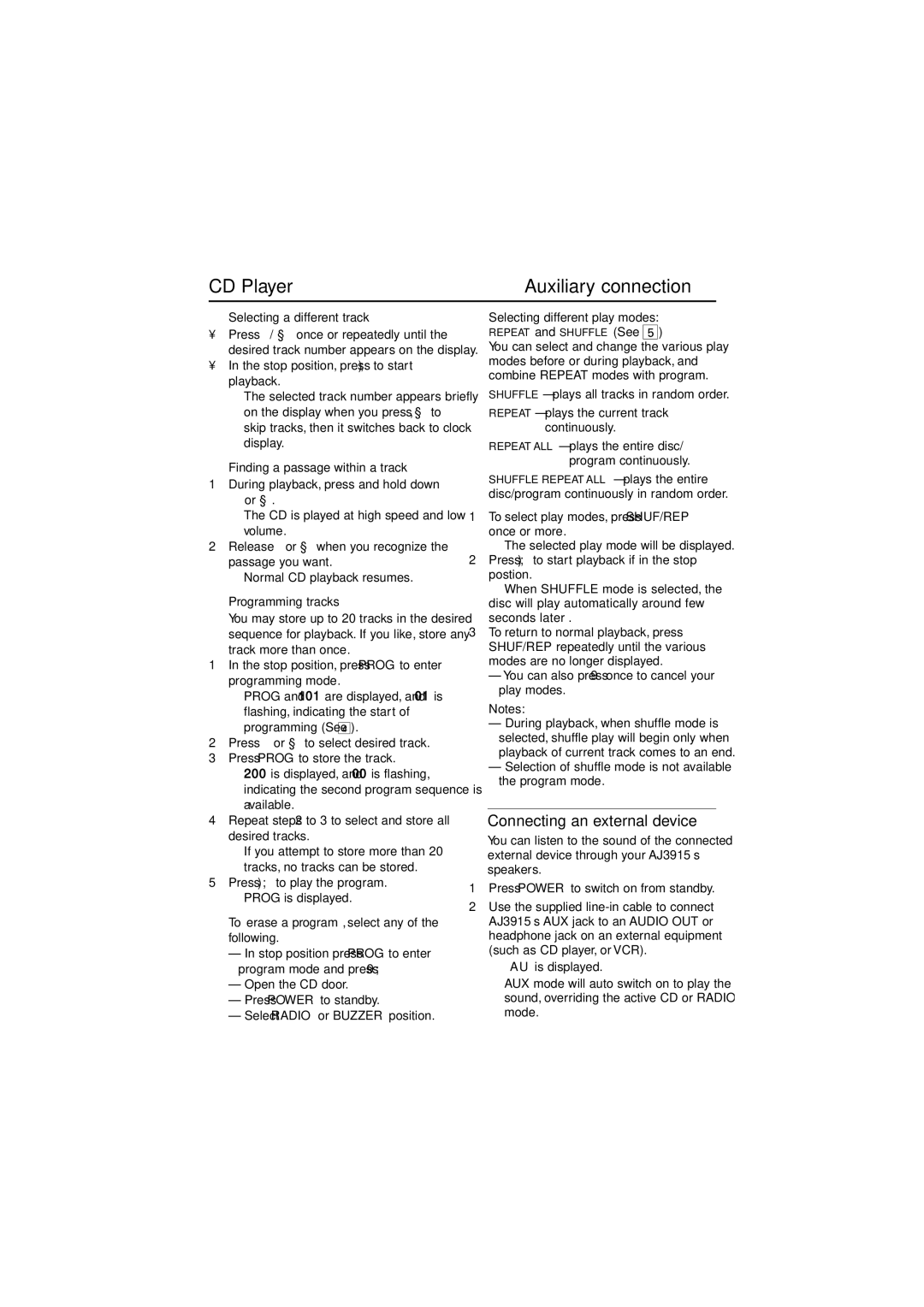AJ3915 specifications
The Philips AJ3915 is a versatile alarm clock that blends modern design with functional features, catering to individuals seeking a reliable and stylish device for their bedside. This clock radio stands out due to its user-friendly interface and advanced technology, making it an essential addition to any bedroom.One of the main features of the Philips AJ3915 is its dual alarm function, allowing users to set two separate wake-up times. This is particularly advantageous for individuals with different schedules or for couples who prefer customized wake-up times. The adjustable snooze option allows for additional minutes of rest, ensuring a gentle awakening experience.
The device is equipped with a built-in FM radio, providing access to a variety of stations for entertainment and news. The automatic station search feature simplifies the process of finding and saving preferred stations, allowing users to enjoy their favorite tunes or catch up on radio shows effortlessly. The audio quality is notably clear, delivering an enjoyable listening experience.
In terms of display, the Philips AJ3915 boasts a large LED screen that is easy to read, featuring brightness control for comfort during nighttime use. Users can adjust the brightness according to their preferences, ensuring that the display does not disrupt sleep.
Another key characteristic of the AJ3915 is its intuitive and straightforward button layout, designed for easy operation. The intuitive controls eliminate confusion, making it accessible for all ages, from children to seniors.
Additionally, the clock incorporates a battery backup feature that ensures the time and alarm settings are retained in the event of a power outage. This reliability factor is crucial for those who depend on their alarm clock for waking up on time.
The Philips AJ3915 is also compact and stylish, making it a perfect fit for various bedroom décors. Its minimalist design allows it to blend seamlessly with modern furnishings while occupying a small footprint on the bedside table.
In summary, the Philips AJ3915 alarm clock radio offers a perfect combination of functionality, ease of use, and modern aesthetics. With its dual alarm feature, FM radio, LED display, and battery backup, it caters to the needs of today's busy lifestyles, ensuring that users enjoy a reliable wake-up experience.