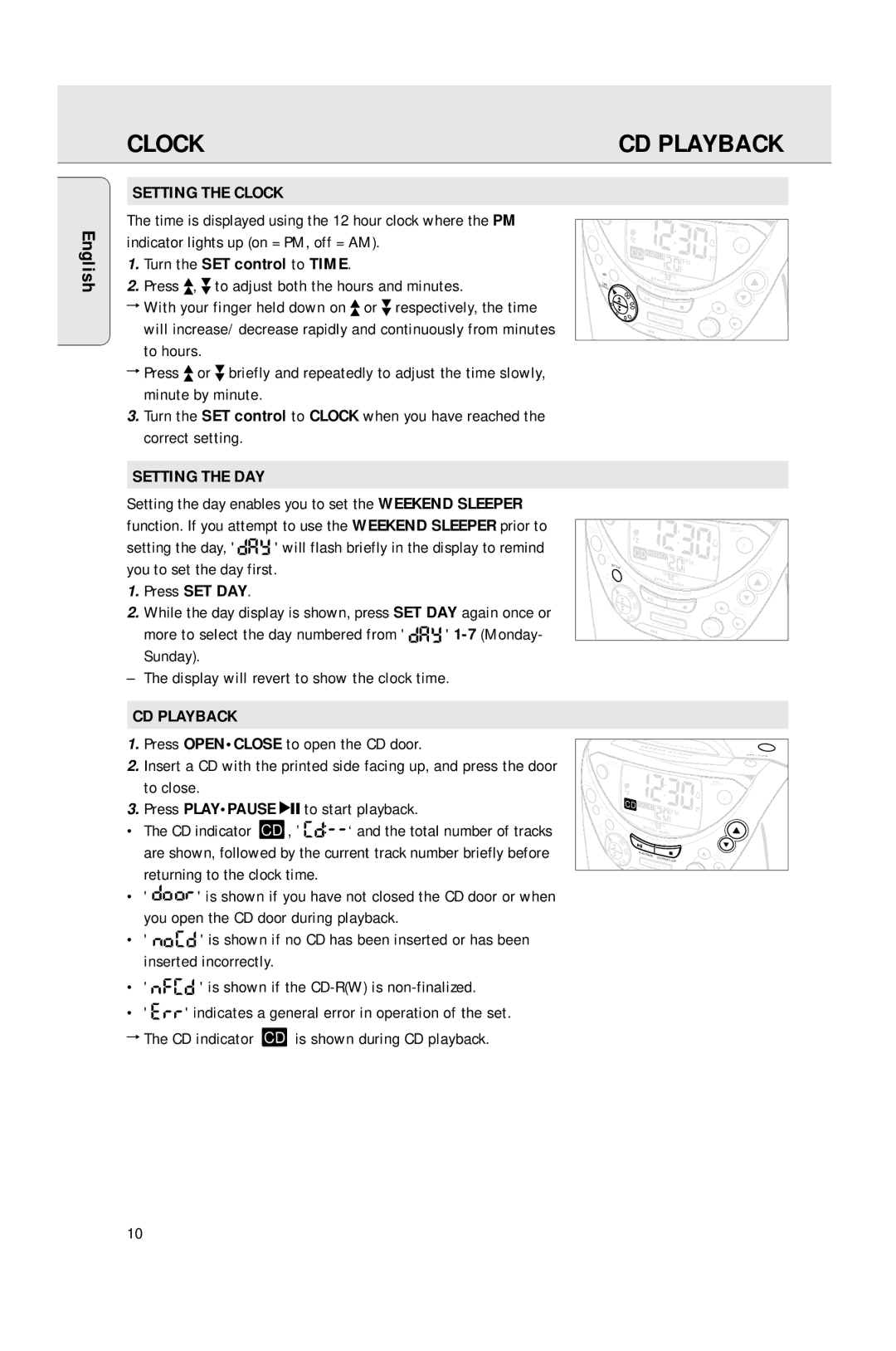AJ3965 specifications
The Philips AJ3965 is a versatile and innovative digital clock radio that seamlessly blends style and functionality. Designed with user convenience in mind, this device caters to a variety of needs, making it an ideal companion for both nightstands and desks.One of the standout features of the AJ3965 is its dual alarm functionality. This allows users to set two separate alarms, accommodating different schedules for you and your partner. Each alarm can be set to your preferred sound, whether it's a gentle wake-up tone, your favorite FM radio station, or even a buzzer. This flexibility ensures that everyone can wake up in the manner that suits them best.
The AJ3965 is equipped with an FM radio tuner, providing access to a wide range of radio stations. The radio features easy-to-use tuning controls and digital display that makes it simple to find and store your favorite stations. With the ability to save preset stations, users can have their most-loved frequencies readily available at the touch of a button.
Another notable feature of the AJ3965 is its gentle wake-up light and snooze function. The gradual increase in sound or light makes waking up a more pleasant experience, while the snooze button allows users a few extra minutes of sleep when needed. This thoughtful design enhances the overall experience of using this clock radio.
The device also includes a built-in USB charging port, making it easy to charge smartphones and other devices overnight without needing to find an additional outlet. This element showcases how Philips integrates modern technology into traditional designs.
The sleek and compact design of the AJ3965 makes it a stylish addition to any room. Its clear LED display ensures readability from a distance, even in low-light conditions. Additionally, the intuitive interface and clearly labeled buttons make it simple for users of all ages to operate.
With its combination of modern features and timeless design, the Philips AJ3965 digital clock radio is an excellent choice for those looking to enhance their waking routine. It not only serves the purpose of keeping time but also contributes positively to the overall lifestyle with its multi-functionality and user-friendly characteristics. Whether you are a heavy sleeper, a music enthusiast, or someone who just needs a reliable alarm clock, the Philips AJ3965 covers all bases, making it a valuable addition to your home.