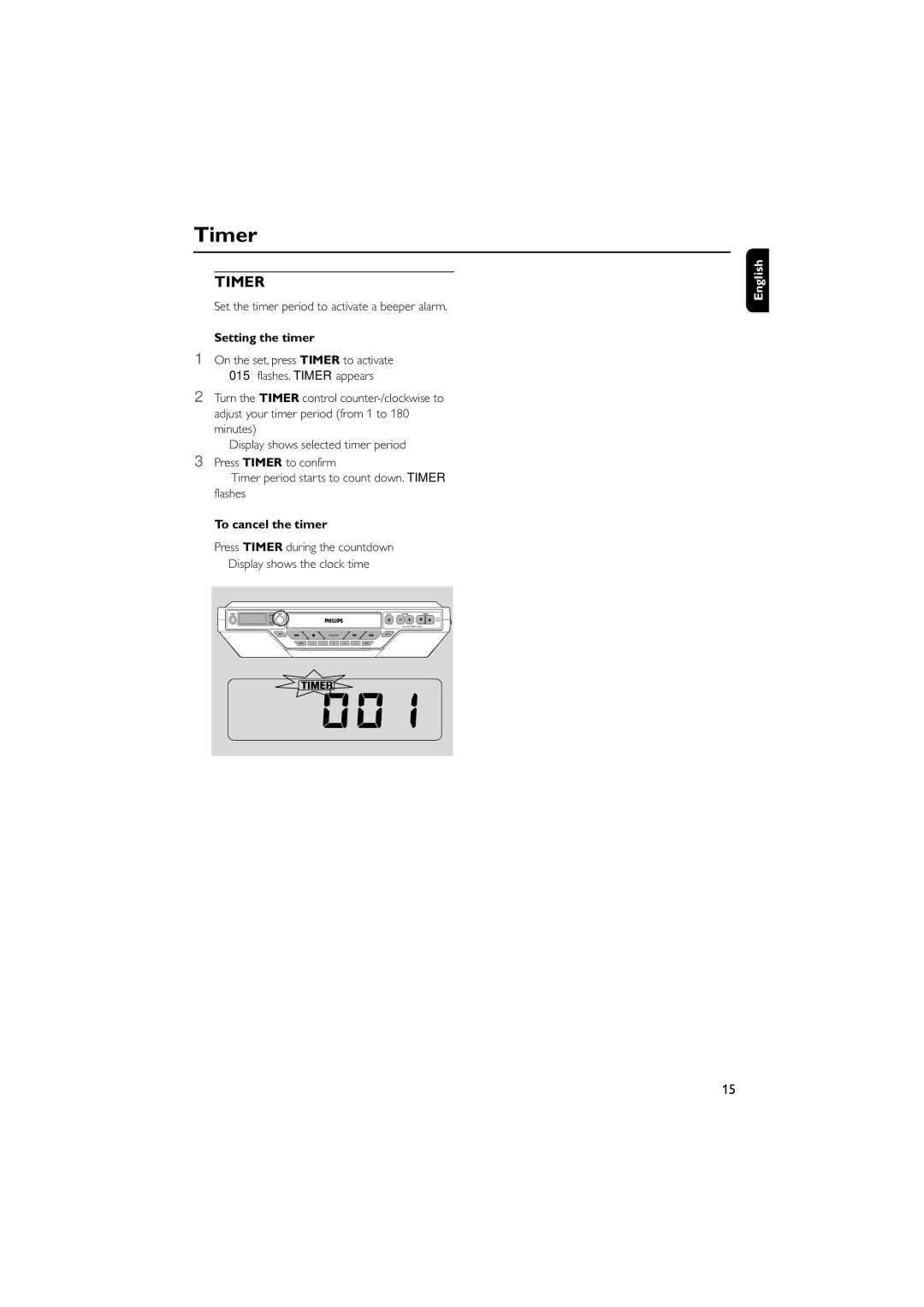Timer
TIMER
Set the timer period to activate a beeper alarm.
Setting the timer
1On the set, press TIMER to activate ➜ 015 flashes. TIMER appears
2Turn the TIMER control
➜ Display shows selected timer period
3Press TIMER to confirm
➜ Timer period starts to count down. TIMER flashes
To cancel the timer
Press TIMER during the countdown
➜Display shows the clock time
English
15