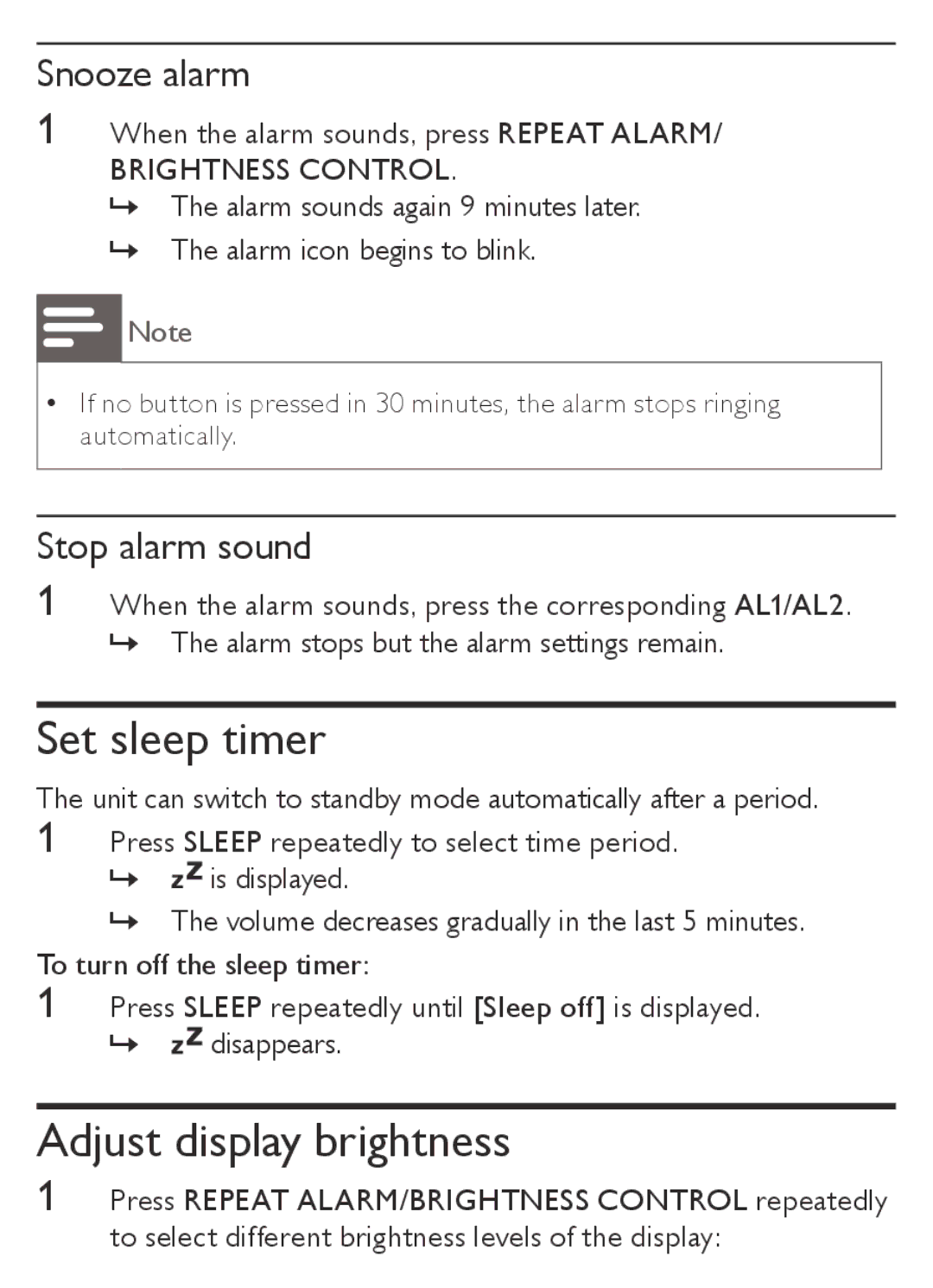Snooze alarm
1When the alarm sounds, press REPEAT ALARM/ BRIGHTNESS CONTROL.
»» The alarm sounds again 9 minutes later. »» The alarm icon begins to blink.
Note
•• If no button is pressed in 30 minutes, the alarm stops ringing automatically.
Stop alarm sound
1When the alarm sounds, press the corresponding AL1/AL2. »» The alarm stops but the alarm settings remain.
Set sleep timer
The unit can switch to standby mode automatically after a period.
1Press SLEEP repeatedly to select time period.
»» ![]()
![]() is displayed.
is displayed.
»» The volume decreases gradually in the last 5 minutes.
To turn off the sleep timer:
1Press SLEEP repeatedly until [Sleep off] is displayed.
»» ![]()
![]() disappears.
disappears.
Adjust display brightness
1Press REPEAT ALARM/BRIGHTNESS CONTROL repeatedly to select different brightness levels of the display: