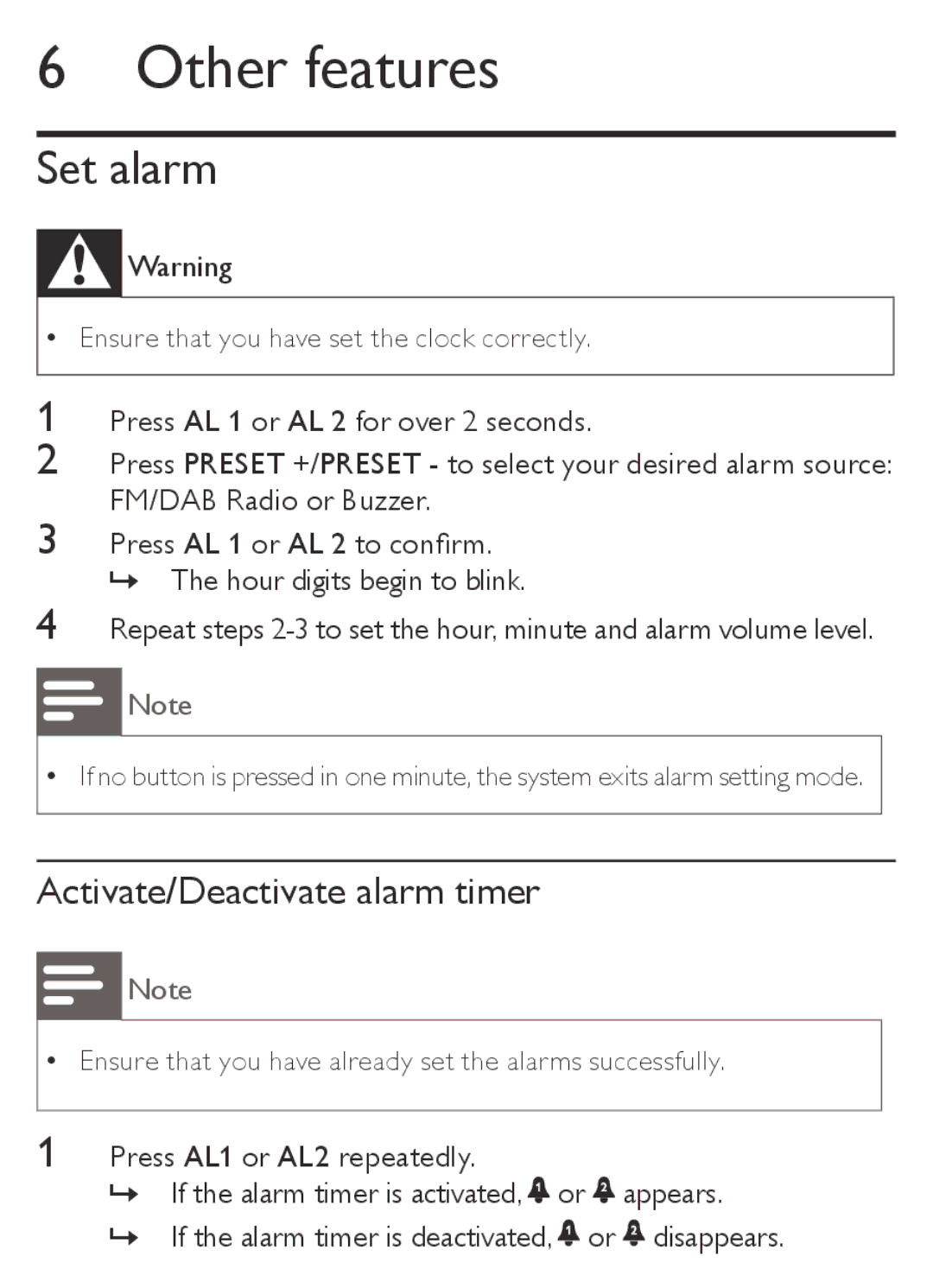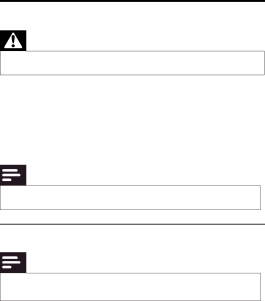
6 Other features
Set alarm
Warning
•• Ensure that you have set the clock correctly.
1Press AL 1 or AL 2 for over 2 seconds.
2Press PRESET +/PRESET - to select your desired alarm source: FM/DAB Radio or Buzzer.
3Press AL 1 or AL 2 to confirm.
»» The hour digits begin to blink.
4Repeat steps
Note
•• If no button is pressed in one minute, the system exits alarm setting mode.
Activate/Deactivate alarm timer
Note
•• Ensure that you have already set the alarms successfully.
1Press AL1 or AL2 repeatedly.
»» If the alarm timer is activated, ![]() or
or ![]() appears.
appears.
»» If the alarm timer is deactivated, ![]() or
or ![]() disappears.
disappears.