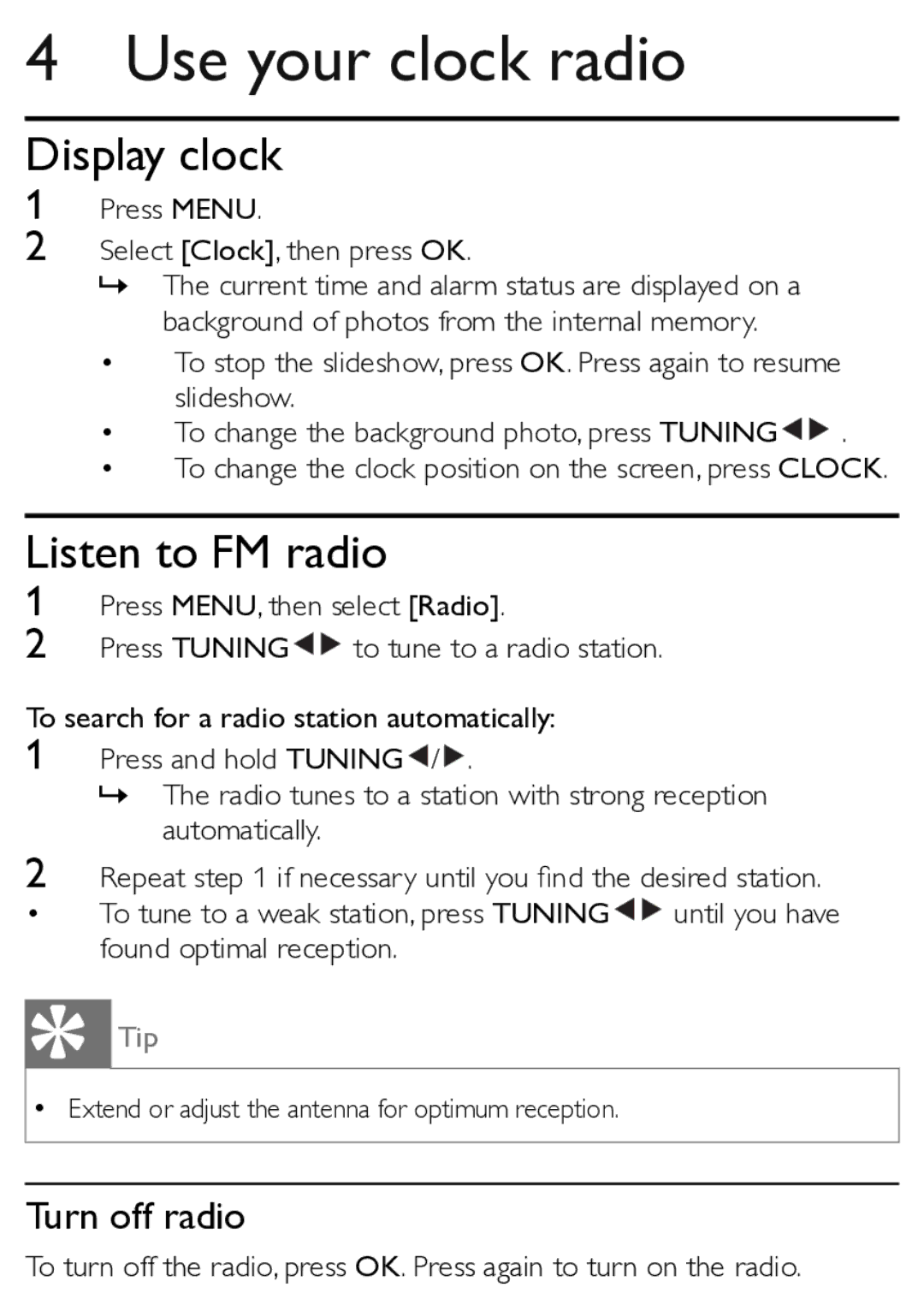4 Use your clock radio
Display clock
1
2
Press MENU.
Select [Clock], then press OK.
»The current time and alarm status are displayed on a background of photos from the internal memory.
•To stop the slideshow, press OK. Press again to resume slideshow.
•To change the background photo, press TUNING![]()
![]() .
.
•To change the clock position on the screen, press CLOCK.
Listen to FM radio
1
2
Press MENU, then select [Radio].
Press TUNING ![]()
![]() to tune to a radio station.
to tune to a radio station.
To search for a radio station automatically:
1Press and hold TUNING ![]() /
/ ![]() .
.
»The radio tunes to a station with strong reception automatically.
2Repeat step 1 if necessary until you find the desired station.
• To tune to a weak station, press TUNING ![]()
![]() until you have found optimal reception.
until you have found optimal reception.
![]() Tip
Tip
•Extend or adjust the antenna for optimum reception.
Turn off radio
To turn off the radio, press OK. Press again to turn on the radio.