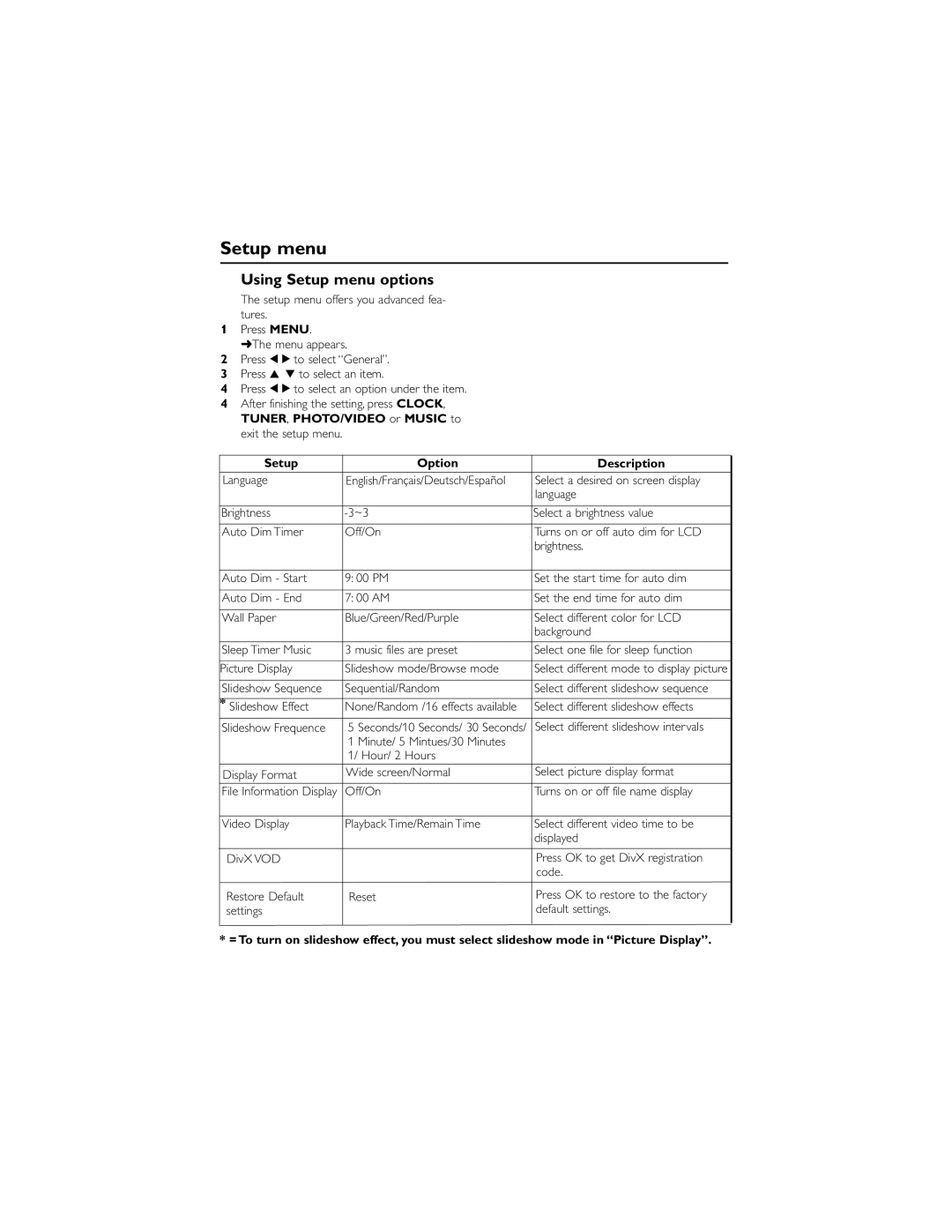AJL308/78 specifications
The Philips AJL308/78 is a versatile and innovative clock radio designed to enhance your waking experience and streamline your daily routine. This model combines modern design with advanced features, making it an ideal addition to any bedside table. Its sleek appearance, characterized by a contemporary finish, easily integrates into various bedroom decors while maintaining functionality.One of the standout features of the AJL308/78 is its dual alarm capabilities. This allows two different wake-up times to be set independently, catering to varying schedules, whether you are sharing the space with a partner or need to wake for an early meeting while others sleep in. Each alarm can be customized to utilize either radio or buzzer sounds, offering a personalized awakening experience.
The device supports FM radio with a digital tuning system, ensuring that you can easily access your favorite stations with the press of a button. The built-in antenna provides excellent reception, contributing to a clearer listening experience. Additionally, the radio features preset options that allow users to save their preferred channels for quick access, making it convenient for those who enjoy waking up to their favorite broadcasts.
The AJL308/78 also includes a USB port for smartphone charging, allowing you to power up your devices overnight without clutter. This feature not only reduces the number of cords on your bedside table but also ensures that you wake up with a fully charged phone, ready for the day ahead.
Moreover, the large LED display is easy to read, featuring adjustable brightness to suit your preference. This is particularly useful during the night to avoid disturbances while providing just enough light to check the time.
For added convenience, the Philips AJL308/78 incorporates a snooze function, allowing you to catch a few extra minutes of sleep with a simple tap on the top of the device.
In summary, the Philips AJL308/78 clock radio is a well-rounded unit that combines functionality with modern technology. With dual alarms, FM radio, USB charging, and a user-friendly interface, it proves to be an essential device for a seamless morning routine, ensuring that you wake up refreshed and ready to tackle the day.