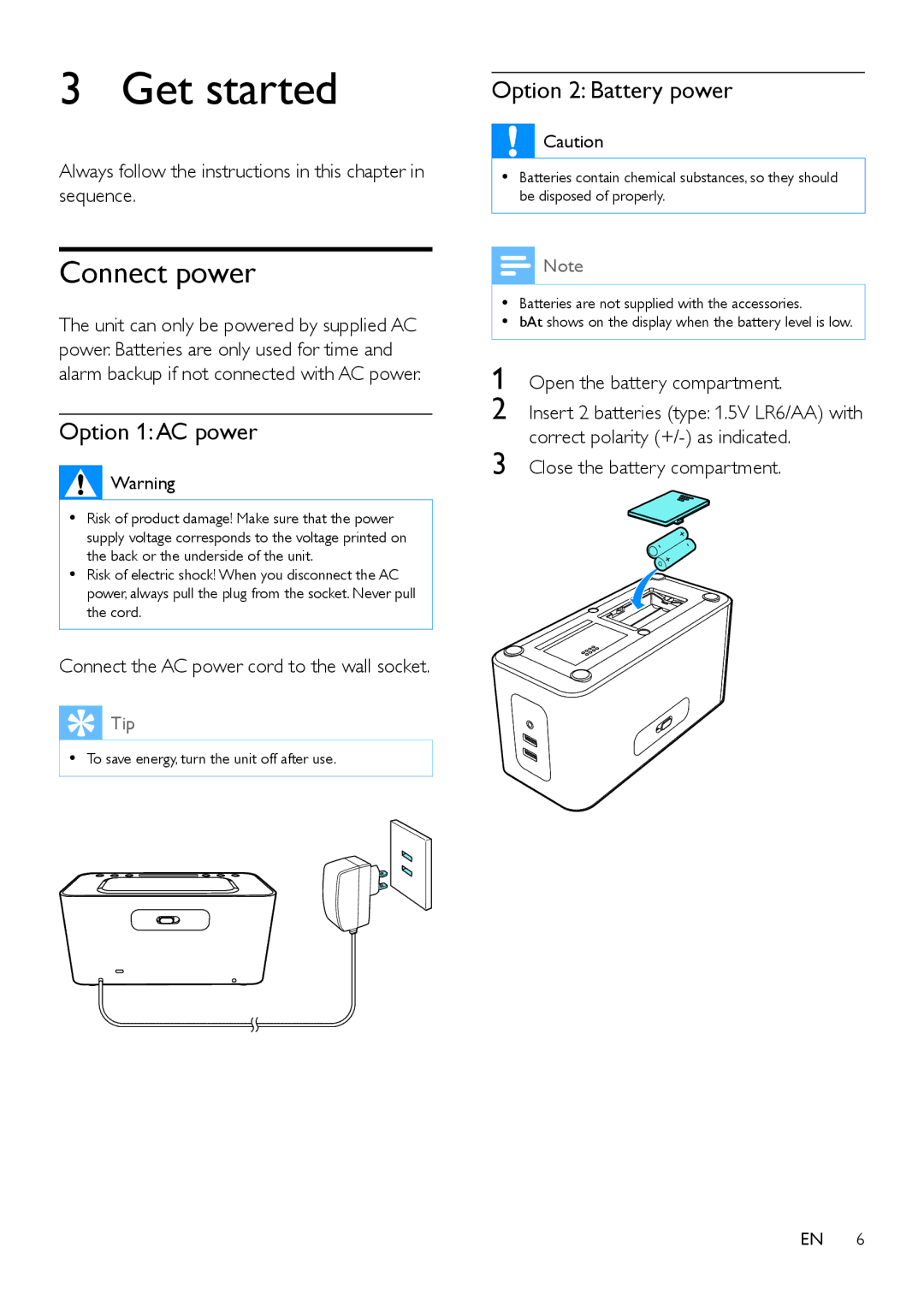3 Get started
Always follow the instructions in this chapter in sequence.
Connect power
The unit can only be powered by supplied AC power. Batteries are only used for time and alarm backup if not connected with AC power.
Option 1:AC power
![]() Warning
Warning
•• Risk of product damage! Make sure that the power supply voltage corresponds to the voltage printed on the back or the underside of the unit.
•• Risk of electric shock! When you disconnect the AC power, always pull the plug from the socket. Never pull the cord.
Connect the AC power cord to the wall socket.
![]() Tip
Tip
•• To save energy, turn the unit off after use.
Option 2: Battery power
![]() Caution
Caution
•• Batteries contain chemical substances, so they should be disposed of properly.
![]() Note
Note
•• Batteries are not supplied with the accessories.
•• bAt shows on the display when the battery level is low.
1 Open the battery compartment.
2 Insert 2 batteries (type: 1.5V LR6/AA) with correct polarity
3 Close the battery compartment.
EN 6