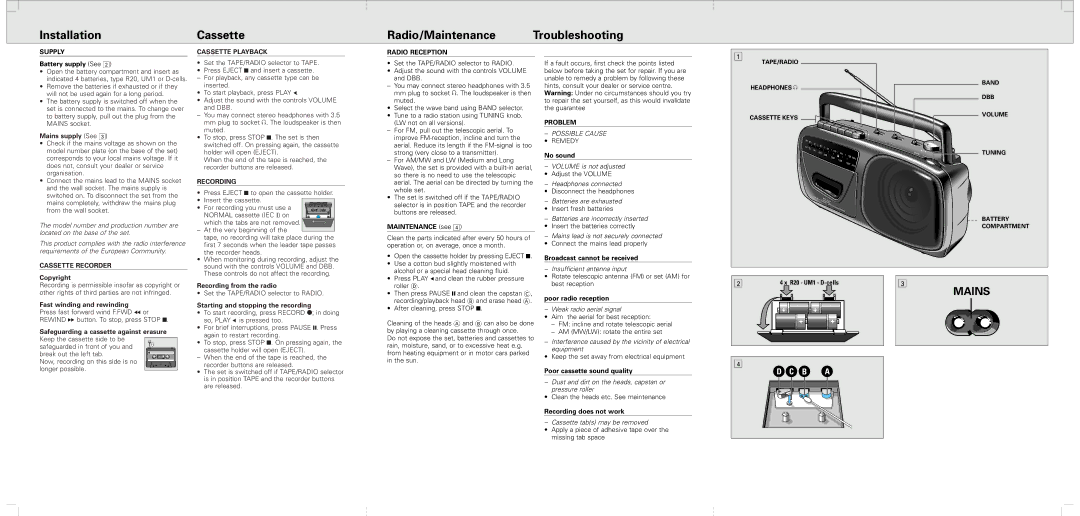SUPPLY
Battery supply (See 2)
•Open the battery compartment and insert as indicated 4 batteries, type R20, UM1 or D-cells.
•Remove the batteries if exhausted or if they will not be used again for a long period.
•The battery supply is switched off when the set is connected to the mains. To change over to battery supply, pull out the plug from the MAINS socket.
Mains supply (See 3)
•Check if the mains voltage as shown on the model number plate (on the base of the set) corresponds to your local mains voltage. If it does not, consult your dealer or service organisation.
•Connect the mains lead to the MAINS socket and the wall socket. The mains supply is switched on. To disconnect the set from the mains completely, withdraw the mains plug from the wall socket.
The model number and production number are located on the base of the set.
This product complies with the radio interference requirements of the European Community.
CASSETTE RECORDER
CASSETTE PLAYBACK
•Set the TAPE/RADIO selector to TAPE.
•Press EJECT 9 and insert a cassette.
– For playback, any cassette type can be inserted.
•To start playback, press PLAY (.
•Adjust the sound with the controls VOLUME and DBB.
–You may connect stereo headphones with 3.5 mm plug to socket p. The loudspeaker is then muted.
•To stop, press STOP 9. The set is then switched off. On pressing again, the cassette holder will open (EJECT).
When the end of the tape is reached, the recorder buttons are released.
RECORDING
•Press EJECT 9 to open the cassette holder.
•Insert the cassette.
• For recording you must use a 

 NORMAL cassette (IEC I) on
NORMAL cassette (IEC I) on 


 which the tabs are not removed.
which the tabs are not removed. 
–At the very beginning of the
tape, no recording will take place during the first 7 seconds when the leader tape passes
the recorder heads.
• When monitoring during recording, adjust the |
sound with the controls VOLUME and DBB. |
These controls do not affect the recording. |
RADIO RECEPTION
•Set the TAPE/RADIO selector to RADIO.
•Adjust the sound with the controls VOLUME and DBB.
–You may connect stereo headphones with 3.5 mm plug to socket p. The loudspeaker is then muted.
•Select the wave band using BAND selector.
•Tune to a radio station using TUNING knob. (LW not on all versions).
–For FM, pull out the telescopic aerial. To improve FM-reception, incline and turn the aerial. Reduce its length if the FM-signal is too strong (very close to a transmitter).
–For AM/MW and LW (Medium and Long Wave), the set is provided with a built-in aerial, so there is no need to use the telescopic aerial. The aerial can be directed by turning the whole set.
•The set is switched off if the TAPE/RADIO selector is in position TAPE and the recorder buttons are released.
MAINTENANCE (see 4)
Clean the parts indicated after every 50 hours of operation or, on average, once a month.
• | Open the cassette holder by pressing EJECT 9. |
• | Use a cotton bud slightly moistened with |
| alcohol or a special head cleaning fluid. |
If a fault occurs, first check the points listed below before taking the set for repair. If you are unable to remedy a problem by following these hints, consult your dealer or service centre. Warning: Under no circumstances should you try to repair the set yourself, as this would invalidate the guarantee
PROBLEM
–POSSIBLE CAUSE
• REMEDY
No sound
–VOLUME is not adjusted
• Adjust the VOLUME
–Headphones connected
• Disconnect the headphones
–Batteries are exhausted
• Insert fresh batteries
–Batteries are incorrectly inserted
• Insert the batteries correctly
–Mains lead is not securely connected
• Connect the mains lead properly
Broadcast cannot be received
– Insufficient antenna input
1
TAPE/RADIO
HEADPHONES p
CASSETTE KEYS
FM | 88 II | 92 | | | | | | | | | | | | |
| II | | | | | | | | | | | |
AM | | 94 | | | | | | | | | | |
| | II | | | | | | | | | |
522 | | | 96 | | | | | | | | |
530 | | | II | | | | | | |
| | | | 100 | | | | | |
| | 650 | | II | | | | |
| | | | | | | 104 | | | |
| | | 800 | | | | II | | |
| | | | | 1000 | | | 108 | MHz |
| | | | | | | | | |
| | | | | | | 1300 | | |
| | | | | | | | | | | 1607 | |
| | | | | | | | | | | | | kHz |
| | | | | | | | | | | | | |
| | DYNAMICIC | BASS | REC | PLAY | | | | | | | |
| | | | | | | | | | | |
| | | | | BOOST• | | | | | | | | |
| | | | | | ONE | TOUCH | | | | | |
| | | | | | | | RECORDINGI | | |
| | | | | | | | | | | |
BAND
DBB
VOLUME
TUNING
BATTERY COMPARTMENT
Copyright
Recording is permissible insofar as copyright or other rights of third parties are not infringed.
Fast winding and rewinding
Press fast forward wind F.FWD 5 or REWIND 6 button. To stop, press STOP 9.
Safeguarding a cassette against erasure |
Keep the cassette side to be | |
safeguarded in front of you and | |
break out the left tab. | 1 |
Now, recording on this side is no | |
longer possible. | |
Recording from the radio
• Set the TAPE/RADIO selector to RADIO.
Starting and stopping the recording
•To start recording, press RECORD 0; in doing so, PLAY ( is pressed too.
•For brief interruptions, press PAUSE ;. Press again to restart recording.
•To stop, press STOP 9. On pressing again, the cassette holder will open (EJECT).
– When the end of the tape is reached, the recorder buttons are released.
•The set is switched off if TAPE/RADIO selector is in position TAPE and the recorder buttons are released.
• | Press PLAY ( and clean the rubber pressure |
| roller D. |
• Then press PAUSE ; and clean the capstan C, |
| recording/playback head B and erase head A. |
• | After cleaning, press STOP 9. |
Cleaning of the heads A and B can also be done by playing a cleaning cassette through once.
Do not expose the set, batteries and cassettes to rain, moisture, sand, or to excessive heat e.g. from heating equipment or in motor cars parked in the sun.
•Rotate telescopic antenna (FM) or set (AM) for best reception
poor radio reception
– Weak radio aerial signal
•Aim the aerial for best reception:
–FM: incline and rotate telescopic aerial
–AM (MW/LW): rotate the entire set
–Interference caused by the vicinity of electrical equipment
• Keep the set away from electrical equipment
Poor cassette sound quality
–Dust and dirt on the heads, capstan or pressure roller
• Clean the heads etc. See maintenance
Recording does not work
– Cassette tab(s) may be removed
•Apply a piece of adhesive tape over the missing tab space