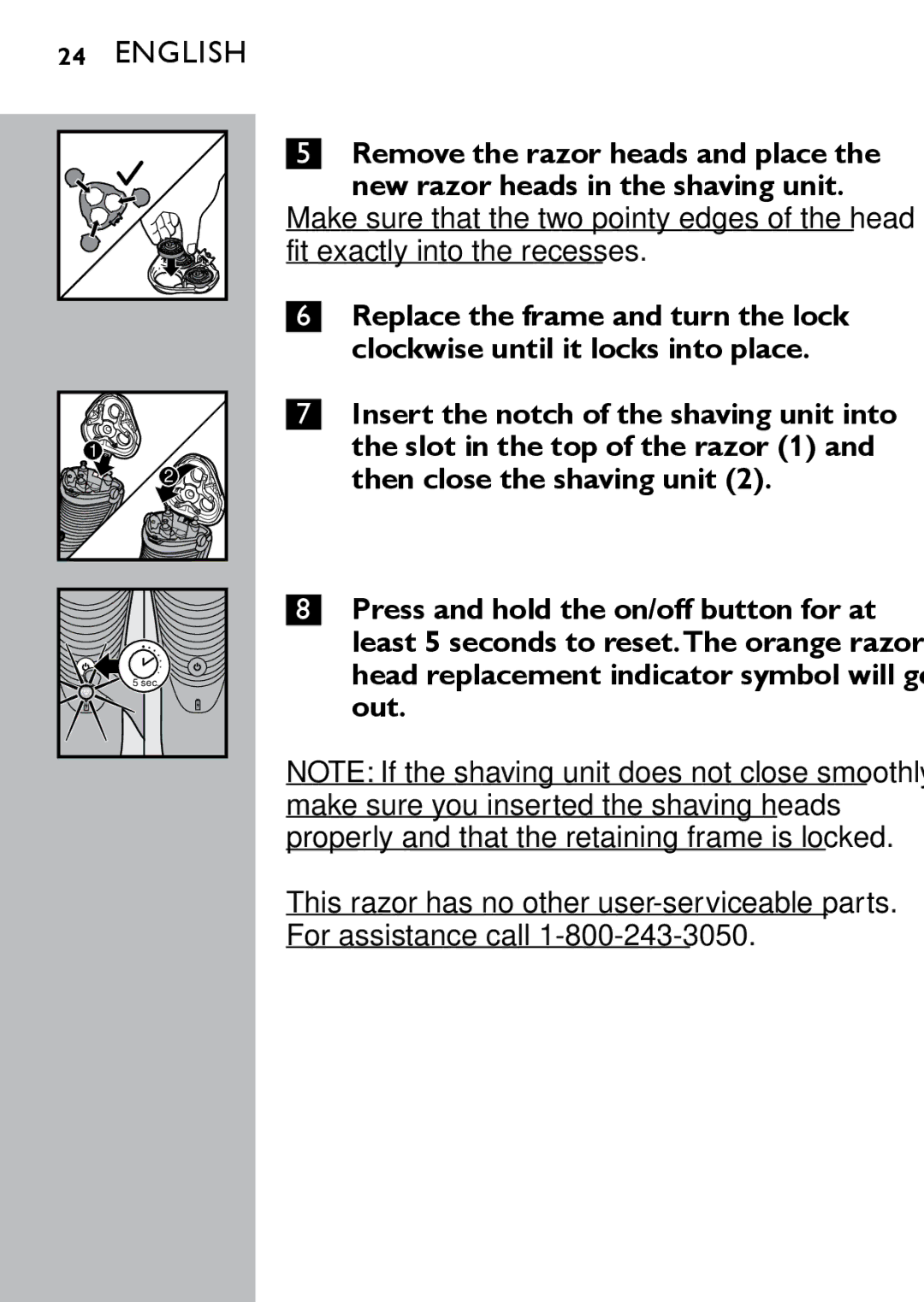24ENGLISH
C |
C |
1 |
2 |
C |
 5 sec.
5 sec.
5Remove the razor heads and place the new razor heads in the shaving unit.
Make sure that the two pointy edges of the head fit exactly into the recesses.
6Replace the frame and turn the lock clockwise until it locks into place.
7Insert the notch of the shaving unit into the slot in the top of the razor (1) and then close the shaving unit (2).
8Press and hold the on/off button for at least 5 seconds to reset.The orange razor head replacement indicator symbol will go out.
NOTE: If the shaving unit does not close smoothly, make sure you inserted the shaving heads properly and that the retaining frame is locked.
This razor has no other