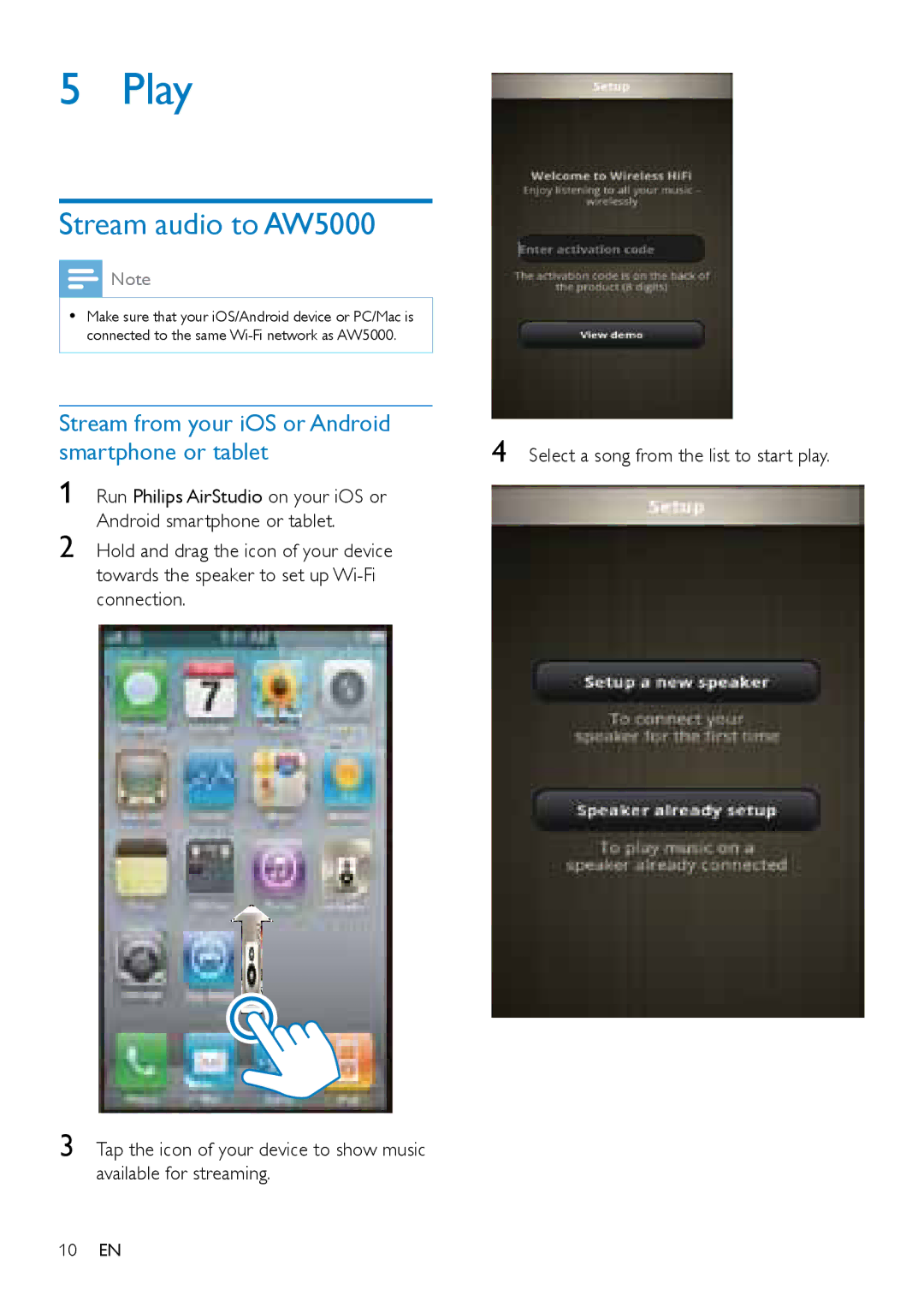AW5000 specifications
The Philips AW5000 is a remarkable addition to the world of wireless audio technology, delivering robust sound quality in a sleek, modern design. This speaker is perfect for users looking to enhance their listening experience, whether at home or on the go. Its standout feature is the innovative wireless connectivity that allows seamless streaming from a variety of devices. The AW5000 supports both Bluetooth and Wi-Fi, providing users with flexibility in how they choose to connect their audio sources.One of the key technologies integrated into the Philips AW5000 is the use of Digital Signal Processing (DSP), which ensures clear and powerful audio output. This technology optimizes sound quality by adjusting the audio signals to the speaker’s capabilities. As a result, users will experience crisp highs, well-defined mids, and a deep, resonant bass that can fill any room. The dynamic range offered by the AW5000 is impressive, making it suitable for various genres of music, from classical to contemporary.
Portability is another advantage of the Philips AW5000. Designed with convenience in mind, it features a lightweight build and a durable exterior, making it easy to transport. The speaker also comes equipped with a rechargeable battery, providing hours of playtime without the need for constant power supply. This feature is particularly beneficial for outdoor gatherings or travel, where access to power may be limited.
Another significant characteristic of the AW5000 is its multi-room functionality. Users can connect multiple AW5000 units throughout their homes for a synchronized audio experience, allowing them to enjoy their favorite music in every room. The intuitive user interface also offers easy control over playback options and settings, making it user-friendly for both tech-savvy and less experienced individuals.
In terms of design, the Philips AW5000 sports a contemporary aesthetic, featuring clean lines and a minimalist layout that fits well in any home decor. Its compact size does not compromise on sound quality, encapsulating a premium audio experience in a small footprint. Overall, the Philips AW5000 stands out as an excellent choice for anyone seeking a versatile, high-performance wireless speaker that meets the demands of modern audio consumption. With its advanced features and stylish design, it seamlessly combines functionality with user-friendly operation.