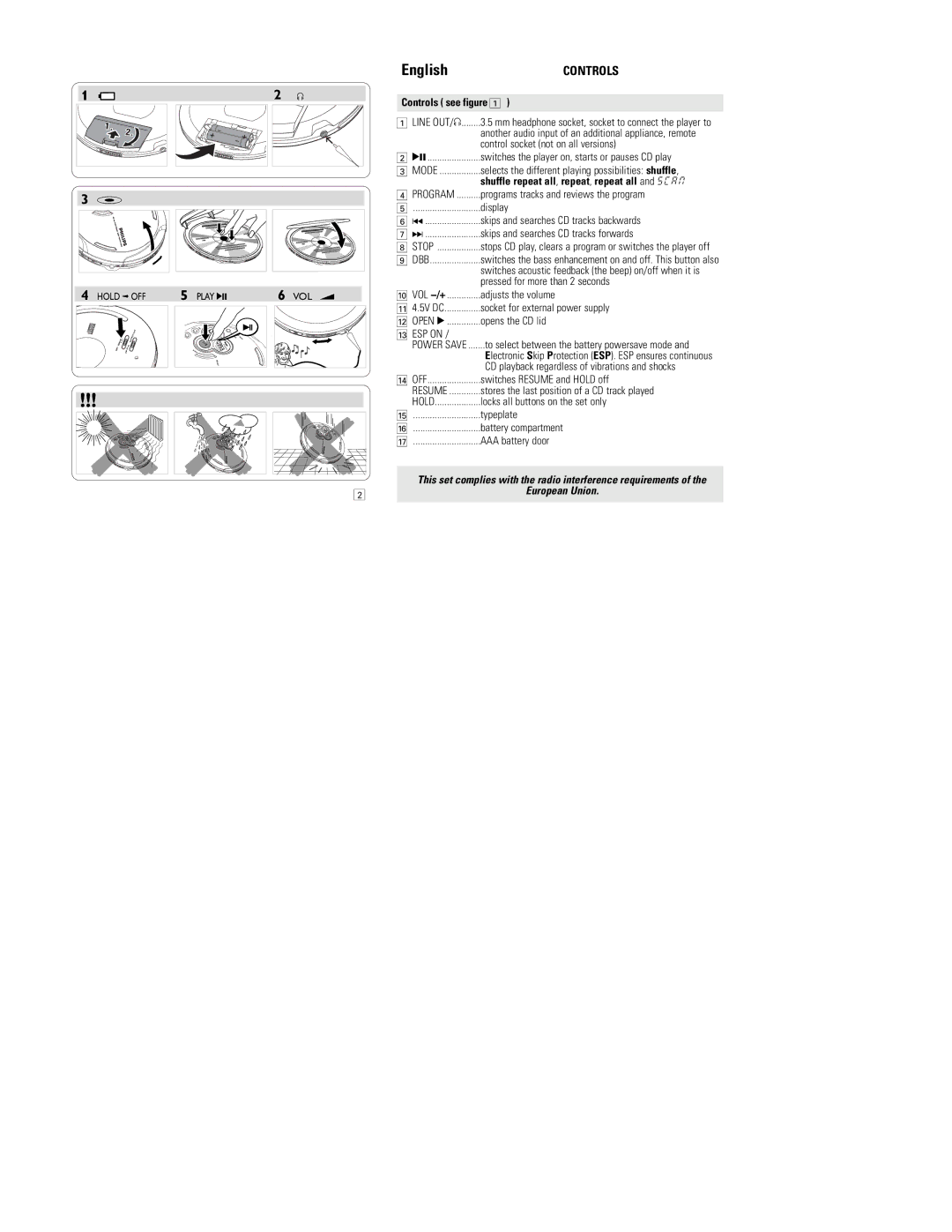1
1 . | 2 . |
| |
|
|
3#
OP
![]() +
+
/ ![]()
4HOLD ➟ OFF
!!!
2 p
+ | - | - | + |
|
|
|
5 PLAY 2; | 6 VOL | |
vo |
|
|
lD |
| PROGR |
BB |
| |
|
| AM MODE |
shu |
|
|
repffle | program |
|
er a e t s
u a STOPllme ![]()
EnglishCONTROLS
Controls ( see figure 1 )
1LINE OUT/p........3.5 mm headphone socket, socket to connect the player to another audio input of an additional appliance, remote control socket (not on all versions)
2 2; | switches the player on, starts or pauses CD play |
3 MODE | selects the different playing possibilities: shuffle, |
| shuffle repeat all, repeat, repeat all and SCAN |
4 PROGRAM | programs tracks and reviews the program |
5............................display
6 ∞ | skips and searches CD tracks backwards |
7 § | skips and searches CD tracks forwards |
8 STOP | stops CD play, clears a program or switches the player off |
9 DBB | switches the bass enhancement on and off. This button also |
| switches acoustic feedback (the beep) on/off when it is |
| pressed for more than 2 seconds |
0 VOL −/+ | adjusts the volume |
! 4.5V DC | socket for external power supply |
@ OPEN 2 | opens the CD lid |
# ESP ON / |
|
POWER SAVE | to select between the battery powersave mode and |
| Electronic Skip Protection (ESP). ESP ensures continuous |
| CD playback regardless of vibrations and shocks |
$ OFF | switches RESUME and HOLD off |
RESUME | stores the last position of a CD track played |
HOLD | locks all buttons on the set only |
%............................typeplate
^............................battery compartment
&............................AAA battery door
| This set complies with the radio interference requirements of the |
2 | European Union. |
| |
|
|