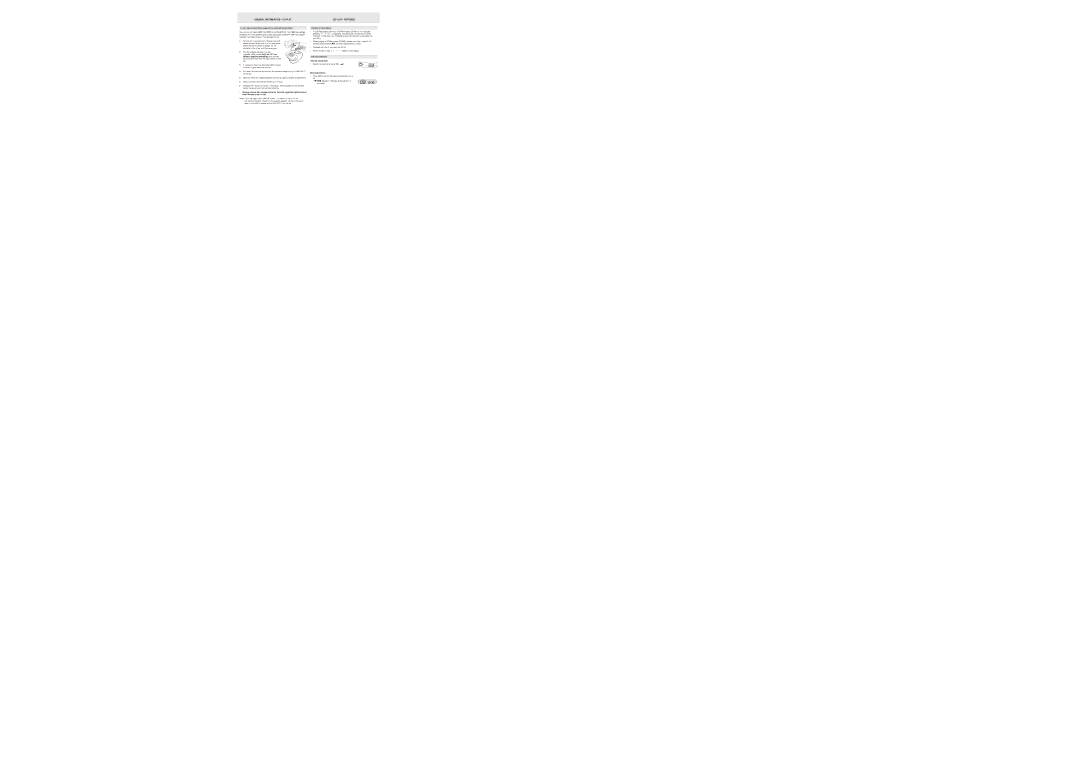GENERAL INFORMATION / CD PLAY | CD PLAY / FEATURES |
In-car use (connections supplied or optionally available)
Only use the AY 3545 (4822 219 10033) or AY 3548 (3140 118 71890) car voltage converter (4.5 V DC, positive pole to the centre pin) and the AY 3501 car adapter cassette. Any other product may damage the set.
Playback information
• If a |
properly, nF dISC is displayed, indicating that the CD has not been |
finalized. In that case, use FINALIZE on your CD recorder to complete the |
recording. |
1Put the set on a horizontal,
2Plug the voltage converter into the cigarette lighter socket (only for 12 V car battery, negative grounding), then connect the wired end with 4.5V DC input socket on the set.
3If necessary, clean the cigarette lighter socket to obtain a good electrical contact.
12 V DC
4,5 V DC
4
4
9
• When playing a | |
| seconds after pressing 2; for sound reproduction to start. |
• | Playback will stop if you open the CD lid. |
• | While the CD is read, 01 |
Volume and bass
Volume adjustment
• Adjust the volume by using VOL E.
4Turn down the volume and connect the cassette adapter plug to LINE OUT/p on the set.
5Carefully insert the cassette adapter into the car radio’s cassette compartment.
6Make sure the cord does not hinder your driving.
7Decease the volume on the set, if necessary. Start playback on the set and adjust the sound with the car radio controls.
•Always remove the voltage converter from the cigarette lighter socket when the set is not in use.
Note: If your car radio has a LINE IN socket , it is better to use it for the
car radio connection instead of the cassette adapter. Connect the signal lead to this LINE IN socket and to LINE OUT/p on the set.
Bass adjustment
•Press DBB to switch the bass enhancement on or off
yDBB appears if the bass enhancement is | D B B |
|
activated.