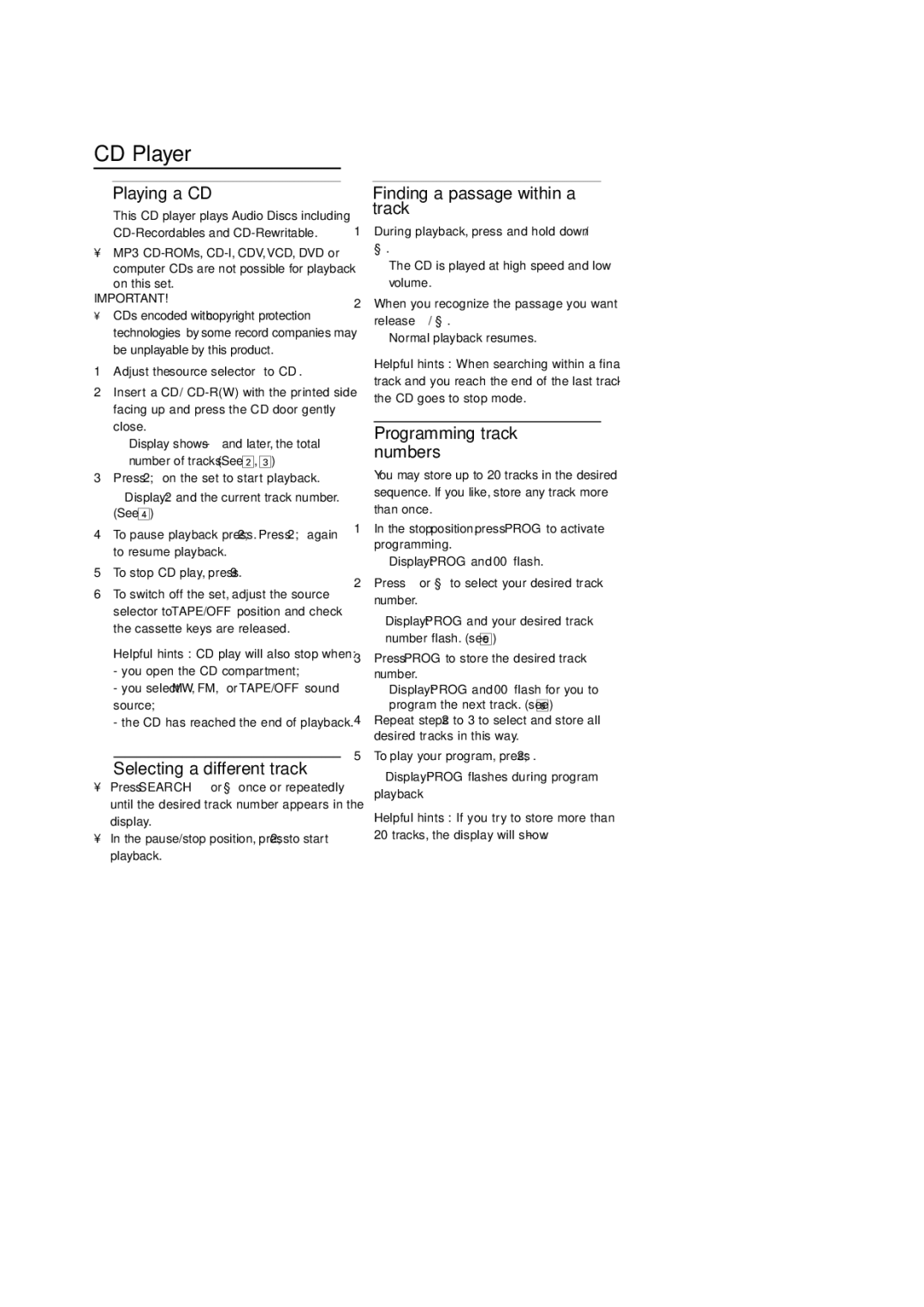AZ1006CD specifications
The Philips AZ1006CD is a versatile all-in-one music system designed for those who appreciate high-quality audio and convenient features. Its striking design combines both modern aesthetics and functionality, making it an ideal addition to any living space.One of the key features of the AZ1006CD is its compact disc player, which supports various disc formats, including CD-R and CD-RW. This allows users to enjoy a wide range of music, from commercial albums to personalized compilations. The system also comes equipped with a cassette deck, catering to those who still cherish vintage formats. This dual functionality ensures that music lovers can indulge their nostalgia while enjoying the convenience of modern technology.
The AZ1006CD provides multiple playback options. It features a built-in FM radio, offering access to a variety of local stations, making it perfect for catching up on news or enjoying music from favorite DJs. The auxiliary input allows users to connect external devices, such as smartphones or tablets, via the 3.5mm audio jack. This feature opens up endless possibilities in terms of music sources and playlists.
Sound quality is paramount in any audio system, and Philips has prioritized this aspect in the AZ1006CD. The system incorporates quality speakers that deliver clear and powerful sound across various frequencies. The built-in amplifier further enhances audio performance, ensuring that every note is delivered with clarity and depth.
Another significant characteristic of the AZ1006CD is its user-friendly interface. The straightforward controls and LCD display make it easy to navigate between playback options and adjust settings. Users can effortlessly switch between CD, radio, or auxiliary input modes, ensuring an enjoyable listening experience.
Portability is another highlight of the AZ1006CD. The compact design, coupled with a lightweight build, allows users to easily move the system from one room to another or take it along for outdoor gatherings. This mobility makes it a versatile choice for music lovers who enjoy both indoor and outdoor listening.
In conclusion, the Philips AZ1006CD is a well-rounded music system that seamlessly blends traditional and modern technologies. With features like a CD player, cassette deck, FM radio, and auxiliary input, it caters to diverse listening preferences. Its emphasis on sound quality, user-friendly design, and portability makes it a valuable addition to any music lover's collection.