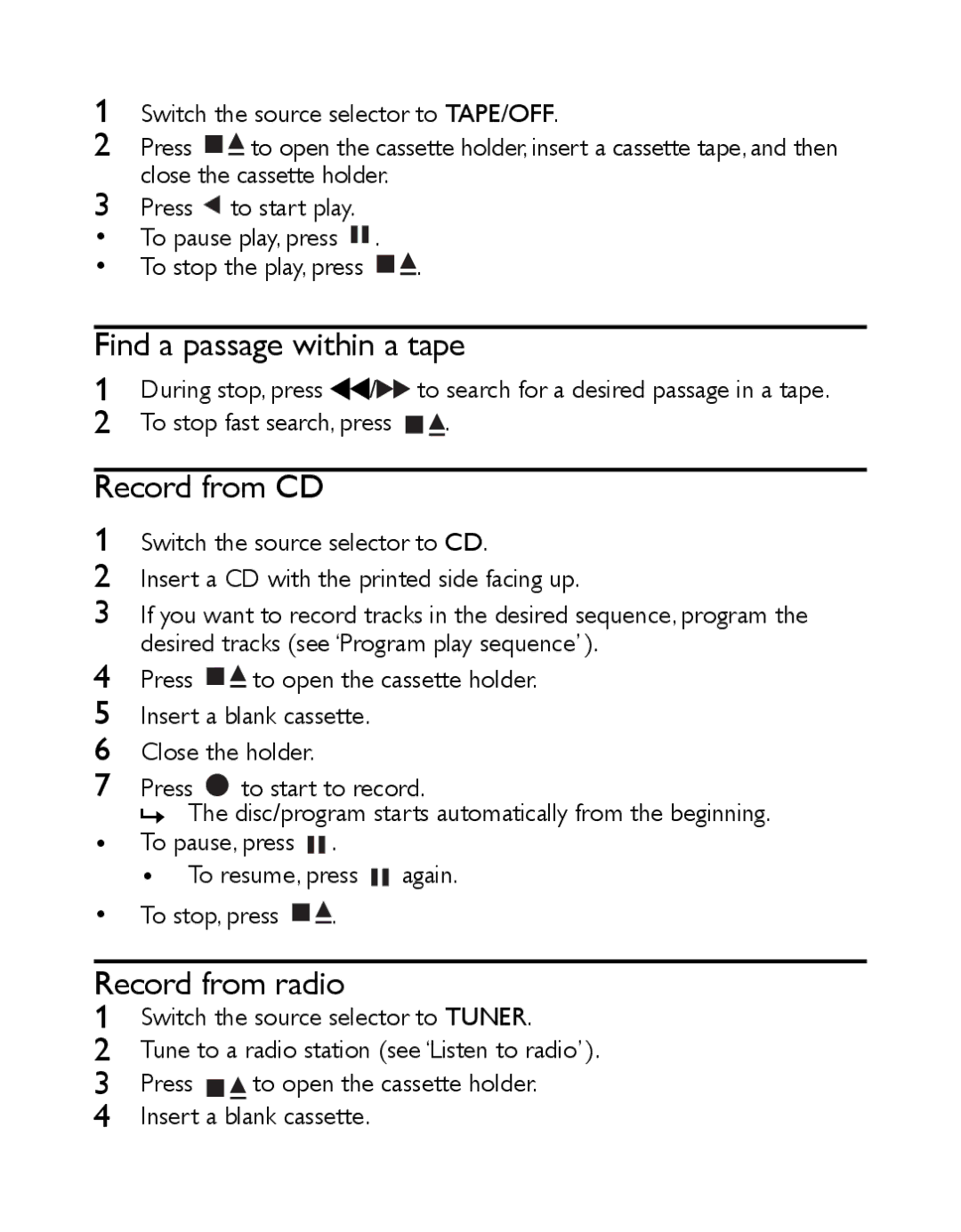1Switch the source selector to TAPE/OFF.
2Press ![]()
![]() to open the cassette holder, insert a cassette tape, and then close the cassette holder.
to open the cassette holder, insert a cassette tape, and then close the cassette holder.
3Press ![]() to start play.
to start play.
•To pause play, press ![]() .
.
•To stop the play, press ![]()
![]() .
.
Find a passage within a tape
1During stop, press ![]() /
/![]()
![]() to search for a desired passage in a tape.
to search for a desired passage in a tape.
2To stop fast search, press ![]()
![]() .
.
Record from CD
1Switch the source selector to CD.
2Insert a CD with the printed side facing up.
3If you want to record tracks in the desired sequence, program the desired tracks (see ‘Program play sequence’ ).
4Press ![]()
![]() to open the cassette holder.
to open the cassette holder.
5Insert a blank cassette.
6Close the holder.
7Press ![]() to start to record.
to start to record.
» The disc/program starts automatically from the beginning.
•To pause, press ![]() .
.
• To resume, press ![]() again.
again.
•To stop, press ![]()
![]() .
.
Record from radio
1Switch the source selector to TUNER.
2Tune to a radio station (see ‘Listen to radio’ ).
3Press ![]()
![]() to open the cassette holder.
to open the cassette holder.
4Insert a blank cassette.