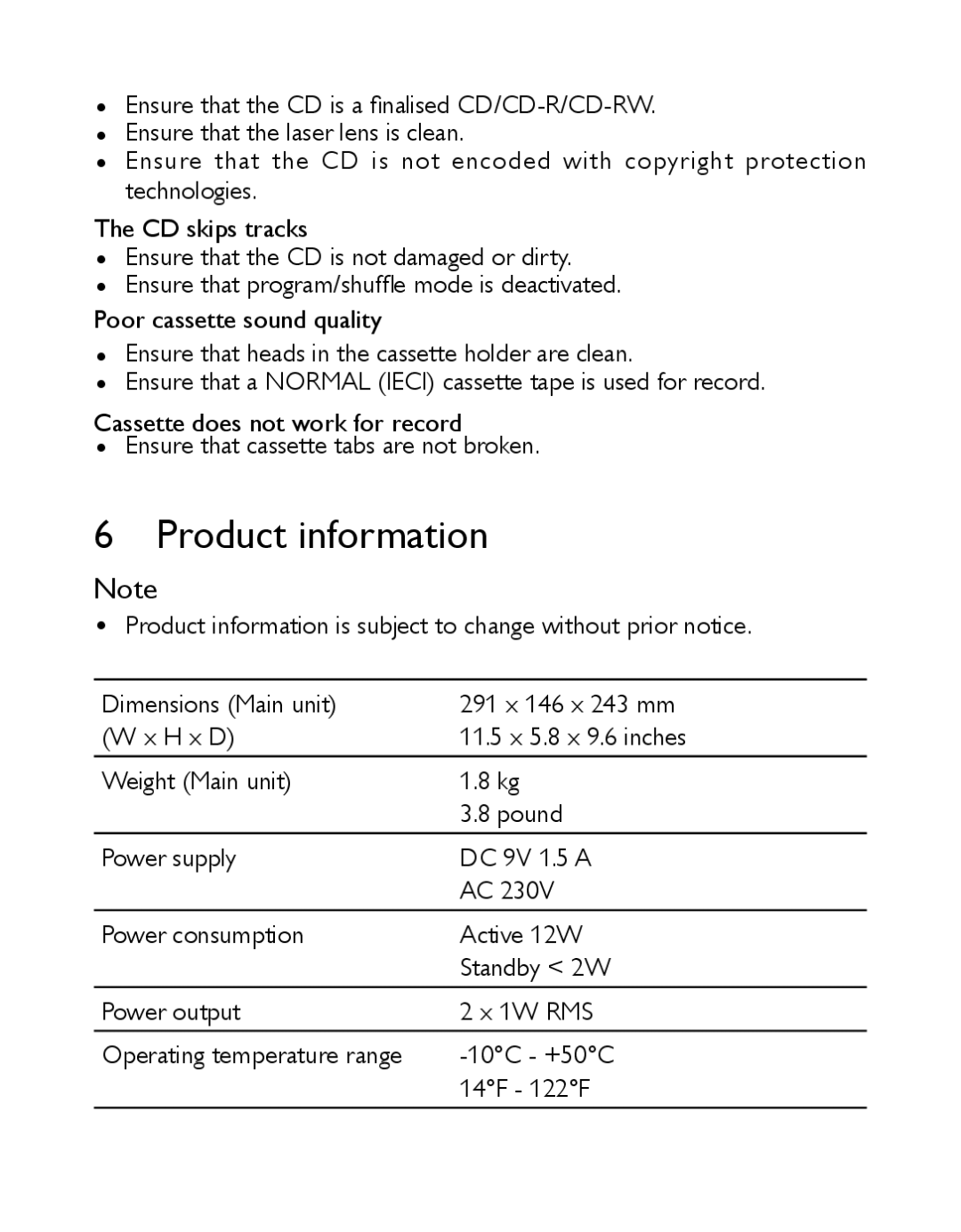•Ensure that the CD is a finalised
•Ensure that the laser lens is clean.
•Ensure that the CD is not encoded with copyright protection technologies.
The CD skips tracks
•Ensure that the CD is not damaged or dirty.
•Ensure that program/shuffle mode is deactivated.
Poor cassette sound quality
•Ensure that heads in the cassette holder are clean.
•Ensure that a NORMAL (IECI) cassette tape is used for record.
Cassette does not work for record
• Ensure that cassette tabs are not broken.
6 Product information
Note
•Product information is subject to change without prior notice.
Dimensions (Main unit) | 291 x 146 x 243 mm |
(W x H x D) | 11.5 x 5.8 x 9.6 inches |
Weight (Main unit) | 1.8 kg |
| 3.8 pound |
Power supply | DC 9V 1.5 A |
| AC 230V |
Power consumption | Active 12W |
| Standby < 2W |
Power output | 2 x 1W RMS |
Operating temperature range | |
| 14°F - 122°F |