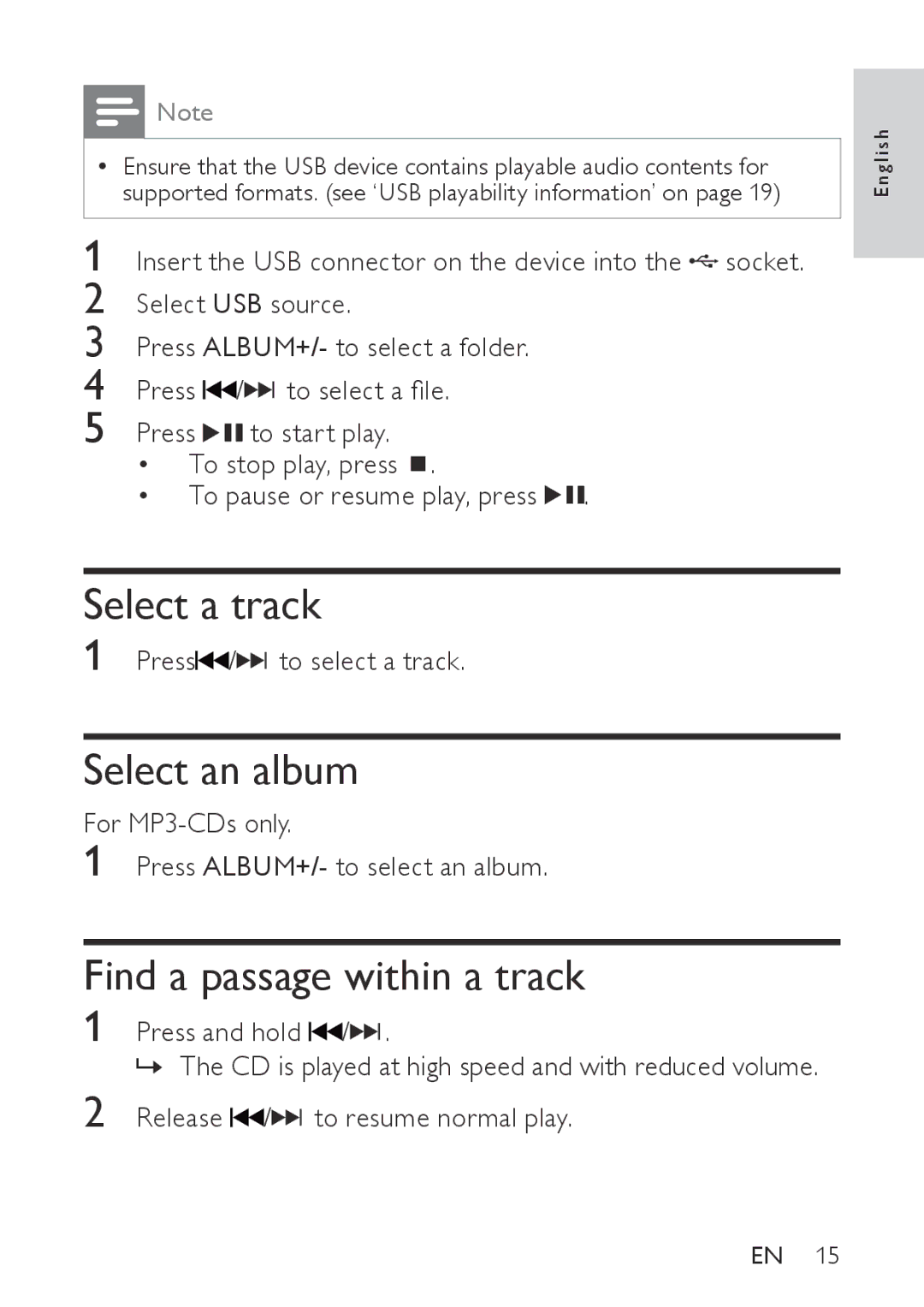Press ALBUM+/- to select an album.
![]() Note
Note
•• Ensure that the USB device contains playable audio contents for supported formats. (see ‘USB playability information’ on page 19)
1 Insert the USB connector on the device into the ![]() socket. 2 Select USB source.
socket. 2 Select USB source.
3 Press ALBUM+/- to select a folder.
4 Press ![]() /
/![]()
![]() to select a file.
to select a file.
5 Press ![]()
![]() to start play.
to start play.
•To stop play, press ![]() .
.
•To pause or resume play, press ![]()
![]() .
.
Select a track
1 Press![]() /
/![]()
![]() to select a track.
to select a track.
Select an album
For
1
Find a passage within a track
1 Press and hold ![]() /
/![]()
![]() .
.
»» The CD is played at high speed and with reduced volume.
2 Release ![]() /
/![]()
![]() to resume normal play.
to resume normal play.
English
EN 15