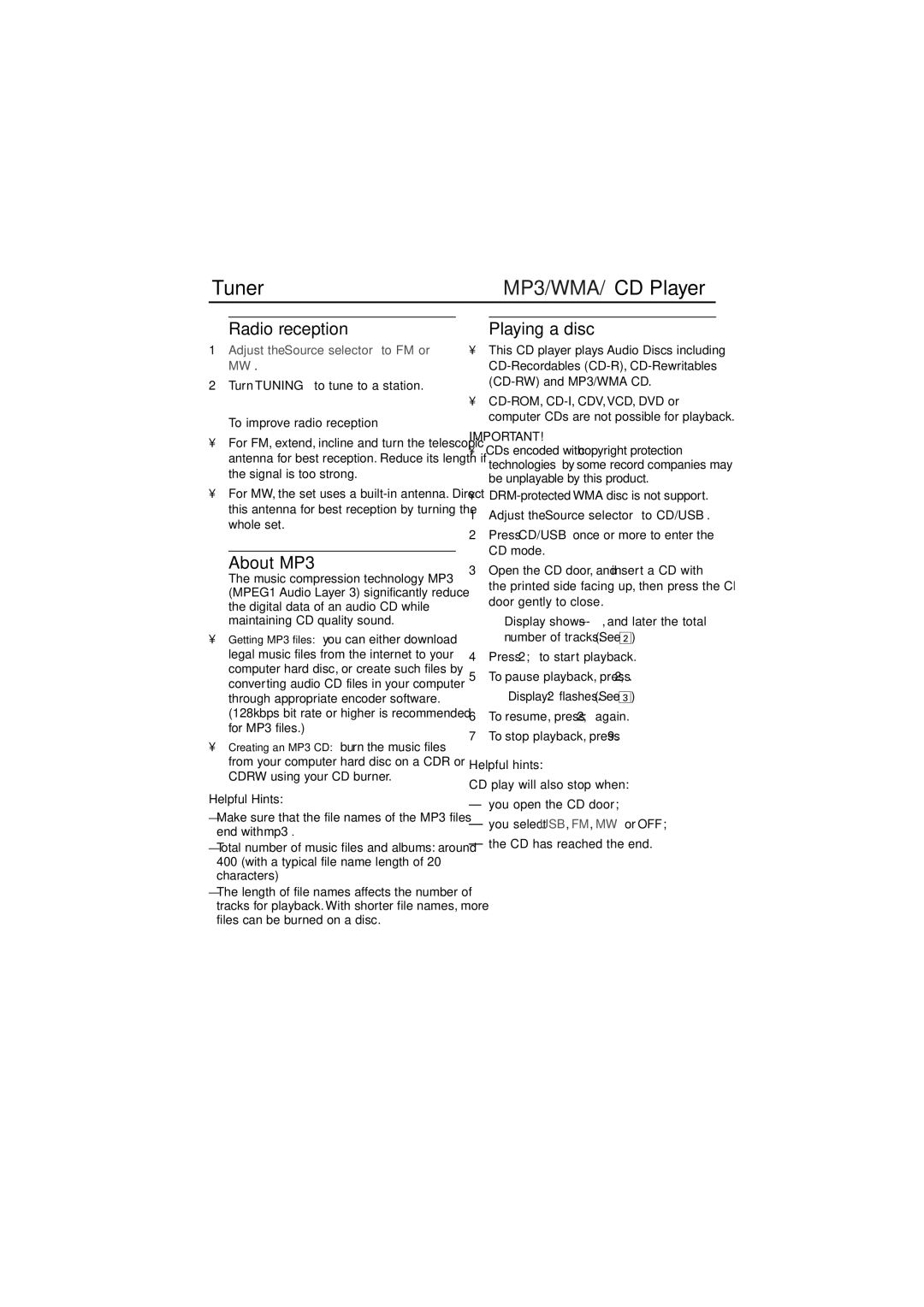AZ1839 specifications
The Philips AZ1839 is a compact and versatile portable CD player and radio that caters to music enthusiasts who appreciate both modern technology and classic media formats. Designed with portability in mind, this device allows users to enjoy their favorite tunes whether at home or on the go.One of the standout features of the AZ1839 is its built-in CD player, which supports CD-R and CD-RW formats. This feature enables users to play their custom playlists and mixes, making it a great companion for parties, picnics, and leisurely afternoons. The device also offers a variety of playback options, including repeat and shuffle modes, which enhance the listening experience by providing flexibility in how music is consumed.
In addition to its CD capabilities, the Philips AZ1839 integrates an AM/FM radio, complete with a telescopic antenna that ensures reliable reception. This allows users to tune in to their favorite radio stations, providing an easy way to stay updated with news, weather, and music broadcasts. The radio's digital tuning system enhances user experience by allowing for precise station selection and easy program surfing.
Portability is further enhanced by the AZ1839's lightweight design and the option to power the device using batteries. This means that music lovers can enjoy their favorite playlists and radio stations anywhere, making it perfectly suitable for outdoor events or travel. Additionally, the device is equipped with a headphone jack for private listening, catering to those who prefer to enjoy their music without disturbing others.
The audio quality of the Philips AZ1839 is notable, featuring Dynamic Bass Boost technology that enriches the sound experience. This technology ensures that bass notes are deep and powerful while maintaining clarity across the frequency spectrum. With a built-in speaker, the device delivers a balanced sound that is satisfactory for casual listening sessions.
Another appealing aspect of the AZ1839 is its user-friendly interface. The layout of buttons and controls is intuitive, making it easy to navigate through settings and features without any hassle. The clear, simple display provides essential information at a glance, including track information and radio frequency, further enhancing the overall user experience.
In conclusion, the Philips AZ1839 combines classic audio formats with modern technology in a portable design that meets the needs of diverse music listeners. With its CD player, radio capabilities, portability, and high-quality sound, it stands out as an excellent choice for anyone seeking a reliable and enjoyable audio experience.