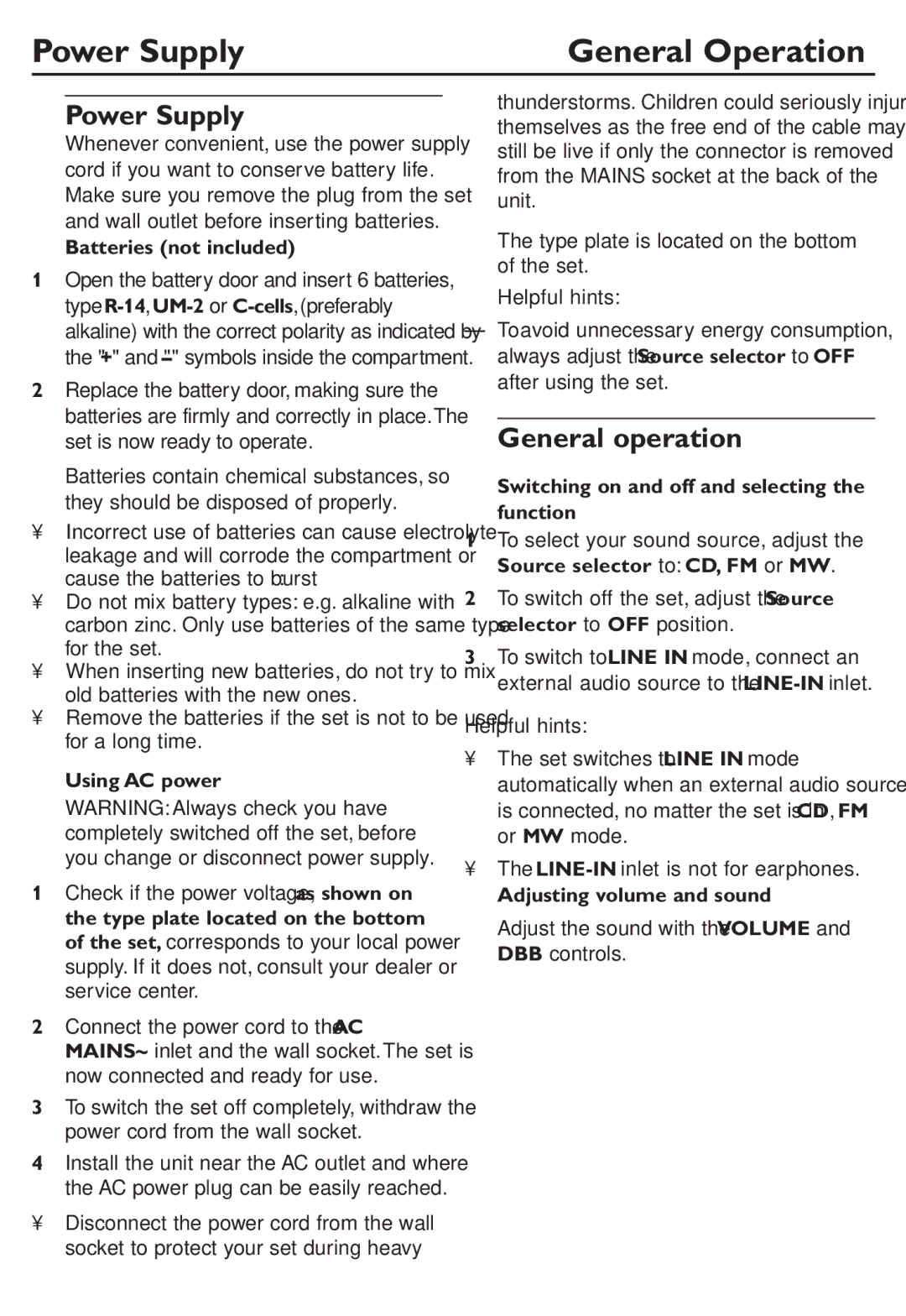AZ302S specifications
The Philips AZ302S is a compact and versatile portable CD player that caters to a wide range of audio needs, offering an impressive blend of functionality, convenience, and sound quality. Designed with music lovers in mind, it stands out for its user-friendly features and robust performance.One of the key characteristics of the Philips AZ302S is its ability to play various formats, including CDs, CD-Rs, and MP3 CDs, which provides users with the flexibility to enjoy their music collections without limitations. The player also comes with a built-in FM radio, allowing users to tune in to their favorite radio stations, whether they are at home or on the go.
The design of the AZ302S is thoughtfully crafted for portability, featuring a lightweight and compact structure that makes it easy to carry around. The device is equipped with a sturdy handle and a durable body, ensuring that it can withstand the rigors of travel. It also boasts an intuitive control panel, making it simple for users to navigate through their playlists or adjust settings quickly.
One notable technology found in the Philips AZ302S is its dynamic bass boost, which enhances the low-end frequencies, delivering a richer and more immersive listening experience. This feature is particularly beneficial for bass enthusiasts who seek deeper sound when listening to their favorite tracks. Additionally, the player is designed with a clear and loud sound output, ensuring that your music is always enjoyable, whether indoors or outdoors.
The AZ302S also offers an impressive battery life, powered by 6 D-size batteries or an optional AC power adapter. This ensures that you can enjoy hours of uninterrupted music playback without worrying about running out of power during a road trip or picnic.
Furthermore, the built-in headphone jack provides versatility for personal listening sessions, ideal for use in quieter environments or when you want to enjoy music without disturbing others. The device combines these features with an attractive design available in various colors, making it not just functional but also a stylish addition to your audio collection.
In summary, the Philips AZ302S is an excellent choice for anyone looking for a reliable and portable CD player. Its combination of playback versatility, sound quality, and ease of use makes it a fantastic option for music lovers on the move.