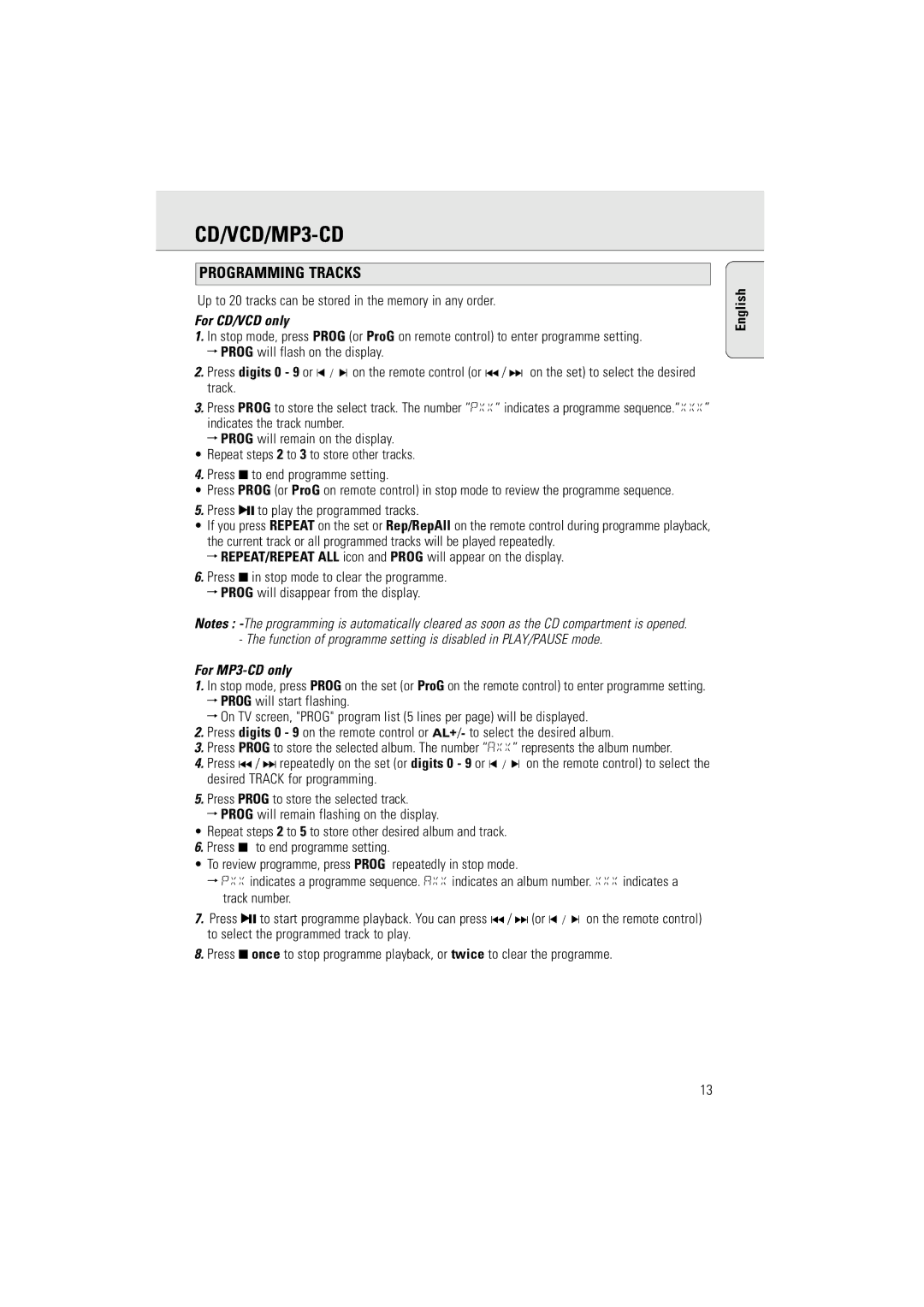CD/VCD/MP3-CD
PROGRAMMING TRACKS
Up to 20 tracks can be stored in the memory in any order.
For CD/VCD only
1.In stop mode, press PROG (or ProG on remote control) to enter programme setting.
™PROG will flash on the display.
2.Press digits 0 - 9 or ¡ / ™ on the remote control (or ∞ / § on the set) to select the desired track.
3.Press PROG to store the select track. The number “PXX“ indicates a programme sequence.“XXX” indicates the track number.
™PROG will remain on the display.
• Repeat steps 2 to 3 to store other tracks.
4.Press 9 to end programme setting.
• Press PROG (or ProG on remote control) in stop mode to review the programme sequence.
5.Press 2; to play the programmed tracks.
• If you press REPEAT on the set or Rep/RepAll on the remote control during programme playback, the current track or all programmed tracks will be played repeatedly.
™ REPEAT/REPEAT ALL icon and PROG will appear on the display. 9
6.Press
™ PROG will disappear from the display.in stop mode to clear the programme.
Notes :
For
1.In stop mode, press PROG on the set (or ProG on the remote control) to enter programme setting.
™PROG will start flashing.
™On TV screen, "PROG" program list (5 lines per page) will be displayed.
2.Press digits 0 - 9 on the remote control or AL+/- to select the desired album.
3.Press PROG to store the selected album. The number “AXX” represents the album number.
4.Press ∞ / § repeatedly on the set (or digits 0 - 9 or ¡ / ™ on the remote control) to select the desired TRACK for programming.
5.Press PROG to store the selected track.
™PROG will remain flashing on the display.
•Repeat steps 2 to 5 to store other desired album and track.
6. Press 9 to end programme setting.
•To review programme, press PROG repeatedly in stop mode.
™PXX indicates a programme sequence. AXX indicates an album number. XXX indicates a
track number. 2; to start programme playback. You can press ∞ / § (or ¡ / ™ on the remote control)7. Press
to select the programmed track to play.
8. Press 9 once to stop programme playback, or twice to clear the programme.
English
13