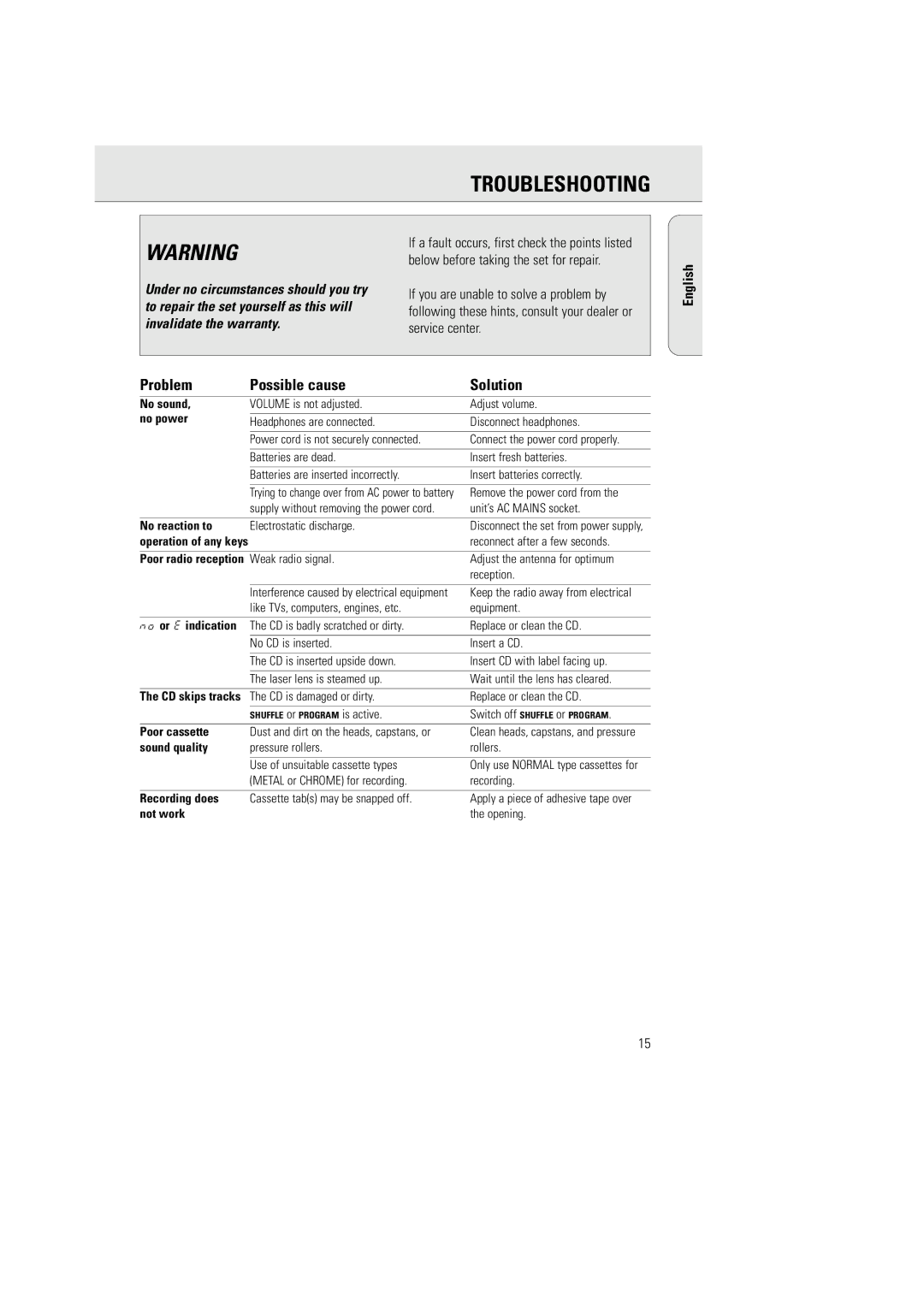AZ 1030 specifications
The Philips AZ 1030 is a compact and versatile portable audio system designed for those who appreciate both functionality and quality in their musical experiences. Standing out in the realm of portable music players, the AZ 1030 integrates various features that cater to a wide spectrum of audio playback needs.One of its key characteristics is the dual cassette deck, which allows users to play and record on cassette tapes. This retro feature appeals to nostalgia for many music enthusiasts who have a collection of classic recordings. The cassette deck is complemented by a built-in CD player that supports a wide array of CD formats, including CD-R and CD-RW, allowing for enhanced playback options.
The AZ 1030 also boasts an AM/FM tuner, providing access to a variety of radio stations. With its manual and auto-tuning features, users can easily find and save their favorite channels, making it a versatile system for accessing live content.
The audio output quality of the Philips AZ 1030 is enhanced by its powerful 2-watt RMS speakers, delivering sound that is clear and robust. The system’s dynamic bass boost feature ensures that low frequencies are represented well, adding depth to the listening experience.
Portability is a defining aspect of the AZ 1030, as it is designed to be lightweight and easy to transport. Whether at home, outdoors, or on a trip, this audio system can provide entertainment on the go. It operates on mains power but also offers battery operation, making it convenient for outdoor gatherings or travels.
The interface of the Philips AZ 1030 is user-friendly, featuring a straightforward layout of buttons for easy navigation. It includes a headphone jack, allowing for personal listening experiences without disturbing others.
In conclusion, the Philips AZ 1030 stands out as a multifunctional music system that combines classic elements like cassette playback with the modern convenience of CD and radio functionality. It offers a balance of sound quality, portability, and ease of use, making it an excellent choice for both audiophiles and casual listeners alike. Whether reliving the classics or enjoying the latest hits, this compact audio system is sure to enhance any musical experience.