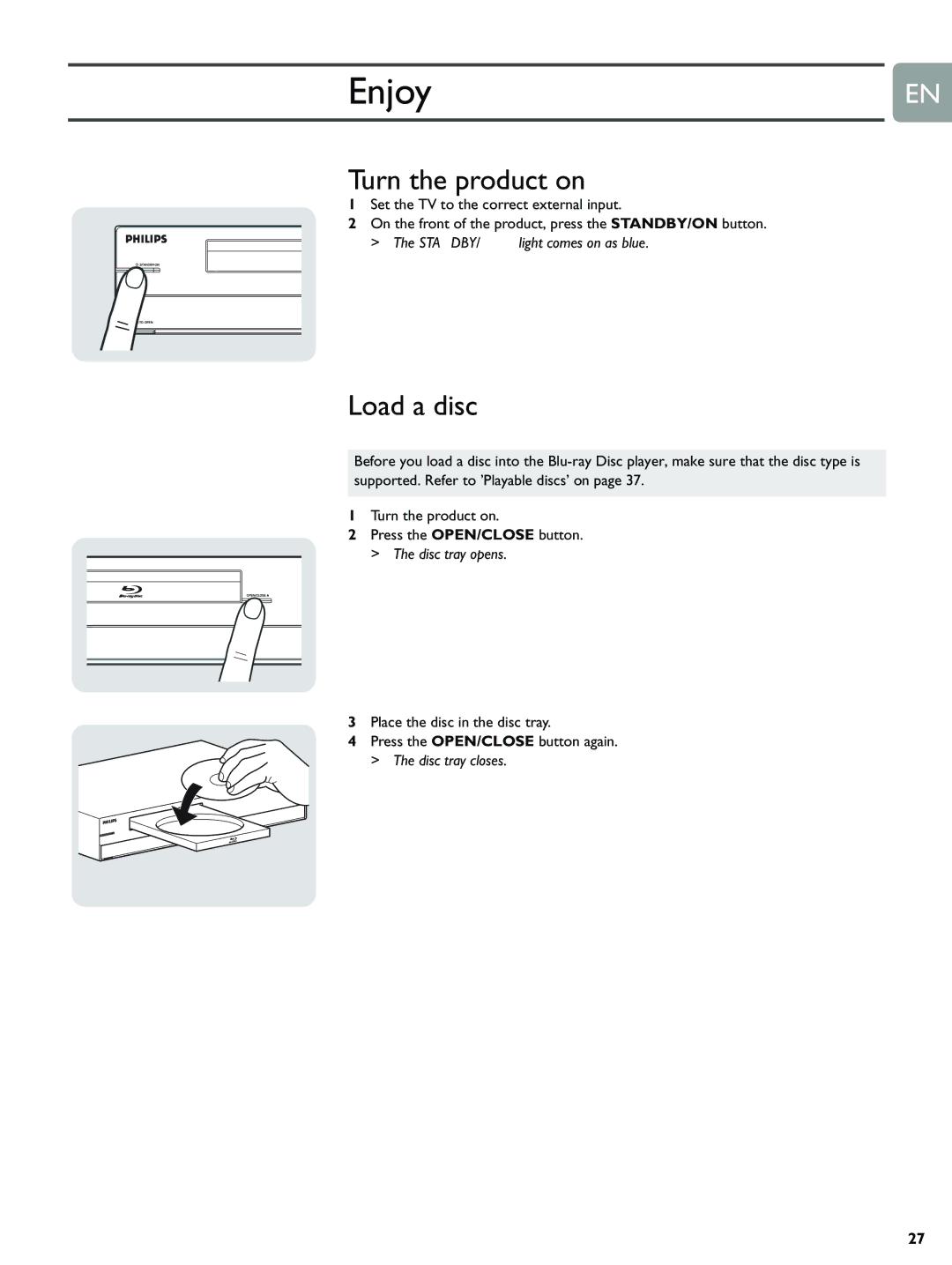BDP9000 specifications
The Philips BDP9000 is an advanced Blu-ray player that showcases cutting-edge technology and a host of features designed to enhance the home entertainment experience. This player is particularly notable for its ability to deliver superior picture quality and sound, making it a popular choice among audiophiles and cinephiles alike.One of the standout features of the BDP9000 is its ability to support multiple video formats. With its full HD 1080p output, the player ensures that users can experience stunning visuals regardless of the source material. It is equipped with advanced image processing technologies that upscale standard definition content to near high-definition quality, providing a smoother and more detailed viewing experience.
In terms of audio capabilities, the BDP9000 supports various high-definition audio formats, including Dolby TrueHD and DTS-HD Master Audio. This allows users to enjoy immersive soundtracks that bring movies and music to life. The player also features HDMI output, enabling lossless audio transmission to compatible home theater systems, thus preserving the integrity of the sound.
Connectivity is another area where the BDP9000 shines. It offers multiple options, including Ethernet and USB ports, allowing for easy integration with home networks. Users can stream content from popular services, providing access to a plethora of online movies, music, and other media. Additionally, the player is compatible with various file formats, enhancing its versatility in playing back digital media.
A user-friendly interface makes navigation through the BDP9000’s features intuitive and straightforward. The player features a sleek design, complementing modern home entertainment setups. It also includes built-in BD Live, allowing users access to additional content and features online related to the discs they are playing.
The Philips BDP9000 provides a comprehensive solution for home entertainment enthusiasts, combining high-quality video playback with robust audio performance and modern connectivity options. Its design and technology reflect Philips' commitment to enhancing the viewing experience, making it a standout model in the Blu-ray player market. Whether you're watching the latest blockbuster or enjoying a classic film, the BDP9000 delivers a captivating experience that is sure to impress.