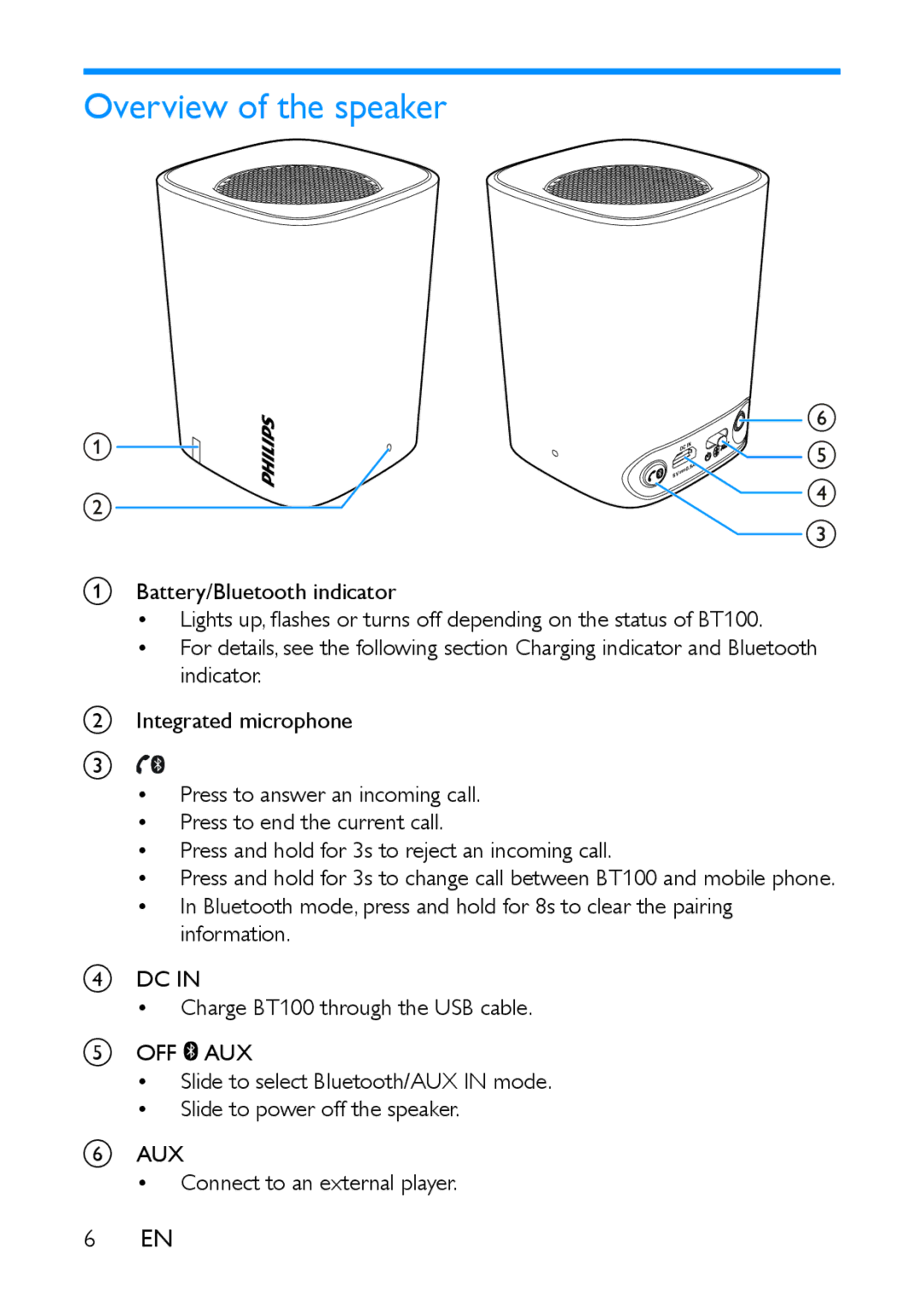Overview of the speaker
f
a | e | |
| ||
b | d | |
c | ||
|
ABattery/Bluetooth indicator
•Lights up, flashes or turns off depending on the status of BT100.
•For details, see the following section Charging indicator and Bluetooth indicator.
BIntegrated microphone
C![]()
•Press to answer an incoming call.
•Press to end the current call.
•Press and hold for 3s to reject an incoming call.
•Press and hold for 3s to change call between BT100 and mobile phone.
•In Bluetooth mode, press and hold for 8s to clear the pairing information.
DDC IN
•Charge BT100 through the USB cable.
EOFF![]() AUX
AUX
•Slide to select Bluetooth/AUX IN mode.
•Slide to power off the speaker.
FAUX
•Connect to an external player.
6EN